Before we jump into the central theme of this article and present the best UML diagram tools, we first have to explain what a UML diagram is. UML stands for Unified Modeling Language, and it is very visual and represents a system with all its actors, roles, and actions.
With it, you can see any software system’s specific architecture and implementation. To do this, you will need specific tools, and that’s why our job is to make a list of them.
1. EdrawMax
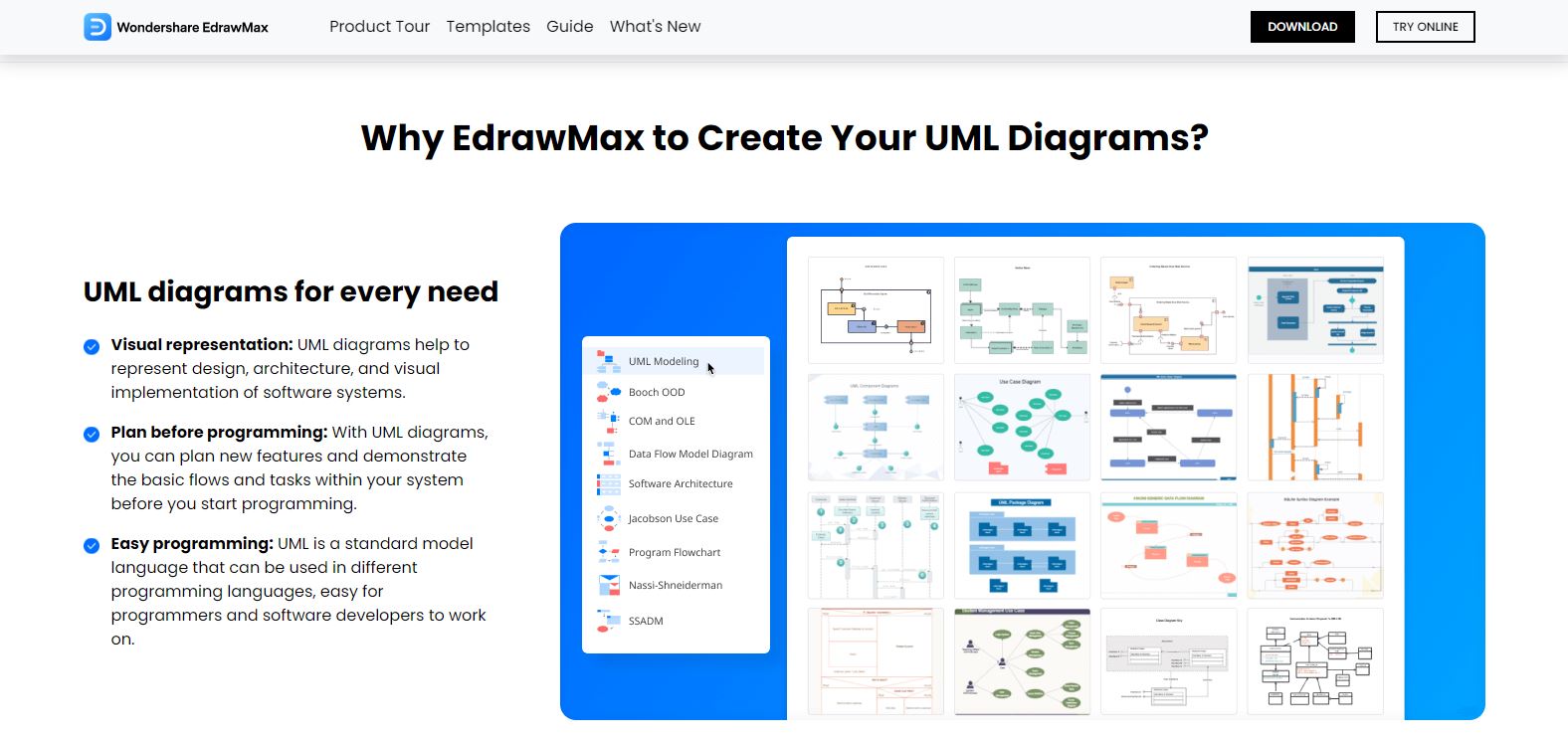
The first tool on our list is a free tool, so everyone can afford to use it. It is called EdrawMax. With this tool, you can easily create UML diagrams and represent everything visually. You can do it very fast and easily with a drag-and-drop interface that allows you to add symbols.
There are 14 types of UML diagrams and over 200 templates that you can choose from to make your diagrams. You don’t have to work on your diagram alone because this tool offers you to work as a team and allows permissions so everyone on your team can access it.
The best part of it all is that EdrawMax has a version history, so you can go back and redo things you don’t like.
2. Lucidchart
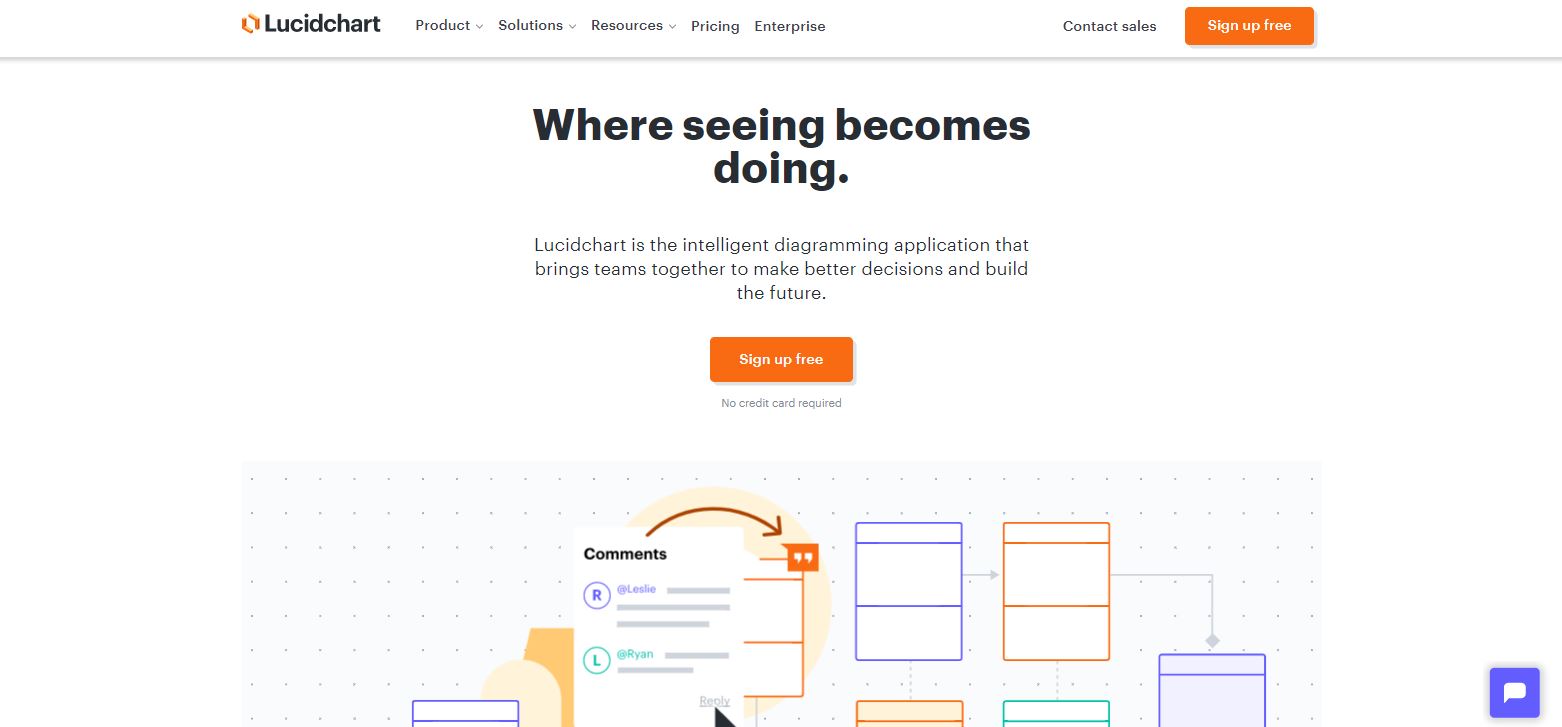
Moving on to the next tool on our list, we have Lucidchart. They claim that they offer intelligent diagramming, and their features prove their claim. With this tool, you can visualize even the most complex ideas and also get everyone on the team.
All of your teammates can collaborate and visually see that they are collaborating, so everyone will always feel involved. With Lucidchart, every plan can be a good plan because all you need is this tool to help you visualize it.
3. Moqups
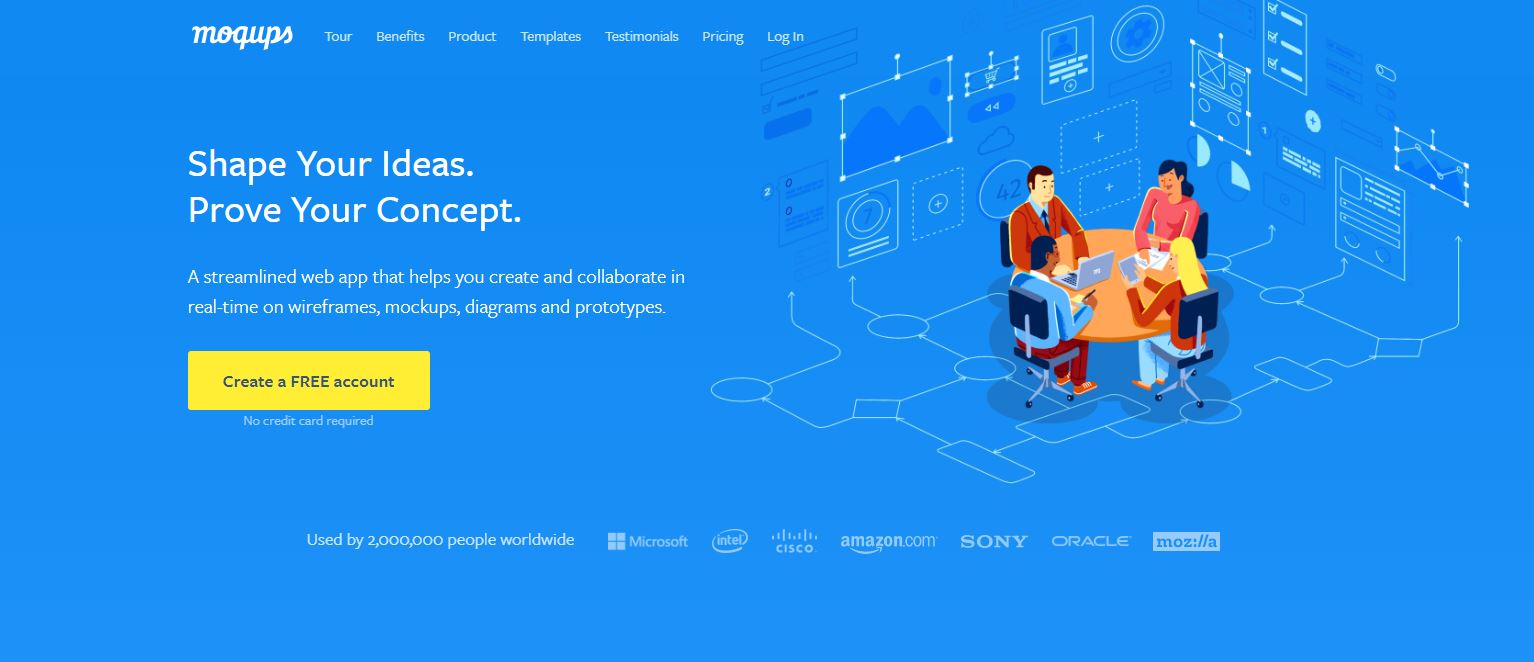
If you need a tool that you can use online and is completely free to use, then the best option for you would be Moqups. This tool might be free, but it comes with many amazing features and a chance to make many different diagrams, and it also allows you to use special elements for them.
You can easily work with your team, and everyone can be involved in any idea and work on it. Your visual system can play out like a charm because you can resize, rotate and use special shapes for different diagrams and make sure everything works out as it has been planned.
4. Microsoft 365 Visio
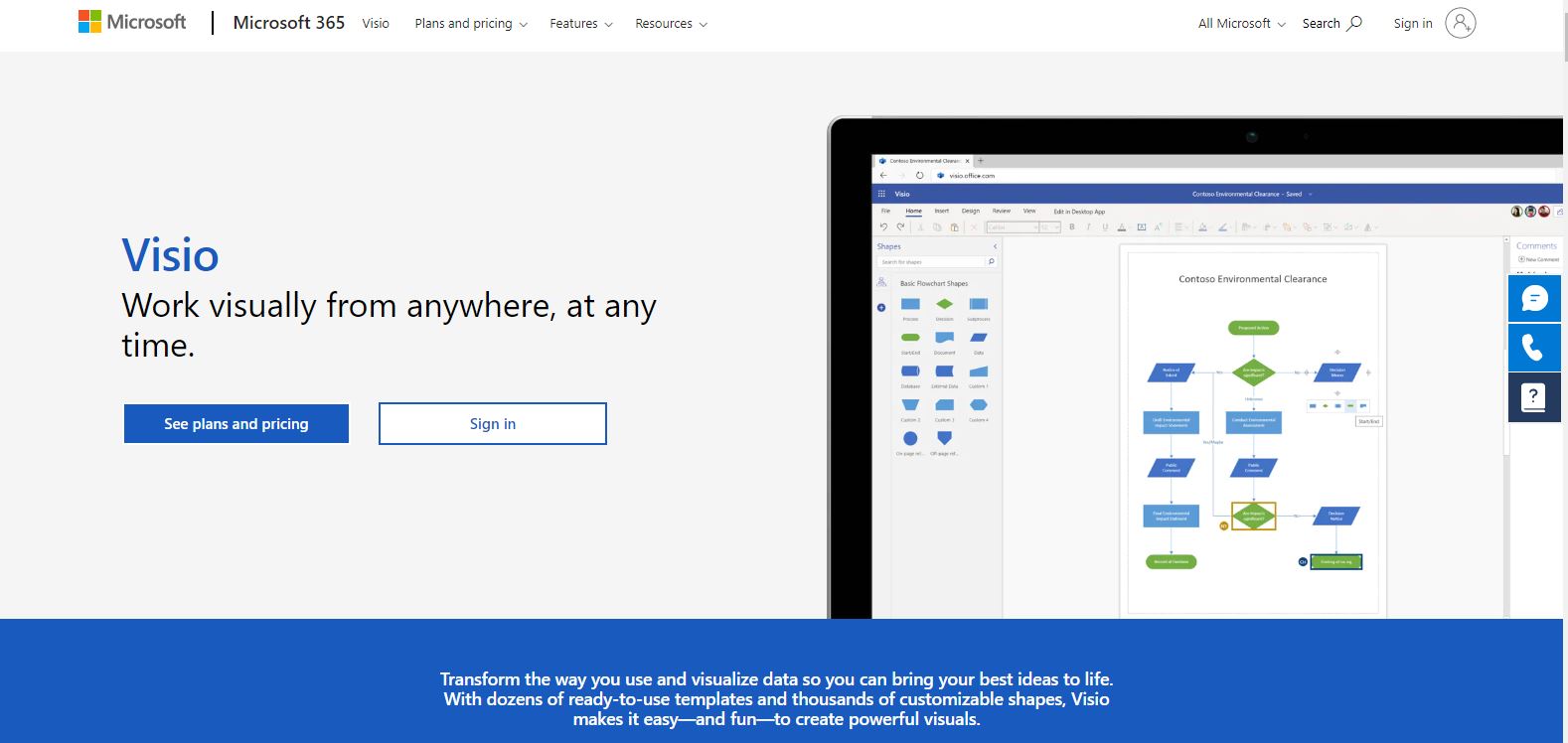
Microsoft 365 Visio is a diagramming tool that is in the Office family, and if you are very loyal to that family, you can add it to the family tree. There are many starter packs and templates to choose from if you are unsure of how to start.
With Microsoft 365 Visio, you can make many different things – from flowcharts to org charts, everything is possible. You can make amazing and professional-looking designs and also collaborate with your team easily with no complications occurring.
The best part of it all is that you don’t have to be at your workplace to create a diagram. You can be anywhere because you can work from a web browser.
To Conclude:
In this article, we have discussed some of the best UML diagram tools. We have made a list of the four best tools, and it is up to you to choose which one fits your needs and the needs of your business the most.
All of these tools offer you amazing features and a chance to create outstanding diagrams. You will not be disappointed with whichever you choose, so give this article one more read and decide for yourself which one is the best UML diagram tool.


