Email marketing is powerful. It’s fast, affordable, and scalable. But nothing ruins a slick campaign like: “Hi {first_name}”. Yep, those pesky email personalization tokens can mess everything up if your data isn’t clean.
TLDR:
Email personalization often fails because your contact data is messy or inconsistent. Tokens like {first_name} can show up wrong, be blank, or even include embarrassing formatting. Cleaning your data fields before launching a campaign is essential for a smooth, professional look. We’ll show you fun, simple ways to fix it.
What Are Personalization Tokens?
Personalization tokens are placeholders in your emails. Think things like:
- {first_name}
- {company}
- {job_title}
Your email platform fills in the actual info from your contact list when you hit send. When it works, it feels personal. When it fails… well, hello awkward!
Why Personalization Tokens Fail
So why do they break? Here are the top reasons:
1. Missing Data
If your contact doesn’t actually have a first name in your system, the token pulls nothing. You send an email that says:
“Hi , we’ve got a great deal for you!”
Oof. That doesn’t feel personal at all.
2. Weird Capitalization
People don’t enter their names consistently. Some go ALL CAPS. Others go all lowercase. And then there are the copy-paste nightmares:
“Hi john SMITH!”
3. Extra Spaces or Punctuation
Sometimes data fields have trailing spaces or symbols. This causes funky results like:
“Hi Jonathan ,”
“Hi Sarah!!”
4. The Wrong Field Entirely
Tokens might be mapped to the wrong column. Instead of:
“Hi Brian”
You get:
“Hi Acme Corp”
How Does Messy Data Happen?
Contact data comes from everywhere:
- Web forms
- Manual entry
- Downloads from CRMs
- Lead generation tools
Each source has its own format. People type wrong, leave fields blank, or fat-finger their email. Over time, junk piles up.
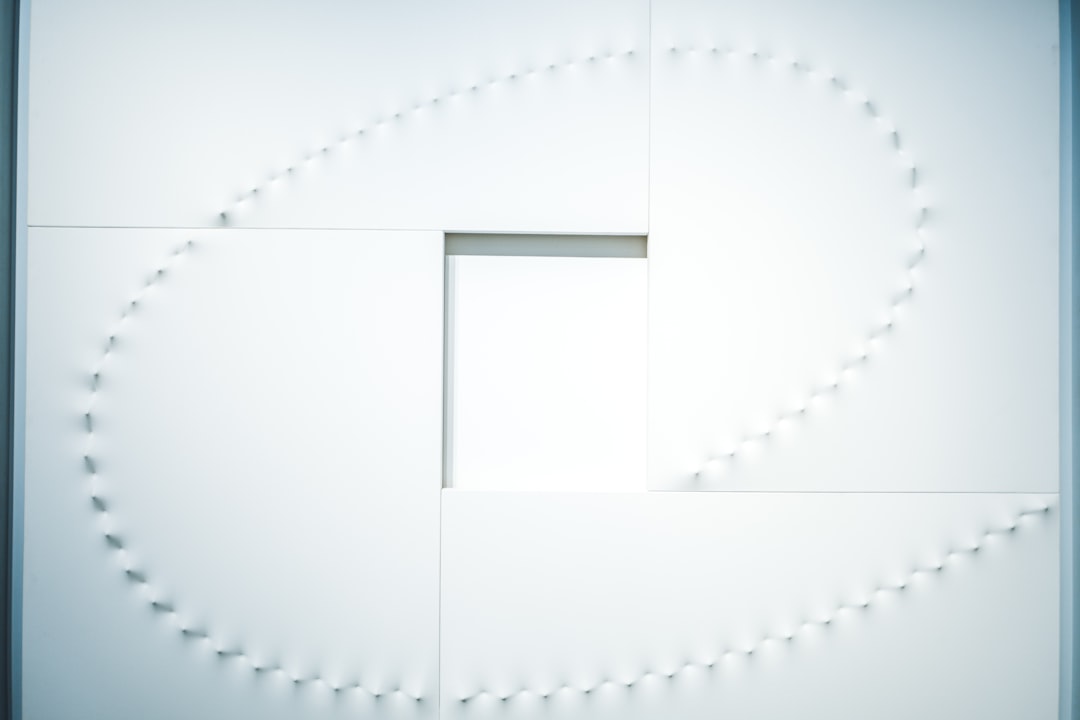
How to Fix Your Data Fields
Don’t worry. You can clean it up like a digital laundry day. Here’s how:
1. Use Default Values
Most email tools let you set a fallback for missing data. Something like:
“Hi {first_name | there}”
This becomes:
“Hi there”
Much better than… nothing!
2. Standardize Capitalization
Set rules to make names look nice. Click a button (or use a formula) to format:
- ALL CAPS → Proper Case
- john → John
- SARAH → Sarah
If you’re using Excel or Google Sheets, use this formula:
=PROPER(A1)
It makes the first letter uppercase and the rest lowercase. Easy!
3. Trim Spaces
Sometimes names have secret spaces at the start or end. Use this:
=TRIM(A1)
It removes all leading and trailing spaces so “ Jonathan ” becomes “Jonathan”.
4. Remove Emojis, Symbols, and Extras
Names should be names. Clean out extra stuff like:
- 💥 CallMeCarl
- Anna!!
- (Intern) Jamie
Either fix these manually or set up filters to catch them.
5. Audit Your Fields Regularly
Schedule a clean-up every month. Export your contacts to a spreadsheet and scan for:
- Empty name fields
- Duplicate entries
- Bizarre formatting
Better to catch it before you hit “send.”

Bonus Tips for Smarter Automation
Want to avoid bad personalization forever? Try these:
1. Send Previews
Always send a test campaign to yourself and a picky coworker. Previewing catches bloopers before your customers do.
2. Segment Your Lists
If some of your contacts are missing names, don’t personalize. Create a version of your email that skips tokens entirely.
3. Use Conditional Logic
Some platforms let you show different content based on data fields. Like:
{% if first_name %}
Hi {{ first_name }},
{% else %}
Hi there,
{% endif %}
This keeps it smooth no matter what data you have.
4. Set Form Rules
If people sign up via a form, use rules to clean their data at the point of entry. Force name capitalization. Block emojis. Make sure email fields really contain emails.
Popular Tools for Cleaning Contact Data
- Excel/Google Sheets – Quick fixes and formulas
- OpenRefine – Pretty advanced, but great for large datasets
- Mailchimp Contact Tool – Basic cleanup right in the platform
- Clea.nr – A paid tool for auto-cleaning CRM fields
What a Clean Email Looks Like
Let’s compare:
Before:
Subject: Special offer just for you, {first_name} 👀
Body: Hey {first_name}, you’ll love this.
Result: “Hey , you’ll love this.” *cringe*
After:
Subject: Special offer just for you, Brian
Body: Hey Brian, you’ll love this.
Result: Feels personal, looks sharp. Success!
Final Thoughts
Email personalization is a superpower. But like all powers, it needs responsibility. The biggest reason tokens fail? Messy data. With a little cleanup and smart planning, your emails will sound like they actually came from a human. And that’s what readers want.
So before your next email campaign, take a moment. Check those fields. Clean those crumbs. Your open rates—and your recipients—will thank you.



Leave a Reply