If you’ve ever needed to hang a picture frame or check if a surface is perfectly horizontal, chances are you’ve used a bubble level. Surprisingly, many iPhone users discovered some time ago that they no longer needed to reach for a physical tool—Apple had built a digital bubble level right into their phones. However, recent versions of iOS and the iPhone have left some users scratching their heads, asking: What happened to the iPhone Bubble level app?
The Rise of the Digital Bubble Level
Apple first introduced the bubble level as a hidden feature within the built-in Compass app starting in iOS 7. This clever addition used the iPhone’s accelerometer and gyroscope to mimic the functionality of a traditional spirit level. It allowed users to determine whether a surface was level by simply placing their phone against it. It was a subtle but useful tool, especially for homeowners, handymen, and even DIY enthusiasts.
To access it, users simply opened the Compass app and swiped left, revealing the minimalist but functional interface of the bubble level. It could measure both vertical and horizontal alignments. The level would indicate degrees of tilt and show a satisfying green overlay when everything was perfectly aligned.
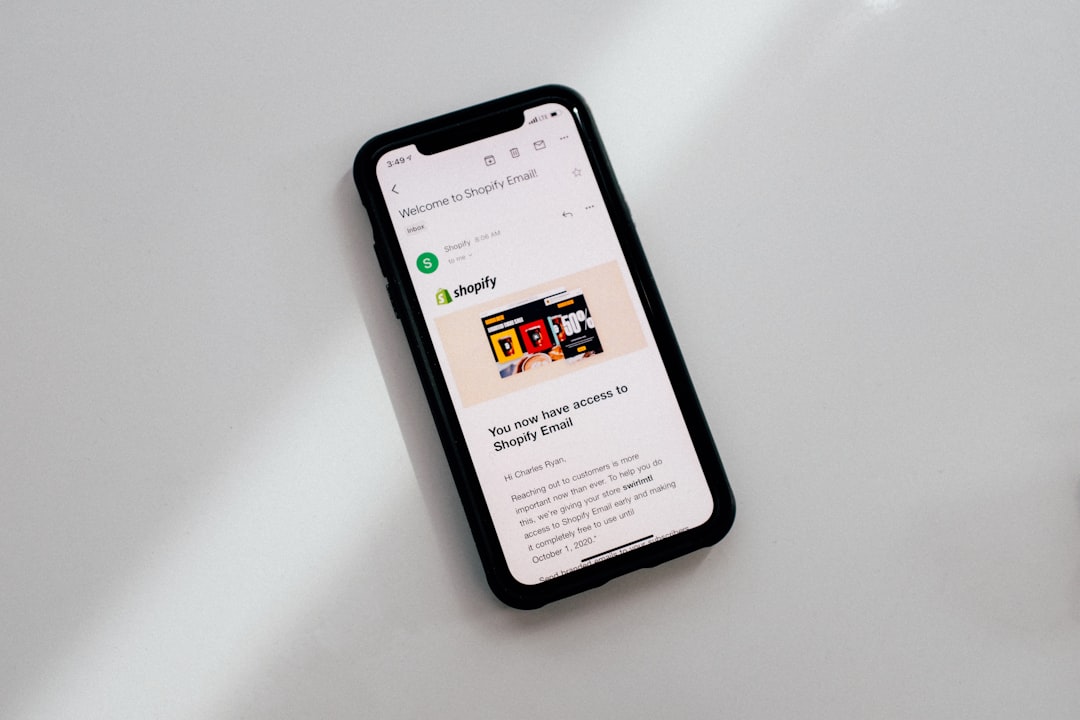
So, Where Did It Go?
Starting with iOS 12, the bubble level disappeared from its former home in the Compass app. This left many users wondering if the tool had been removed entirely from the iOS ecosystem. The reality is a bit more nuanced than that.
Rather than eliminating the feature, Apple decided to move the level functionality to a new app: the Measure app. The Measure app, which was introduced with iOS 12, is an augmented reality (AR) tool designed to help users measure objects and spaces using the iPhone’s camera system. Tucked inside this app is a mode labeled “Level,” which replicates the same features that once lived in the Compass app.
The move made sense from a design standpoint. Apple aimed to consolidate its measurement tools under a single app, enhancing organization and making room for more advanced AR features like automatic dimension detection. However, Apple didn’t immediately advertise this change, leading to some confusion among long-time iPhone users.
How to Use the Bubble Level Now
If you’re looking to find and use the bubble level on your current iPhone, here’s a quick guide:
- Open the Measure app (pre-installed on all devices running iOS 12 or later).
- Tap on the “Level” tab located at the bottom right of the screen.
- Place your iPhone on the surface you want to measure—whether it’s flat or upright.
- Adjust until the screen background turns green, indicating that the surface is level.
It’s that simple! The functionality is essentially the same as it was in the Compass app, though now it benefits from a more intuitive, streamlined interface tailored for measurement tasks.
Why the Change Was Controversial
Apple’s decision to relocate the level was, according to many users, poorly communicated. Without a public announcement or obvious notification, people assumed the feature had been removed entirely. For those who upgraded without exploring the new Measure app, the bubble level seemed to have vanished overnight.
This change also sparked a broader conversation about how tech companies introduce UI or feature changes. While Apple is known for clean, minimalist design and an emphasis on user experience, some argue that this move highlights a potential oversight in user education. Just a brief pop-up or a tooltip could have saved hours of confusion for some users.

Other Level Apps and Alternatives
If for some reason you can’t find the Measure app or prefer other options, there are plenty of alternatives available in the App Store. Popular third-party apps include:
- iLevel – Offers enhanced calibration and multiple types of measurements.
- Bubble Level by Lemondo – Mimics a traditional bubble level with high accuracy.
- Angle Meter – Great for measuring tilt and slope angles beyond simple leveling.
These apps often offer added functionality, such as lighted designs for dark environments, calibration features, and even data logging.
Final Thoughts
So, to answer the question: The iPhone Bubble level hasn’t disappeared—it just moved. Nestled within the Measure app is the same handy tool, ready to help you check angles, align furniture, or satisfy minor OCD tendencies. While the move made design sense, it’s a learning moment in how even small interface changes can have outsized impacts on user perception and experience.
The next time you’re hanging shelves or mounting a TV bracket, don’t reach for your old level—just pull out your iPhone. The feature is still here, even if it’s found a new home.



Leave a Reply