Building your own Network-Attached Storage (NAS) system can be a highly rewarding DIY project, offering you total control over your storage infrastructure, data protection settings, and power efficiency. Whether you’re an avid media consumer or a professional who needs backups of important data, choosing the right motherboard for your DIY NAS is pivotal. It’s the foundation that determines system performance, expandability, power consumption, and longevity.
When selecting a suitable motherboard for a DIY NAS, many factors need to be taken into consideration, ranging from form factor to CPU compatibility and networking capabilities.
Key Considerations When Choosing a NAS Motherboard
Below are some critical features to look for when choosing a motherboard for your DIY NAS build:
- Form Factor: Most NAS builders opt for the Mini-ITX or Micro-ATX form factor to ensure a compact chassis. However, if space isn’t a concern, a full ATX can offer more expansion slots.
- SATA Ports: As storage is the heart of a NAS, the number of native SATA ports is key. Look for boards with at least four SATA ports, but six or more is preferable for future-proofing.
- RAM Support: ECC (Error-Correcting Code) RAM is recommended for data integrity. A compatible motherboard that supports ECC memory is a huge plus, especially when running file systems like ZFS.
- Power Efficiency: Consider boards that support low TDP CPUs to keep power consumption and heat output at a minimum.
- Network Connectivity: at least 1 Gigabit Ethernet port is essential, but if you can find a board with dual Intel Gigabit NICs or 2.5/10G support, all the better for future scalability.

Top Motherboard Options for Your DIY NAS
Here are a few recommended motherboards that excel in DIY NAS builds:
1. ASRock Rack E3C246D4U
This is a highly popular choice for serious NAS builders. It supports Intel Xeon E-series CPUs and ECC RAM, offers eight SATA ports, and two Intel Gigabit LAN ports. It’s ideal for users who want redundancy and high data integrity. Its Micro-ATX form factor also makes it suitable for mid-sized cases.
2. ASUS PRIME H510M-A/CSM
A more budget-friendly option, this board supports 10th and 11th Gen Intel desktop CPUs with up to four SATA ports. Though it lacks ECC support, it’s a great entry point for home NAS users who want a compact, efficient setup without breaking the bank. Pair it with a low-power Intel Pentium Gold processor for excellent results.
3. Supermicro X11SCL-F
Supermicro is a leader in server-grade motherboards, and the X11SCL-F is no exception. Featuring ECC memory support, onboard IPMI for remote management, and reliable Intel server LAN, it’s tailor-made for headless, resilient NAS setups used in serious home labs or small businesses.
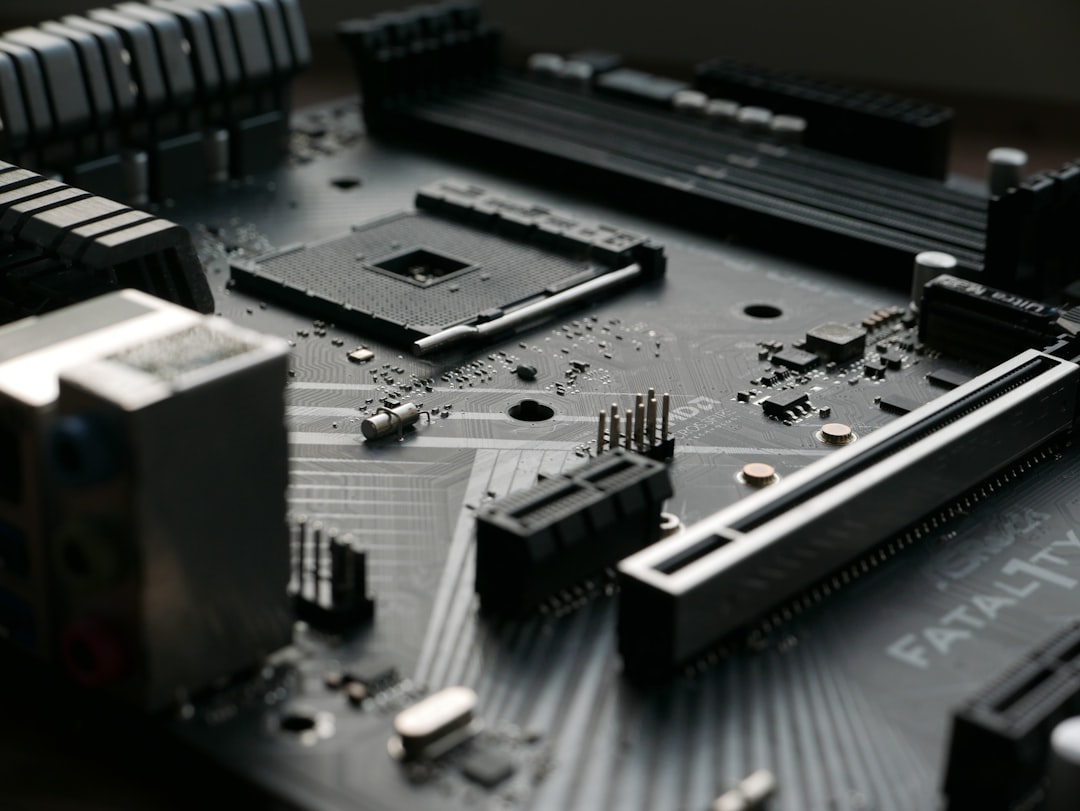
Additional Features to Enhance Your NAS
Beyond the motherboard itself, these features can elevate your NAS experience:
- M.2 NVMe Slot: A nice addition for caching, which can boost performance when serving a lot of read/write operations.
- PCIe Expansion Slots: For adding RAID cards, 10G network adapters, or additional SATA controllers in the future.
- IPMI (Intelligent Platform Management Interface): Useful for remote monitoring and maintenance, especially if your NAS resides in a different room or location.
Tips for Choosing the Right Option
Here are a few tips to make the right decision for your build:
- Plan Your Storage Needs: Estimate how many drives you’ll need over time. That influences your required SATA count and expandability.
- Balance Budget and Features: Don’t overpay for features you won’t use. A modest board with essential features can still make an excellent NAS.
- Check Compatibility: Make sure your planned CPU, memory, and case are all compatible with your motherboard.

Final Thoughts
Choosing a suitable motherboard for a DIY NAS is not only about the specs on paper. It’s about understanding your storage goals, whether it’s redundancy, speed, low power usage, or expandability. Be sure to select a board that’s stable, well-supported by your chosen NAS operating system, and has the right balance of performance and efficiency for your needs.
With the right motherboard, your DIY NAS can be a powerful and reliable solution for safeguarding and managing your digital life for years to come.

Leave a Reply