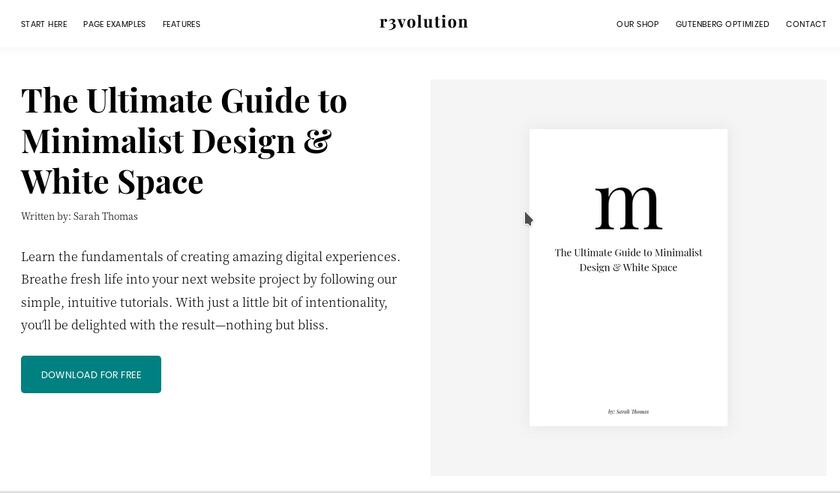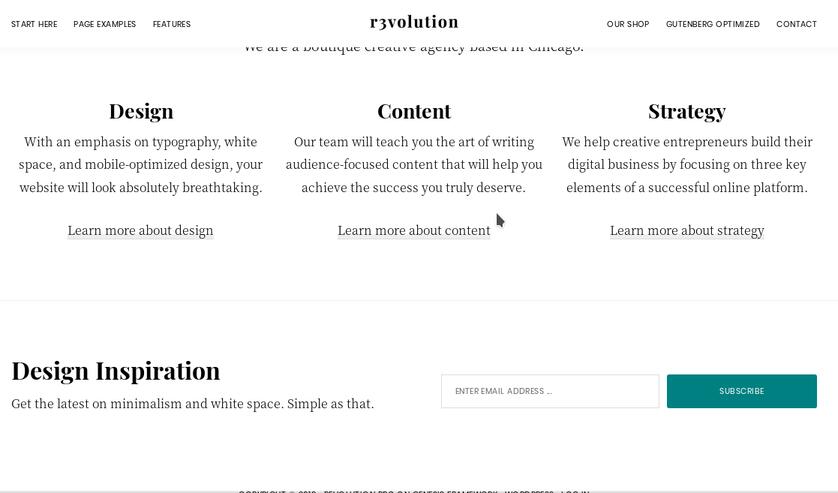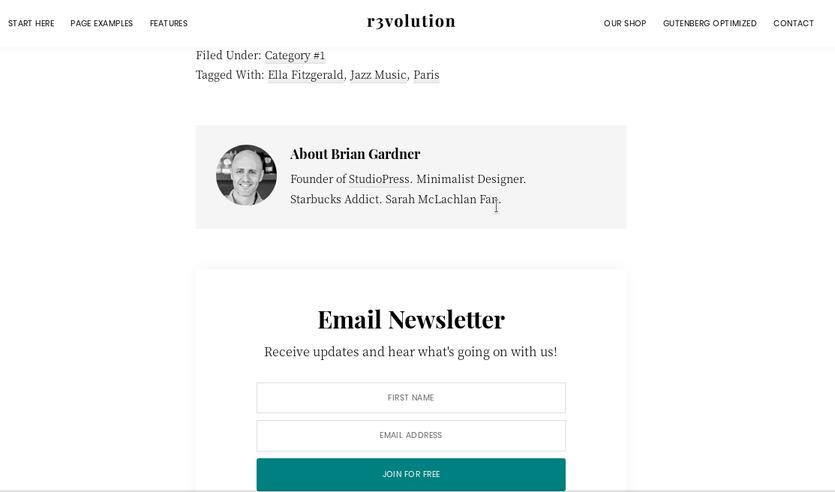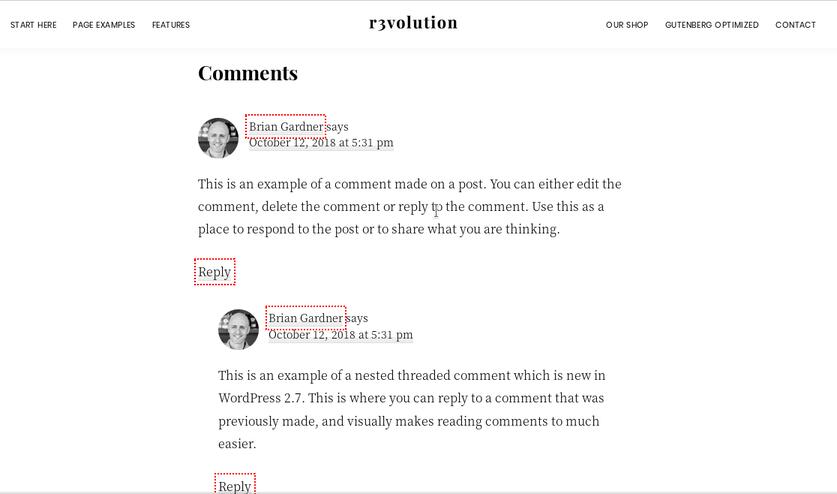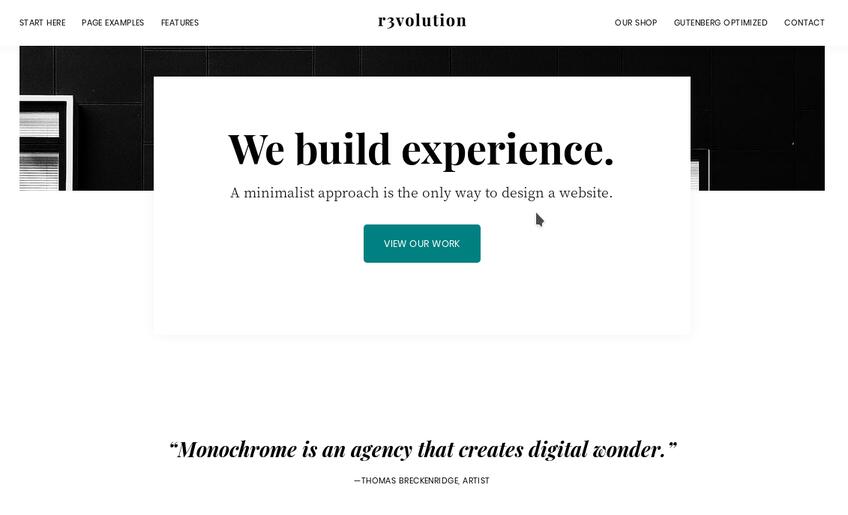StudioPress Revolution Pro is a minimal design based WordPress theme that you can use on an agency, photography, business, technology, education, construction, food niche site. It was launched in February this year. Unlike several themes that have huge gutter space on the left and right side, Revolution Pro has very small left and right margins. In layman’s terms, the theme provides a large content area and a bit wider sidebar.
Is the latest StudioPress template SEO friendly? Is it easy to customize? What features does it offer to the user? Here’s our honest review of the Revolution Pro WordPress theme.
Review
Setup
WordPress CMS makes theme installation an easy task. To use the theme, download the Genesis Framework and Revolution Pro theme’s installer file. Now, use the WordPress theme installer tool to install the Framework. To access this tool, follow the below instructions:
- Log in to the WP dashboard.
- Move your mouse cursor on the Appearance menu and click the “themes” option.
- Click the “Add new button”.
- Now, click the upload theme button and select the Genesis Framework’s installer zip file using the file chooser tool.
- When the Install now button gets activated click it.
When you’re done with the above steps, install the child theme.
Customization and design
You can customize this StudioPress WordPress template with the live customizer tool. To access this tool, log in to your WordPress dashboard, and move your mouse’s cursor on the Appearance menu. Now, click the themes option and hover the cursor of the mouse on the Revolution Pro child theme. WordPress will now display the Live Preview button. Click this button.
StudioPress themes are carefully designed. Revolution Pro is no exception. The template uses HTML5 markup and schema code to help search engines understand the structure of the site and its content. It has a responsive design. The theme’s PHP code doesn’t generate duplicate meta tags. Genesis Framework adds an SEO settings panel to the WordPress dashboard. If you don’t want to use this feature, you can use your favorite SEO plugin. The template does not have lengthy CSS or JS files. Its code has been written by PHP and MySQL experts. Thus, the theme is fast.
Features of the StudioPress Revolution Pro theme:
Homepage
The revolution pro theme’s homepage can be used to showcase your work, upcoming projects, photography, display customer testimonials, etc. The theme’s homepage is divided into various sections. You’ll have to place the widgets as per your requirements. To save time, you can also import the demo layout and edit the widgets. This is because the theme is powered by Genesis Framework 3.x which imports the theme’s predesigned content, recommended plugins with just a single click of the mouse.
Gutenberg
As this StudioPress theme supports the Gutenberg editor, you can design new pages in case you want your homepage to look different than the default one. Revolution Pro supports the Atomic Blocks WordPress plugin which adds several powerful elements to the Gutenberg block editor. Some of the block elements provided by the plugin are as follows:
- Author profile, pricing table, testimonial.
- Container, Postgrid, Newsletter, space.
- Divider, Customizable button, etc.
See demo or download the template here
Layouts
The Revolution Pro theme supports three blog layouts – full-width sidebar – content, content – sidebar. Hence, you can test out the layouts for a week to decide which layout results in better conversion or helps in reducing the bounce rate. The theme also provides beautiful category, author, and tag pages that display the post excerpt and a featured image/thumbnail.
The single post page supports threaded comments. It also has a vacant section below the author bio where you can place an ad, related posts, or an opt-in form. Revolution Pro flaunts the post category, tags below the post area. The date and author name are displayed just below the post title. You can change the font of the title.
Header
The navigation bar plays a vital role in keeping the website visitors busy. The theme offers a stylish floating menubar which is divided into three sections. The theme’s logo is aligned to the center. To the right and left side of the logo, you’ll find menus that contain links to tags, pages, or categories. Revolution Pro supports multi-level drop-down menus. You can add menus and upload logos with the theme’s live customizer tool or from the dashboard.
E-commerce ready
The Revolution Pro theme enables you to launch an online store with the help of the WordPress WooCommerce plugin. The plugin is newbie-friendly. When you install it, all you have to do is add details of items you want to sell and upload their pictures. The theme’s perfect layout will make your online store look professional and beautiful.
Revolution Pro provides a full-width footer section where you can place a menu containing the links to your social networking profiles, opt-in form, categories/tags which you haven’t added to the main navigation bar, or some interesting text. Below, the footer, there’s a mini footer section where you can display the Copyright warning and add a login URL.
Support and updates
StudioPress users enjoy lifetime free support and theme updates. Developers working for StudioPress keep an eye on the WordPress ecosystem. Whenever a new edition of WP is about to be rolled out, the developers make necessary changes to the StudioPress themes to ensure that the site of the users doesn’t break.
Screenshots
Pros
- Stunning design.
- Easy to customize.
- Fast and search engine friendly,
Cons
- None.
Pricing
Revolution Pro is a premium theme that StudioPress once used to sell for $129.9. Now, you’ll have to purchase the Genesis Pro package to get access to Revolution Pro. The package is priced at $360/year. What is Genesis Pro? Genesis Pro is a new subscription program of StudioPress that features all premium StudioPress plugins and themes (including Revolution Pro). The themes/plugins will get updates as long as you’re subscribed to the Pro package. Also, you’ll be eligible for 1-year premium support and unlimited forum support.
Cheaper alternatives:
Revolution is no doubt a good theme. But if you cannot purchase Genesis Pro, here are the 3 WP templates can consider buying:
Astra or GeneratePress: GeneratePress Premium and Astra Pro support multi-column layouts, hero images, Beaver/Elementor page builders, left/right side aligned menus, multiple site layouts, etc. They cost $59.
Divi: Divi is the Divi page builder powered multipurpose theme that costs $89/year. Divi builder lets you build powerful pages with 35+ elements and Divi has many options.
Final thoughts
Revolution Pro is a powerful StudioPress theme. It has several features. It is easy to set up.