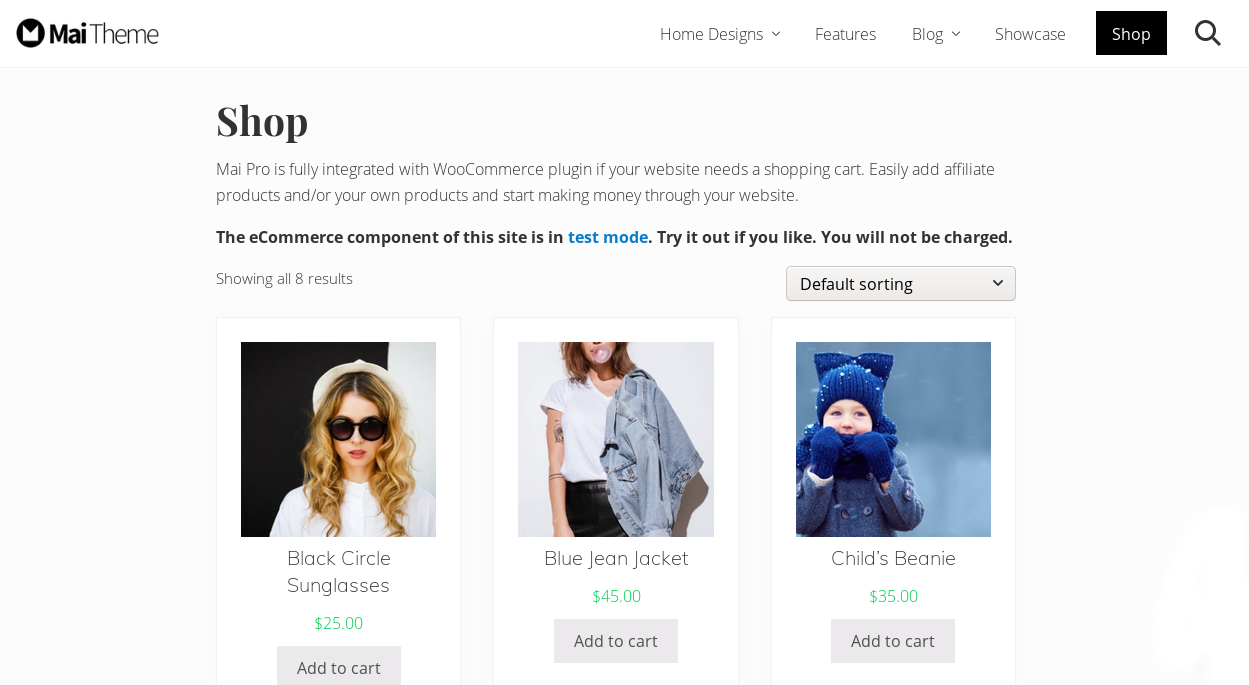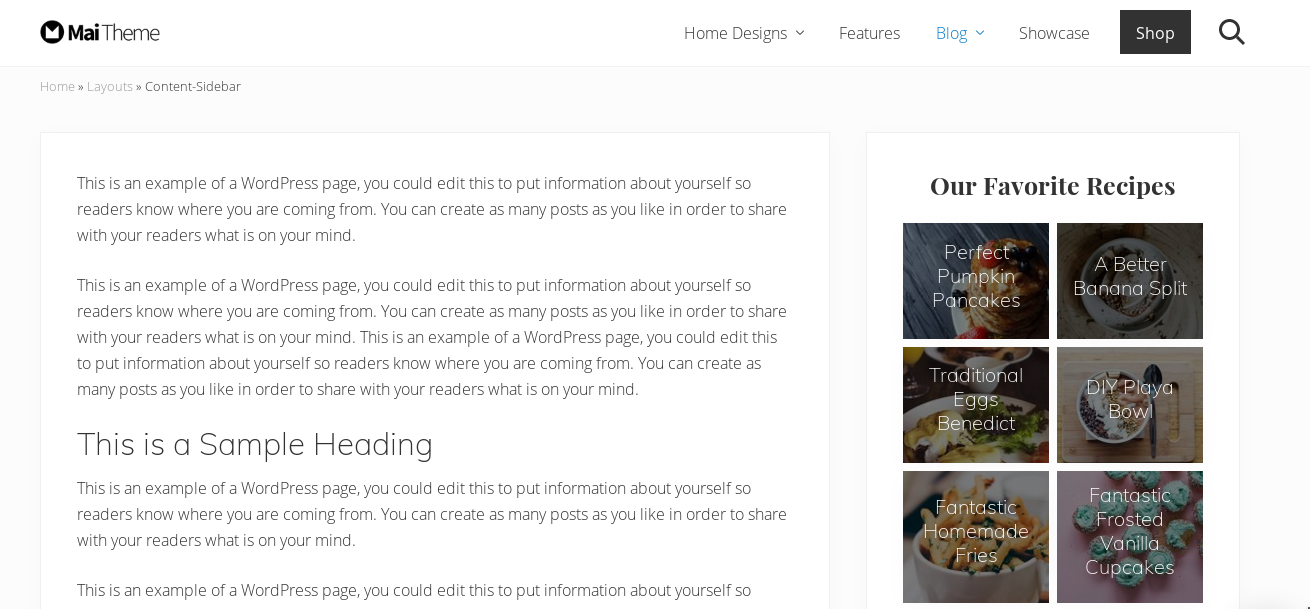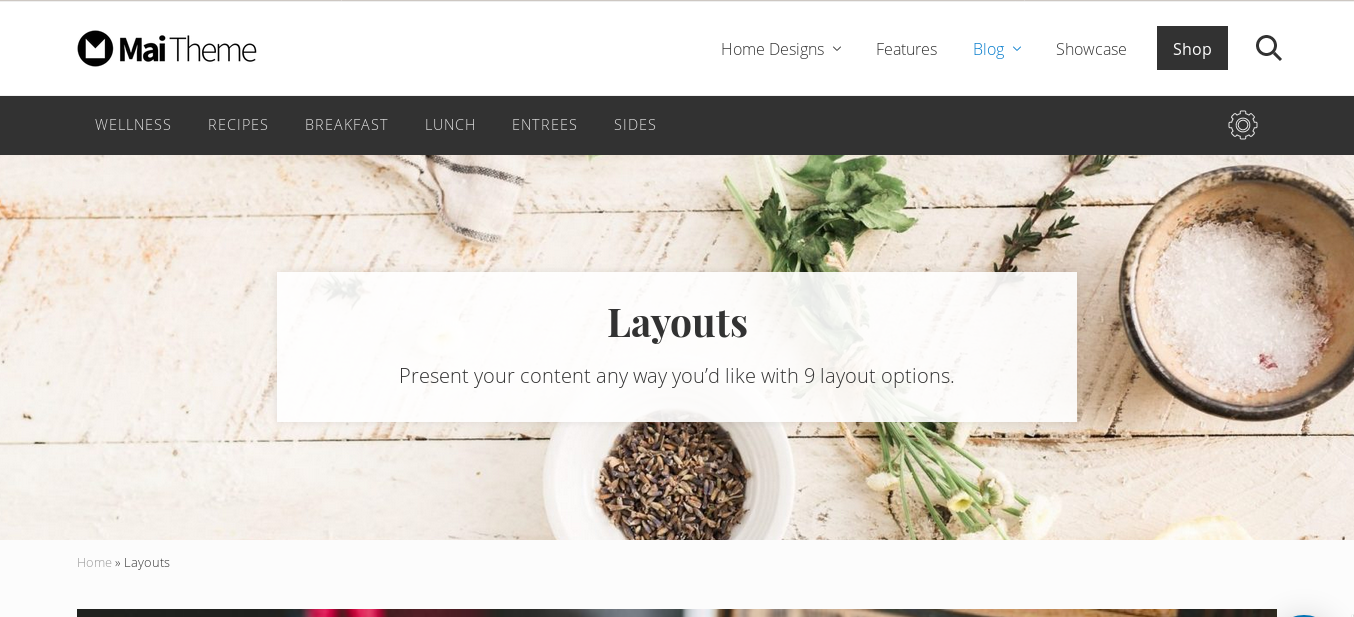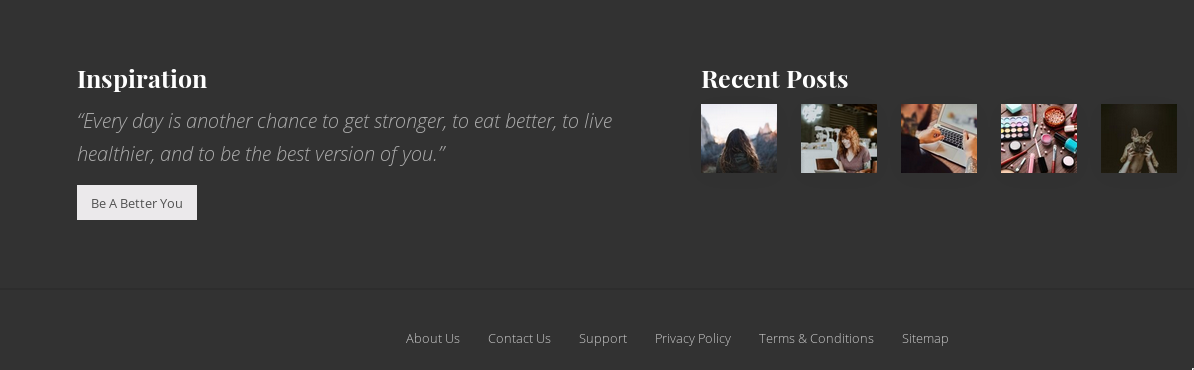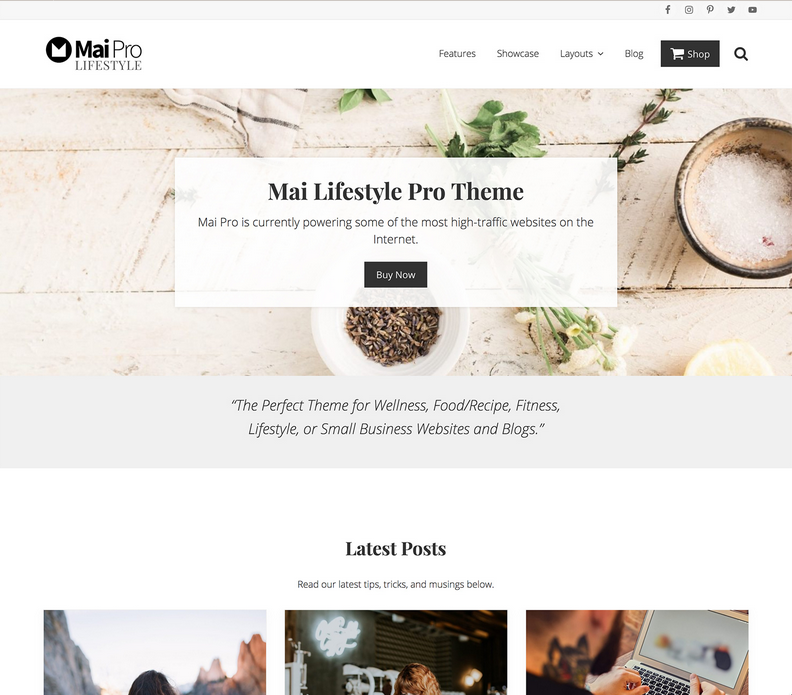Powered by the StudioPress Genesis Framework and Mai Engine, Mai Lifestyle Pro is a genesis child theme designed and built for health and fitness niche websites. According to StudioPress, it is one of their best-selling WordPress templates.
Getting started
To use Mai Lifestyle Pro, you should have the Genesis Framework. Once you download the framework and the theme, you should first install the framework. Then, the theme. To install both the items, use the WordPress theme installer tool.
Importing demo
Mai Lifestyle Pro has several modules on the home page of its demo. If you want to use the same design for your website, you must import the theme’s demo content.
Lifestyle Pro doesn’t have a built-in demo importer feature. Developers may have left out this feature to keep the template lightweight. To import demos, you should use the Mai Importer plugin. This plugin has been built by the developer of this template and it is easy to use.
The demo content resides in the XML file of the theme. To install it, open the Importer plugin settings page. Click the WordPress option. Now, you’ll be asked to upload the XML file. Choose the file from the location where you’ve saved the XML and click the submit/upload button. If you love the widgets that appear on the theme’s demo site and want to use them on your blog/website, use the Widget Importer Exporter plugin to import Mai Lifestyle Pro widgets.
Header
StudioPress Mai Lifestyle Pro has a responsive header. It lets you upload an image logo and align the logo to the left or right side of the navbar.
The theme provides five menu locations – Primary, Header Left, Header Right, Footer, and Mobile. It supports drop-down menus. To configure or set up the menus, log in to the WP dashboard. Hover your mouse on the “Appearance” option and click the menu option/link.
MLP enables you to highlight a specific menu. You can use this feature to highlight an important category/page of your website. By default, the search option of the theme is in the navbar. This option is accompanied by a search icon so that users can distinguish between the menu and the search utility.
Download or see Mail Lifestyle theme’s demo here
Site Layout
Mai Lifestyle Pro supports 9 layouts. It is the only WordPress template that offers four full-width blog post styles. If you choose the first style i.e. full-width, there will be minimal space before/after the content area. In the Medium Content style, the template will show a 20/30 px blank space before/after the post content. The Small Content style boasts a space of 40/50px. If you select the Extra Small Content design, there will be a large space surrounding the content.
In addition to 4 full-width styles, the Mai Lifestyle Pro theme supports the left and right sidebar. It includes an option to disable the sidebars or add a sidebar to the left and right sides of the post content.
StudioPress Mai Lifestyle Pro provides an option to disable the featured image in the post/page and remove post meta/info. It lets you set the number of columns the archive pages should have. When you configure this option, the theme will display one post in each column of the row. Lifestyle Pro allows you to set the size of the image thumbnails in the archive pages and specify the location of the image i.e. before or after the entry content.
The post title and description (if set) are displayed in a section called the banner area. You can customize the banner area from the theme’s live customizer tool. You can configure the banner area to display a background image. In case you’ve not chosen an image or have set a featured image, you can set a background color for the banner area of the theme.
Related posts slider
Unlike many WP templates that display up to 6 related posts on a page, MLP displays 3 posts at a time. At the center of the 1st post thumbnail, you’ll find a back arrow and at the center of the 3rd post’s thumbnail, you’ll find a forward arrow. If you tap the back floating icon, MLP will display the previous 3 related posts. If you tap the right icon, MLP will show the next three related articles.
Mai Lifestyle Pro enables you to divide the footer section into up to 6 columns. You can select the number of columns the footer should have with the WordPress live customizer tool.
WooCommerce
StudioPress MLP lets users sell their digital or physical products online with the help of the WooCommerce WP plugin. It allows you to sell as many products as you want for free.
SEO
Mai Lifestyle Pro uses HTML5 markup and has schema code on the pages. It also has a breadcrumbs system built-in. Instead of displaying the breadcrumb on each page, MLP lets you choose the pages where the breadcrumbs should appear. For those who don’t know, breadcrumbs help search engine robots and users in finding content on your website. MLP is a fast theme. It is mobile-friendly as well. Its pages open quickly on the desktop/mobile phone browsers.
Screenshots
Pricing, updates, and support
StudioPress Mai Lifestyle Pro is a premium child theme that costs $129.95 on Studiopress.com. You don’t have to purchase the Genesis Framework separately as it is included with the theme. You’ll have to pay $129.95 once to enjoy unlimited updates for a lifetime and unlimited support for a year.
Pros
Highly customizable: The 9 layout styles and 5 menu locations help users in making their site look different.
SEO: Mai Lifestyle Pro is a fast, lightweight, mobile-friendly and SEO optimized WordPress template (schema code + other factors).
Cons
- None.
Closing words: MLP is a feature-rich WordPress theme suitable for health and fitness niche sites. It is easy to set up.