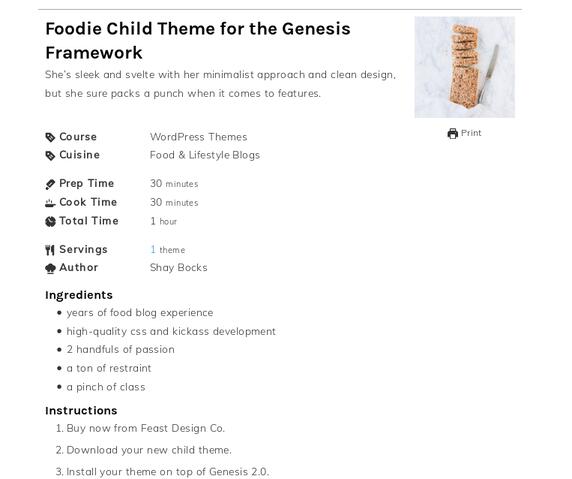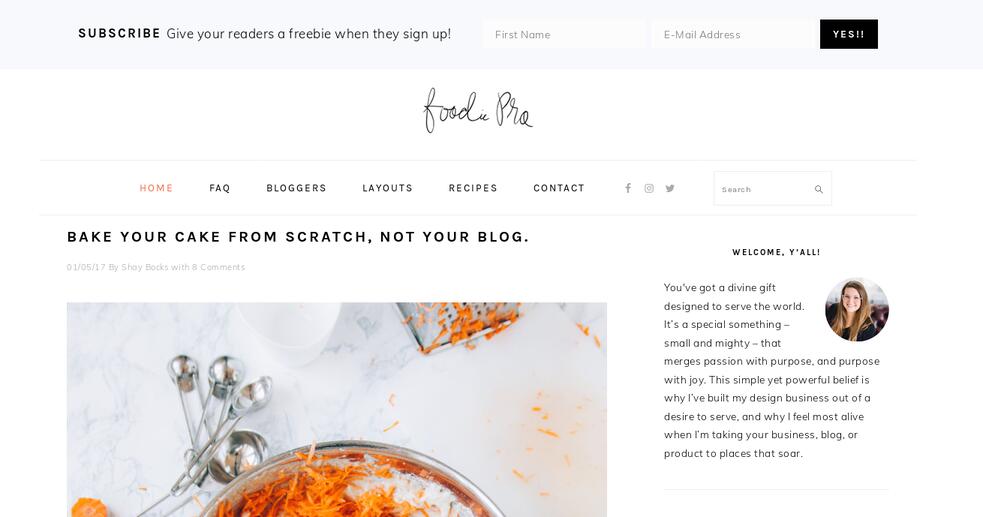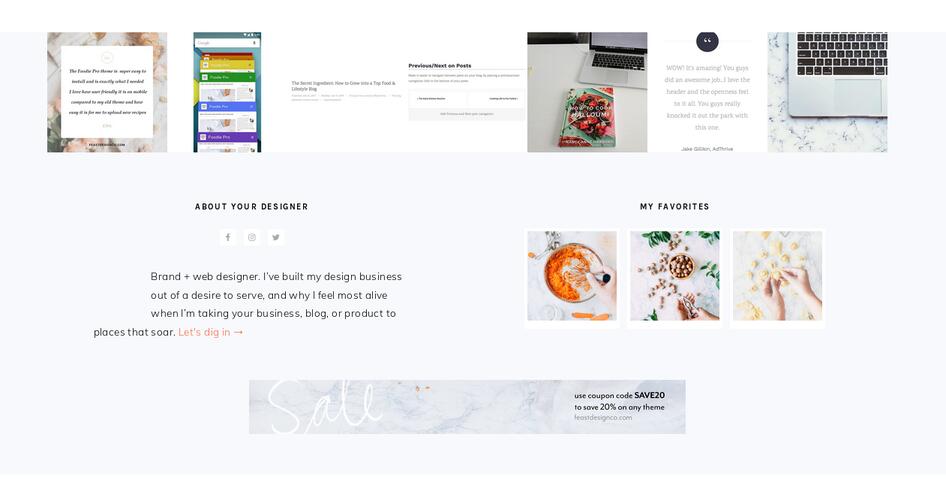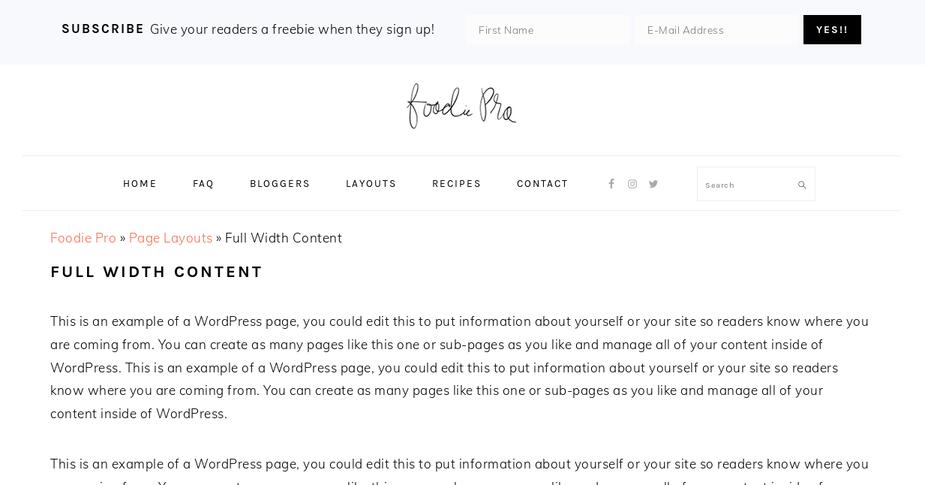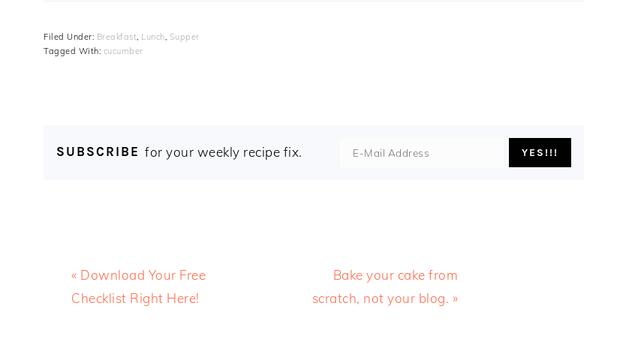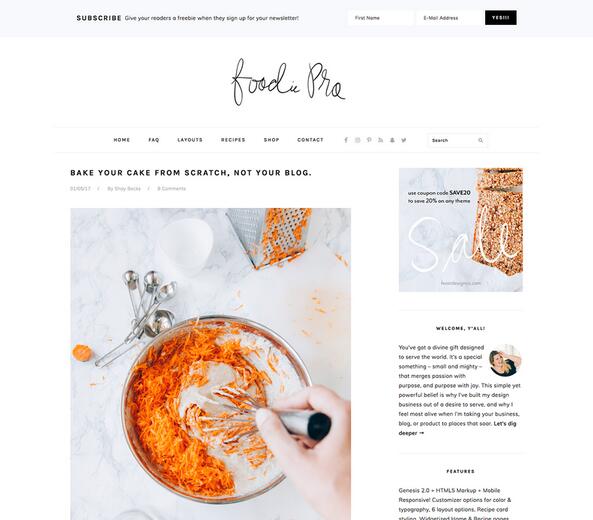Foodie Pro is a third-party Genesis child theme developed by Feast Design company. It has been developed for WordPress sites launched for sharing recipes. The pages of this template have a white background. They employ HTML 5 markup to make sure that visitors using modern browsers can access it. The template has a responsive design. Thus, you won’t have to use a mobile theme plugin or hire a developer to create a mobile version of the site for you.
Is the Foodie Pro theme fast and easy to use? Is it search-engine friendly? What kind of support does StudioPress offer to the users? Here’s our honest review of this WP template.
Review
Installation and Customization
To use Foodie Pro, download the theme and genesis framework on your PC. Then, install the Genesis Framework using the WP theme installer utility. Finally, install the theme using the same method.
In my perspective, the StudioPress Foodie Pro theme is designed to perfection. You wouldn’t feel the need to change the design. However, if you don’t like the default font or colors or if you want your site to look the same as the demo, you can either use the WordPress live customizer tool to customize the template’s colors/fonts or the WP importer tool to import the theme’s demo (theme_demo.xml file in the sample data folder of the theme’s zip file). The theme provides an option to upload a background image.
Header
The template’s header allows users to add a newsletter widget instead of a top bar. The primary objective of most food bloggers is to increase their subscriber base. For those who don’t know, ad units placed in the navbar have high CTR. As the opt-in form will be the first thing that the website visitors will see, a lot of people will sign up for your daily newsletters. The users should install the Genesis eNews Extended plugin to add this widget to their blog. This plugin is designed for StudioPress themes.
Yet another intriguing feature of the theme is the navbar that not only features a search utility but also includes icons to your social media profiles. Foodie Pro supports drop-down menus.
Post layout
Foodie Pro supports the single post layout in which it displays the sidebar to the right of the content area. The theme doesn’t ship with its own recipe post type but it is compatible with the most popular WordPress recipe plugin i.e WP Recipe maker. The reason why the developers may have not built their own recipe plugin is apparent. WP Recipe Maker is a feature-rich plugin. Some of the features of this plugin are as follows:
- Option to let visitors rate or print the recipe.
- RTL support.
- Option to import recipes from the plugin you were using before you install the WP recipe maker.
- Compatibility with Pinterest rich pins, etc.
In addition to the above features, the plugin can add schema.org/Recipe markup to your recipe pages so that the search engines can understand the page and display it in search results when visitors search for a recipe.
Below the post, Foodie Pro displays the post tags and below this section, you’ll find a widget area where you can add an ad banner or an opt-in form. Foodie Pro displays the next and previous post just below this area. It also supports the full-width layout.
Home page
Foodie Pro theme’s home page provides various widget areas where you can add widgets which according to you will boost the number of page views of your site, increase the list of email subscribers, and reduce the bounce rate. The theme offers a featured post widget which you can configure to display up to six posts on your blog.
This widget provides several options. Users can configure it to show n posts from a specific category. This widget can display posts arranged in ascending or descending order of date. Food Pro lets users specify the size of the featured image and length of the excerpt in case you choose to display the post excerpt. It also enables you to display the featured picture after or before the post title. Because of these options, you can make each widget on the homepage look differently.
Download the foodie pro theme here
The StudioPress Foodie Pro theme lets users display social networking icons in the footer region. You can also show featured images and the website’s description or author’s bio in this area. The template features a widget area below and above the footer region. You can use the widget area below the theme’s footer to display a 728 x 90 banner/leaderboard.
Food bloggers often share their experience of having a dish on video-sharing websites and pictures of the dish they’ve prepared or consumed on Instagram. Although Instagram allows you to embed a gallery manually, editing source code files can be confusing and difficult. If you unintentionally leave any HTML or PHP tags unclosed, the site might fail to work. Fortunately, Foodie Pro enables you to display pictures from your favorite Instagram album in a row without asking you to edit files. There’s a widget area at the top of the footer. You must add an Instagram widget to this section and configure it to show pictures from your Instagram account.
Seo
As Foodie Pro has been designed and developed by experts, it is SEO friendly. Although the template doesn’t have schema code, you can use the latest edition of the Yoast plugin to add schema markup to the pages of your blog without editing a single line of code and by clicking a few buttons.
See demo or download the theme here
WooCommerce
Want to make money online by sharing cool recipes? Install the WooCommerce WordPress plugin and use it. The Foodie Pro theme is fully compatible with WooCommerce, the world’s simplest tool for selling products on a WordPress blog.
Screenshots
Pricing, documentation, and support
The Foodie Pro theme along with the Genesis Framework costs $75 on fastdesignco.com. The best thing about this template is that you won’t have to pay renewal fees to get updates after a year. The StudioPress team offers ticket-based customer support for a year. It also gives you access to the Genesis Framework and Food Pro theme’s documentation and a forum where you can post the issues you’re facing or read the solutions to the problems faced by the users of this template.
Pros
- Great design.
- Fast and SEO friendly.
- Free support from the StudioPress team for a year and free unlimited updates for a lifetime.
Cons
- None.
Final thoughts
StudioPress Foodie Pro is a clean, fast, and beautiful WP theme. What makes this theme stand out from the rest is its unique design that forces a website visitor to thoroughly explore the site.