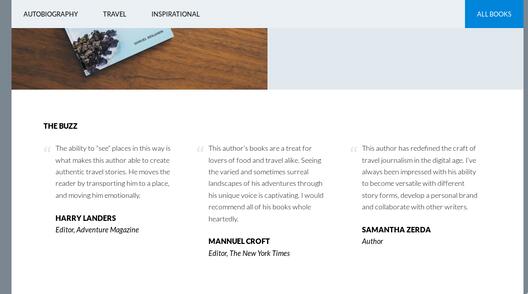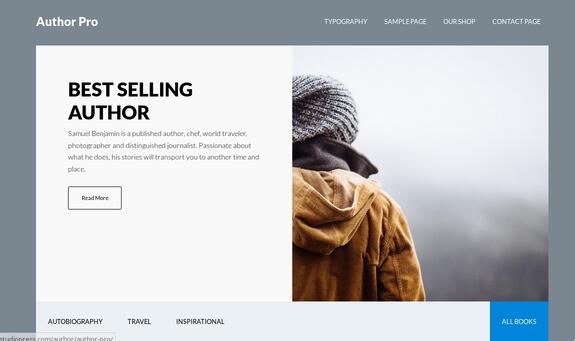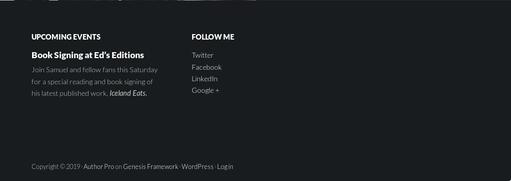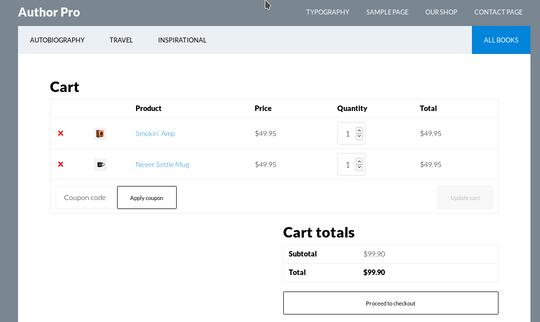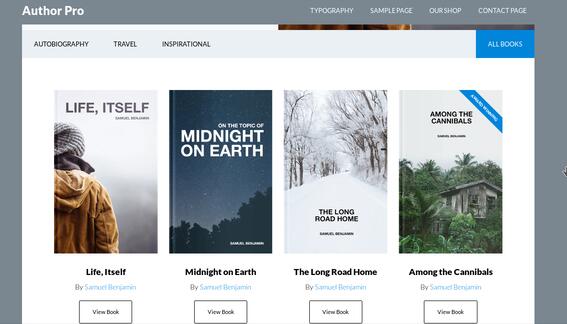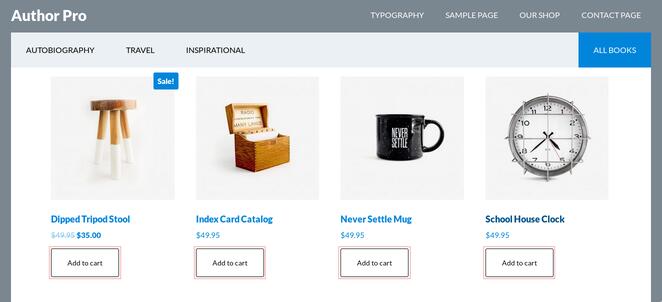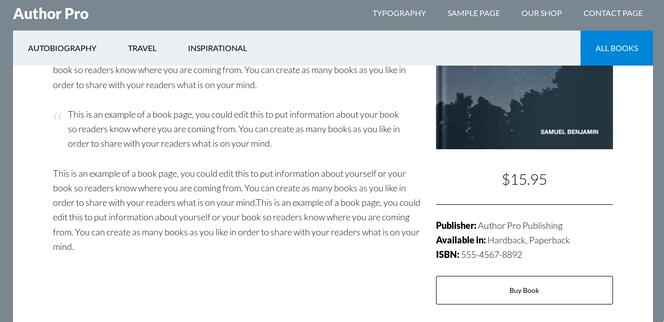Writers unintentionally commit a mistake by sharing the links to their book on eCommerce stores on social networking sites such as Twitter, Facebook, etc. The disadvantage of this promotional technique is that eCommerce sites have a huge collection of books. If you are already an established author, this won’t be problematic for you. But if you are just getting started, your great work might be lost on the eCommerce site. This is because eCommerce portals recommend products related to the one users are interested in. To make sure that your social network marketing strategy or hard work pays off, you should consider sharing links to your own website. The major benefit of owning a website is that your site will have details of only your work. You can also set up a store on your site to sell your book.
Launching a new website is easy and cheap, thanks to the WordPress CMS. WordPress gives the freedom of choosing a theme. It also allows you to add new features by installing a plugin. Unfortunately, most themes available in the WordPress repository are designed for tech and blogging niches. It is difficult to find a theme built for authors. Also, free themes users don’t enjoy priority support. Users often face SEO and performance issues with the free theme they’re currently using.
Here’s when premium themes come in to picture. StudioPress is one of the oldest and most reliable WordPress theme development companies. It has launched a special WordPress theme called Author Pro for the authors. This theme is widely regarded as the best WordPress template for authors. Here’s our honest review of this theme:
Review
Installation
Author Pro is easy to install and setup. Once you download the theme’s installer file, use the WordPress theme installer tool to install it. Here’s the list of features the StudioPress theme provides to the users:
Design and Customization
Author Pro theme has an eye-catchy design. It doesn’t have features that distract the visitors. The theme is designed in such a way that the site highlights only the author, his work, and nothing else. This StudioPress theme provides 5 home page widget areas so that you can highlight your work on the most important part of the website i.e. homepage.
Users can customize this StudioPress theme with the WordPress live theme customizer tool. This utility enables you to change the font, color, set logo, etc. Author Pro is a responsive and mobile-friendly template. Its layout adjusts automatically when the user is browsing from a mobile device or desktop.
See the demo of the Author Pro theme here
Header/Above the fold section
The StudioPress Author Pro theme lets users add an about me widget on the home page. The details i.e. brief information of the author, heading, and the image displayed by this widget are picked up from the about me page. The page is very important. Make sure you add your details to it.
WooCommerce support
Author Pro enables you to set up a WooCommerce powered store on your site. Once you install and begin using this plugin, you can quickly add products you want to sell. While creating a new product, the plugin will ask you to enter the name, description, upload image, set a price, etc.
To successfully sell items through your store, enter the correct details of the book you want to sell and create a coupon code that will give users a discount.
Book Library
According to StudioPress, the functionality of the powerful Author Pro theme is enhanced when the user installs the StudioPress Author Pro plugin.
What does the plugin do?
This plugin adds a digital library to your WordPress site where you can add and manage your books.
Here are some of the details you’ll be asked while creating a book:
- Editor, Price, ISBN.
- Price, Publisher, Available editions.
- Description, button, description, etc.
The theme enables users to display the books they’ve added to the library in a widget on the home page.
Download the Author Pro template here
Speed and SEO
Author Pro is one of the fastest loading WordPress themes I’ve come across. It doesn’t have junk code that bloats the theme’s CSS/JS/PHP files. It also has special options that will prevent users from installing plugins. Author Pro is powered by the Genesis Framework. It adds various SEO settings to the WordPress dashboard. Also, the theme is compatible with various popular search engine optimization plugins.
Header
The theme’s header is customizable. You can change its header’s color, add a text/image logo, and menu items of your choice to it. This template supports multi-level menus.
Pages
The Author Pro theme and plugin allow users to create the following types of pages:
- Landing.
- Series.
- Book.
It offers 5 column classes through which you can create a new layout for a page.
Screenshots
The Author Pro theme’s footer is customizable. You can change its color, add widgets containing an opt-in form, social networking icons, etc to the footer.
Pricing and support
Author Pro is a premium StudioPress theme that costs $99 on StudioPress.com. Users buying this template enjoy lifetime theme updates. What about support? StudioPress team offers 1-year premium support to new uses. After a year, you can post help questions in the StudioPress forum. The question will be answered by the genesis framework/child theme experts or users who know the solution to your problem.
Pros
- Stylish, search engine friendly.
- Responsive, fast.
Cons
- None.
Final thoughts
Author Pro is the best theme for launching a site to promote and sell books online. It is a perfect WordPress theme for authors. It has a brilliant design. The theme is lightweight, fast, and easy to customize. It has been developed by StudioPress for the authors.