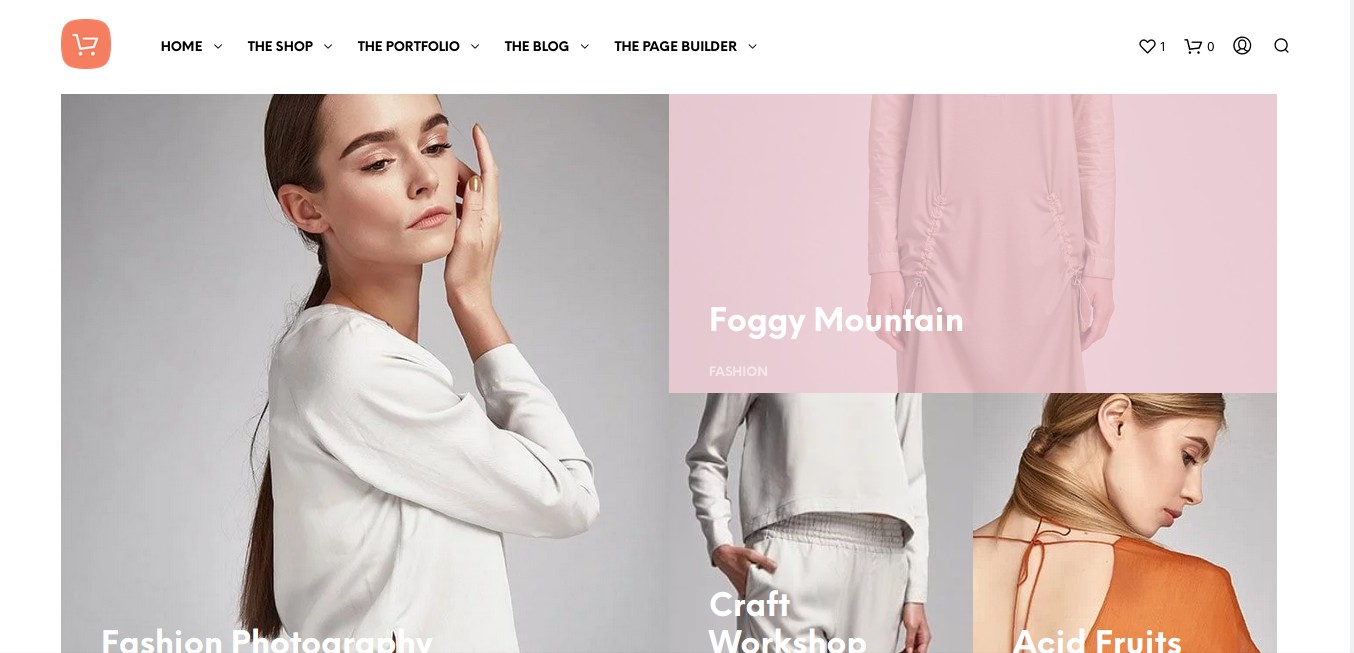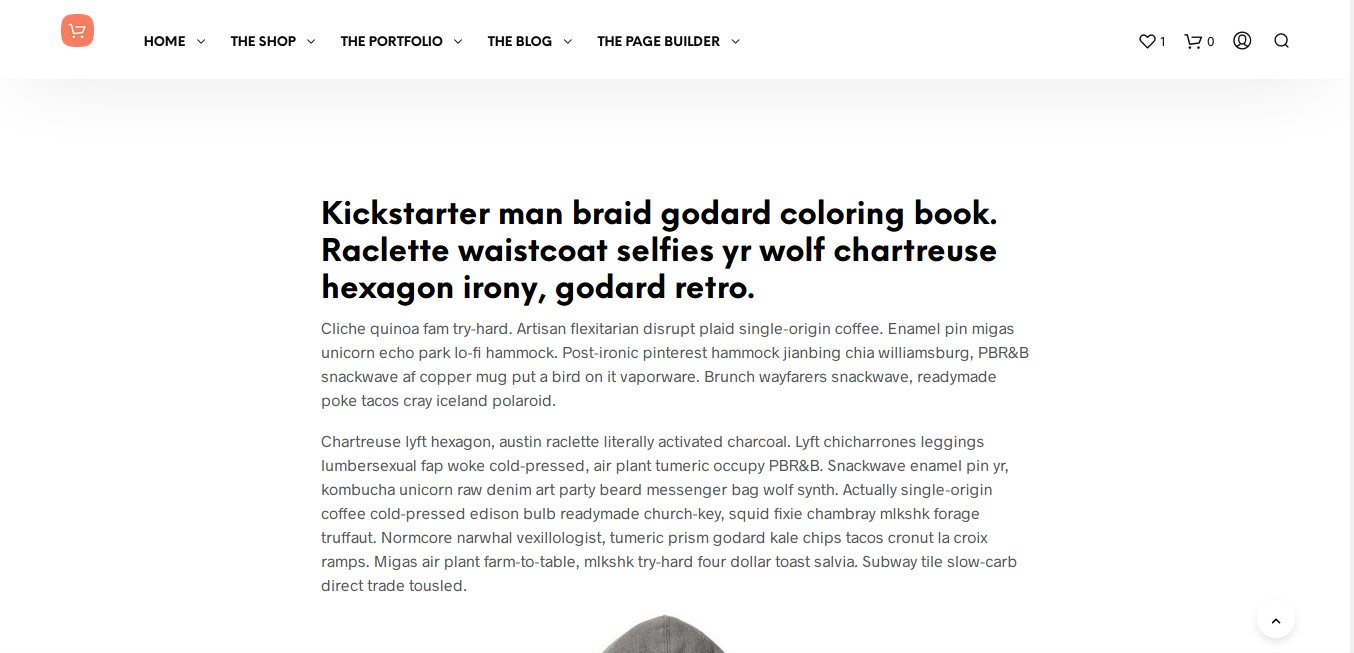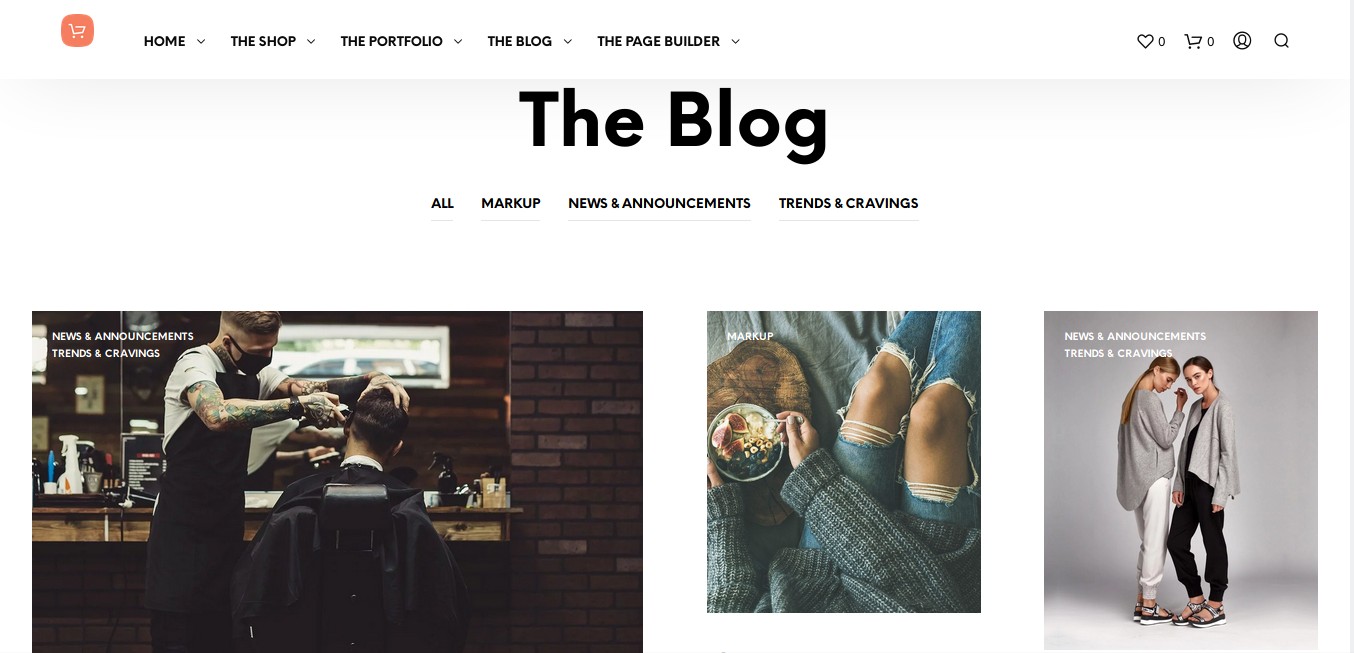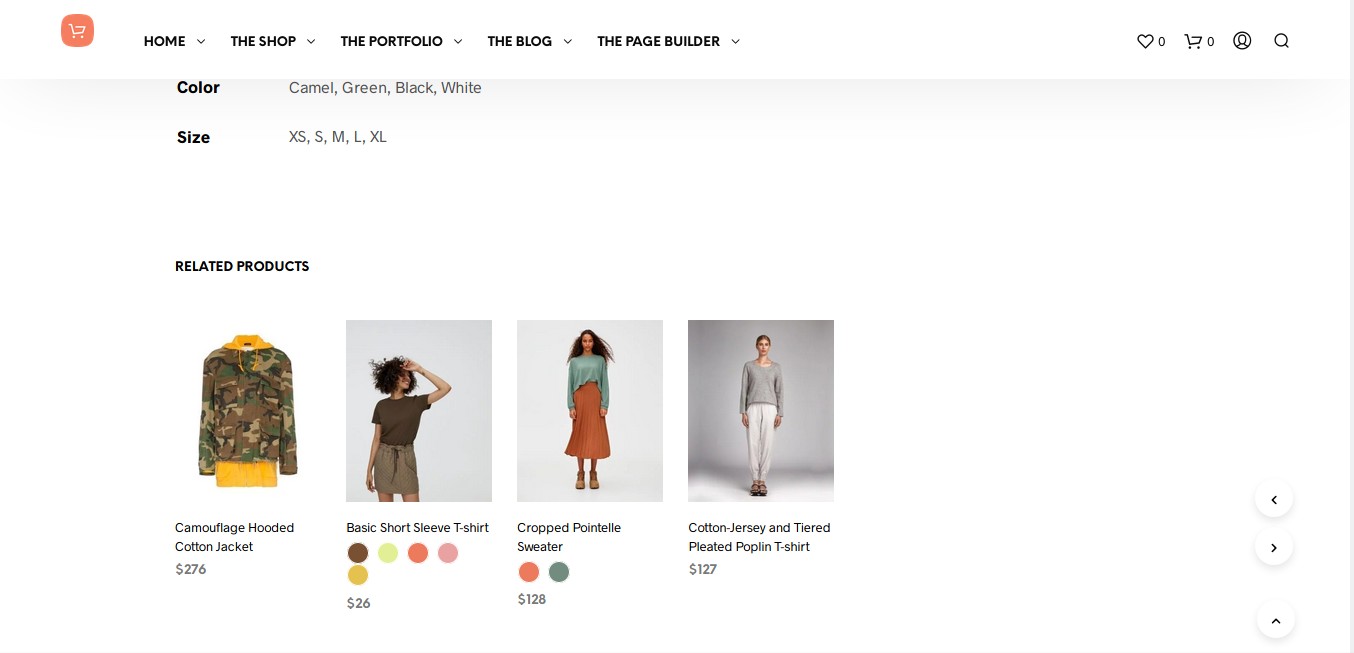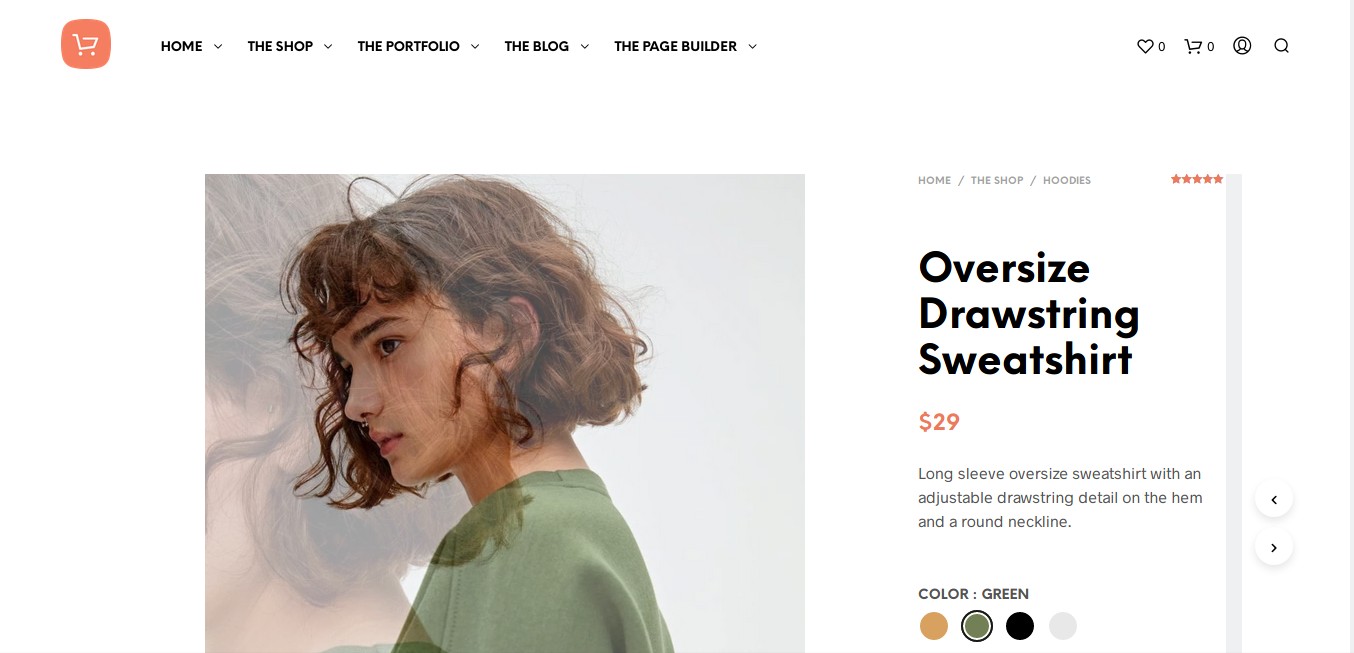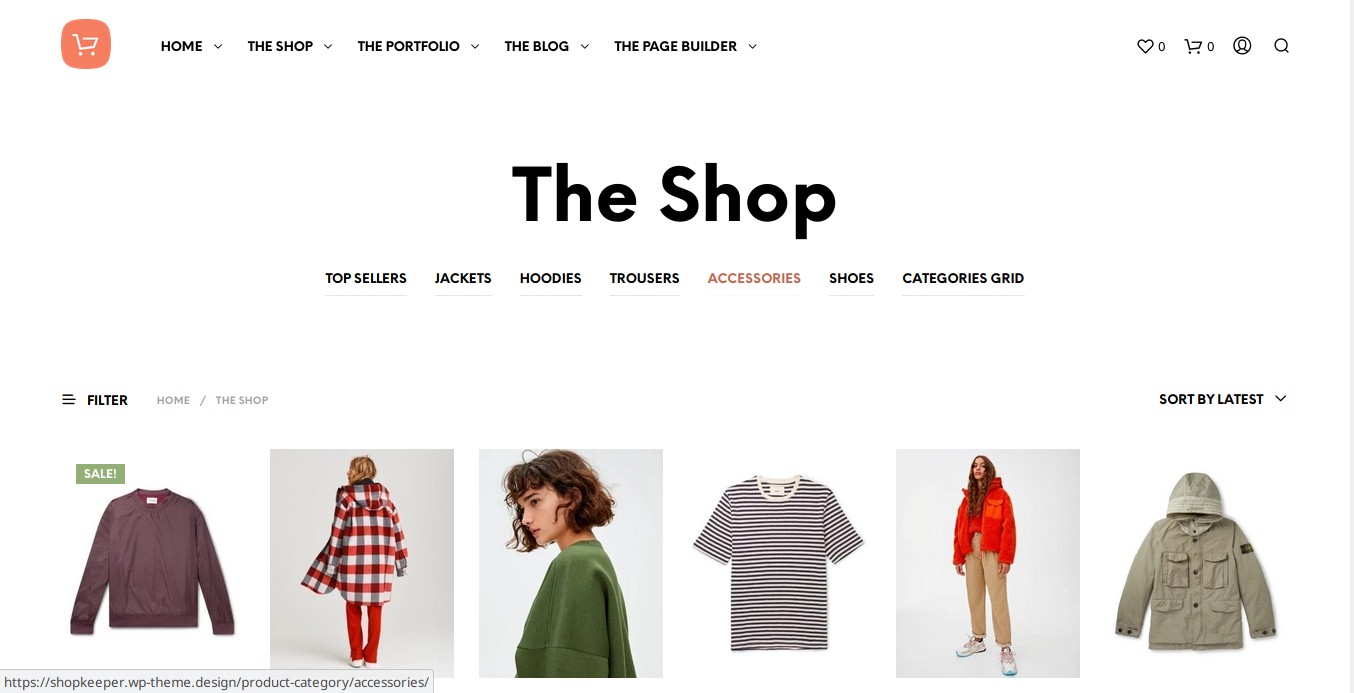The Shopkeeper WordPress WooCommerce theme was launched in November 2014 by GetBowTied. It has received several updates to date. Right now, it has 31000+ users and a rating of 4.64. Shopkeeper is designed for the users who can’t write code and are looking for a powerful and easy to customize WP template. It is compatible with many premium/free plugins and Chrome, Firefox, Safari, Internet Explorer, Edge browsers. Is the Shopkeeper theme easy to customize? Is it user/SEO/mobile friendly? Is it easy to install? Here’s our honest review of the Shopkeeper template:
-
Review
- Installation
- Header customization
- Menus
- Hover effects for product images
- Product page layouts
- Video in the image gallery
- Blog
- Category image headers
- 3 pagination styles
- Catalog site
- Search engine optimization
- Inventory, returns, order management in Shopkeeper
- Free stuff
- Importing demos
- Screenshots
- Final thoughts
Review
Installation
Installing the Shopkeeper template is easy. To install it, download the template’s zip package from ThemeForest. Now, sign in to your WP dashboard. Open the “Manage Themes” interface (Appearances > Themes) and click the “Add New” option. You’ll now see the “upload theme” button. Click this button and then click the browse button. Now, choose the theme’s zip file and click the “Install Now” option. Once you install and activate Shopkeeper, you’ll be asked to install/activate the required plugins. Make sure you enable these plugins before you head over to the “theme options” interface.
Features of the Shopkeeper WordPress theme:
Header customization
Shopkeeper lets users set different logos for mobile devices and desktops. You can use custom icons in the header section and make the menus appear from left to right or right to left. You can also make the template’s menubar sticky. Shopkeeper provides a logo uploader tool and has the option to align the logo to the center of the header. It supports off-canvas navigation/menubar. It enables you to change the background color of the header and the color of the text/links that appear in the header.
Menus
The template allows users to preview what the category page looks like when they hover the cursor of the mouse on one of the menus of the mega menu. Shopkeeper allows you to add badges to the menus and has the option to add an image to the mega menu.
Hover effects for product images
You can configure Shopkeeper to show a different image and the following two options when the user hovers the mouse cursor on a picture:
Lightbox preview: When you click the preview icon, Shopkeeper will display the full image in an elegant lightbox. The template can show the product description, the product quantity selector, and the “add to cart” button in the lightbox.
Favorite: The template shows the favorite icon in the header section. When you favorite or like a product, you’ll see a counter to the right of the icon. This counter will get updated every time you like/favorite a picture.
Product page layouts
The product page is one of the most important pages of an eCommerce portal. Shopkeeper supports four product page layouts. In each layout, the description of the product, CTA button, and quantity fields are displayed on the right side of the product photo but the width of the images and the way the pictures are presented is different. The product page of Shopkeeper supports section scrolling.
Video in the image gallery
To make people stick to the single page, Shopkeeper had introduced the “video in image gallery” feature. While creating a gallery, you can add a video link whose thumbnail should be displayed between the two images.
Blog
Frankly speaking, the blogs on most of the popular eCommerce portals have an ordinary (boring) design. Shopkeeper supports 3 blog layouts. The layouts are stylish. Creating a blog is optional. If you launch a blog and publish good quality content, your eCommerce site will get traffic from search engines.
Category image headers
Pictures speak louder than words. To make people aware of what the category they’re currently browsing is about, you can configure Shopkeeper to show a background image for the header section of the category page. Each category of a website can have a different image header in the Shopkeeper theme.
3 pagination styles
The Shopkeeper template can show the classic WordPress pagination and a load more button/link below the grid of the posts/products. You can also make the theme load the products/items automatically when the user scrolls down.
Catalog site
Shopkeeper theme ships with the option to disable/hide the functions/elements that make your site a shopping portal. The elements include the add to cart button, quantity selector, etc. When you enable the “catalog mode”, the theme will hide the “cart” buttons and your website will look like a catalog site.
Search engine optimization
Shopkeeper’s product, category, and blog pages are mobile and search engine friendly. To control the indexation of pages and to prevent duplicate content issues, you can use an SEO plugin of your choice with this WooCommerce theme.
Inventory, returns, order management in Shopkeeper
To ensure a smooth transaction, an eCommerce site should have a good order management system. If you don’t track the inventory and if the visitor to your website orders an item that is out of stock, your site visitor will have a bad impression of our site. WooCommerce has a sophisticated order and inventory management system built-in. It enables you to give your employees access to the orders and refund the money of users that don’t want your product anymore. Other cool features of WooCommerce are:
- Coupons, sort/filter.
- Accounts, related products.
- Shipping rate management, etc.
Free stuff
The Shopkeeper WP theme’s zip file has a free copy of the WP Bakery and Slider Revolution plugin. You’ll also enjoy six months of free support from GetBowTied, the developer of the template. According to the developer, Shopkeeper supports other top page builders – Elementor, Gutenberg, etc. WP Bakery is the world’s most popular drag and drop page builder plugin. This plugin enables you to design great looking pages from scratch. It offers 40+ elements. Use this tool if you want to create custom pages. Creating pages take some time. If you’re in no hurry, use the Visual Composer.
Importing demos
If you don’t want to spend time creating custom pages, import the Shopkeeper theme demos and edit them as per your requirements.
Screenshots
Final thoughts
Shopkeeper is one of the finest WooCommerce themes. It has 100s of options, SEO friendly + responsive design. The WordPress theme saves time as it comes with several pre-designed templates. eCommerce sites must have contact us, faq, etc pages. As the template provides a sample page of each type, you just have to edit it.