Let’s be real: we all want fast, stable Wi-Fi. Whether you’re streaming movies, gaming online, or working from home, a solid internet connection is a must. But the big question is — should you go with a single powerful router or a mesh network?
It’s a Wi-Fi showdown, and we’re here to break it down in a simple, fun way. No tech jargon, just the stuff you care about.
Meet the Contenders
First, let’s introduce the two rivals in this wireless battle:
- Single Powerful Router: This is your one big Wi-Fi device. It sends signals from a central spot in your home.
- Mesh Network: A team of smaller routers — also called nodes — that work together. They spread Wi-Fi all over your space.
Round 1: Coverage
Here’s where mesh really starts to shine.
- Single Router: Great if you live in a small apartment or one-floor home. But put a few walls or floors between you and your router, and speeds drop.
- Mesh System: Designed to cover your entire home, no matter the size. You can add nodes in tricky spots like basements, upstairs bedrooms, or far corners.
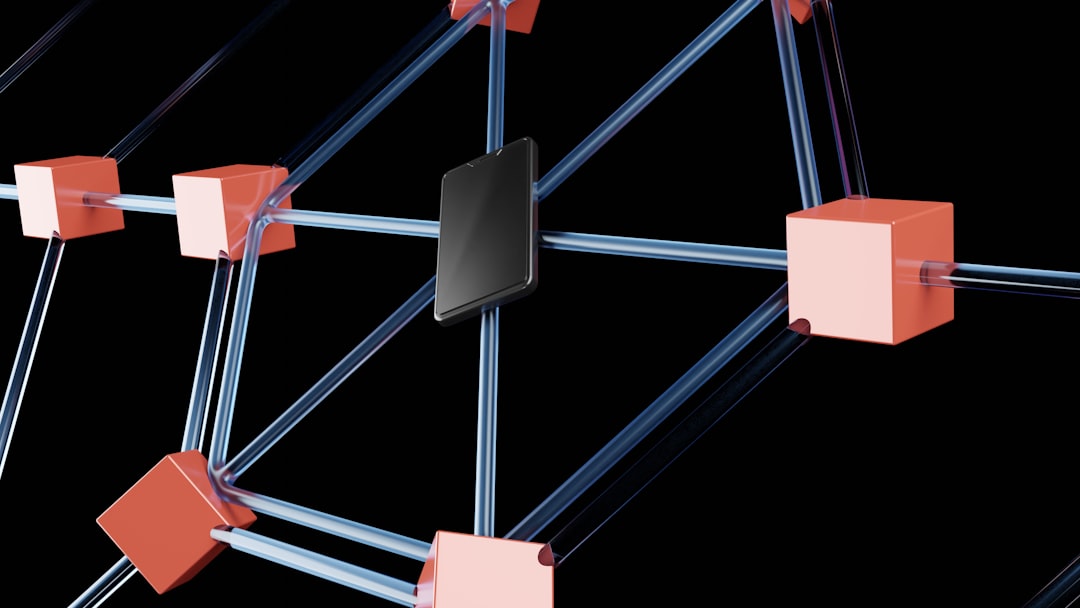
Think of it like one giant speaker vs. a bunch of small ones spread around. With mesh, the sound — or in this case, Wi-Fi — stays loud and clear no matter where you go.
Round 2: Speed
Speed isn’t just about your internet plan. It’s also about how well your router sends the signal around.
- Single Router: High-end models can deliver lightning-fast speeds. They’re great right up close. But the farther you are, the weaker the signal gets.
- Mesh Network: May not have the raw speed of a top single router, but they make up for it with consistent speed everywhere.
What’s faster: a racecar stuck in traffic, or an average car on open roads? Mesh spreads the traffic out better.
Round 3: Setup & Management
This probably isn’t your favorite part — nobody likes fiddling with wires and passwords. Good news: both options are easier to set up than ever.
- Single Router: Plug it in, follow app instructions, boom — Wi-Fi. Some let you manage everything easily from an app.
- Mesh Network: Even easier. Mesh products are built for plug-and-play. Apps walk you through where to place your nodes and how to connect.
Mesh systems also let you:
- Set guest networks in seconds
- Pause Wi-Fi on your kids’ devices
- Monitor who’s hogging all the bandwidth
They’re super user-friendly. No need to be a tech wizard.
Round 4: Cost
Okay, now we’re talking money. Nobody wants to overpay for Wi-Fi.
- Single Router: Usually cheaper. You can get powerful models under $200. Great choice for small spaces and tight budgets.
- Mesh Network: A bit pricier. Starter kits usually begin at $200 and go up depending on how many nodes you want.
The cost is higher, but so is the coverage. You decide if it’s worth it based on your home size and needs.
Round 5: Looks & Space
No one wants a bulky box with blinking lights ruining their living room feng shui.
- Single Router: Usually big. Think of something with antennas sticking out. You’ll want it in the open for best signal — so yes, everyone will see it.
- Mesh System: Sleek designs. Minimal and modern. They blend in with your home, like little smart speaker buddies.

If style matters to you (no shame in that!), mesh wins this round.
Round 6: Reliability
Ever had Wi-Fi just disappear on you mid-show or during a work Zoom? It’s the worst.
- Single Router: May struggle if too many people are online. Like during family movie night, plus gaming, plus a work call.
- Mesh Network: Handles large households better. If one node fails, others can take over. Kind of like teamwork!
Also good to know — many mesh systems auto-update. So you always have the latest features and security patches.
When You Should Choose a Single Router
This one’s still a great pick for many people. Choose a single powerful router if you:
- Live in a small or medium-sized home
- Don’t want to spend too much
- Have most of your devices near the router
- Want top speeds for gaming or streaming in a compact space
It’s simple, fast, and gets the job done.
When Mesh Is the Better Choice
Go with mesh if you’re dealing with Wi-Fi dead zones. Here’s when it makes sense:
- You live in a large house or one with multiple levels
- You have lots of walls, weird layouts, or outdoor spaces to cover
- You want to easily control your Wi-Fi from an app
- You hate messing with boosters and extenders
It might cost more, but it’s worth it for many people.
Pro Tips Before You Buy
Here’s a few things to think about before you decide:
- Check your Internet speed: If your plan tops out at 100 Mbps, don’t spend extra for a router that handles 1000.
- Think future-proofing: Want smart home gadgets and 4K streaming? Invest a bit more up front.
- Avoid old tech: Look for routers with Wi-Fi 6 or better. It’s newer, faster, and handles more devices.
The Final Verdict
There’s no one-size-fits-all answer. Both mesh and single powerful routers have their place. It all comes down to your space, your speed needs, and your budget.
If you swipe right on simplicity and style? Go with mesh.
If you love power and don’t need a ton of coverage? A single router might just be your soulmate.
Whichever you pick — just make sure to place it in a good spot and keep it updated. Smooth streaming awaits!

Leave a Reply