If you’ve ever wondered whether your Social Security Number (SSN) is floating around in public databases or exposed online, you’re not alone. With identity theft and data breaches on the rise, knowing where your SSN might be and how to check for its presence is more important than ever. While your SSN is meant to be a private facet of your identity, it can become publicly accessible through various means. This article will guide you through the dangers, how your SSN might have ended up in national public data, and—most importantly—how to check if it has been exposed.
What Is a Social Security Number (SSN) and Why It’s Important
An SSN is a nine-digit number issued by the U.S. government to citizens, permanent residents, and temporary residents for tracking earnings and benefits. It’s commonly used as a unique identifier for credit checks, tax filings, employment, and more. Because it is tied so closely to your personal identity and financial life, guarding your SSN is critical.
How Your SSN Could End Up in Public Data
You may be surprised to find out that despite your best efforts to keep personal information private, your SSN could still become part of the public domain. Here are some common scenarios:
- Data Breaches: Organizations and companies that have your SSN can be hacked. Millions of SSNs have been leaked this way in recent years.
- Public Records: Certain government records, like court documents, property transactions, and unclaimed property databases, historically included SSNs. Though laws have improved, some older records still do.
- Human Error: Administrative mistakes, such as publishing court filings or forms with visible SSNs, can make this sensitive data publicly viewable online.
- Phishing and Scams: If you’ve ever entered your SSN on a fraudulent website or given it out by phone during a scam, it might be in the wrong hands now.
Once your SSN is out there, it can be used for fraudulent activities like opening credit cards, applying for loans, or even committing crimes in your name.

Why You Should Be Concerned
When your SSN becomes part of public data, the consequences can be severe:
- Identity Theft: Criminals can use your SSN to open bank accounts, apply for jobs, get medical treatment, or commit tax fraud in your name.
- Bad Credit History: Loans and credit cards taken out using your SSN can go unpaid, leaving your credit score in ruins.
- Loss of Benefits: Your Social Security claim or other government aid might be blocked if someone else has already used your SSN to claim them.
Being proactive about monitoring your SSN is one of the best ways to avoid these serious issues.
How to Check If Your SSN Is in National Public Data
There’s no single database listing all exposed SSNs, but there are resources and steps you can take to check for exposure:
1. Use Data Breach Tracking Services
Sites like Have I Been Pwned offer a way to check if your email address or phone number has been involved in a data breach. While they don’t show SSNs directly, they offer valuable context if you were affected by a breach where SSNs were leaked.
2. Monitor Your Credit Report
Checking your credit reports can help you spot unauthorized use of your SSN. You’re entitled to one free credit report each year from each of the three major credit agencies—Equifax, Experian, and TransUnion—at AnnualCreditReport.com.
Look for unfamiliar account openings, addresses, or name variations that could indicate fraud related to your SSN.
3. Search People-Search Websites
Some public-record aggregator sites display detailed personal information. While they usually don’t show full SSNs, they might have last four digits or enough information that, when combined with other data, could be risky.
Search for yourself on sites like:
You may also want to search archive sites or government databases that catalog court records, property ownership, or business registrations in your name.
4. Use Identity Monitoring Services
Services like LifeLock, IdentityGuard, and others scan the dark web and other digital sources for your SSN, email, and other sensitive information. While these services typically require a paid subscription, they offer active alerts if your SSN is detected being misused.
5. Check the Death Master File
The Social Security Administration maintains a database called the Death Master File (DMF). If your SSN is erroneously listed there, it could be due to identity fraud or wrongful death reporting and could severely impact your ability to conduct financial or legal matters.
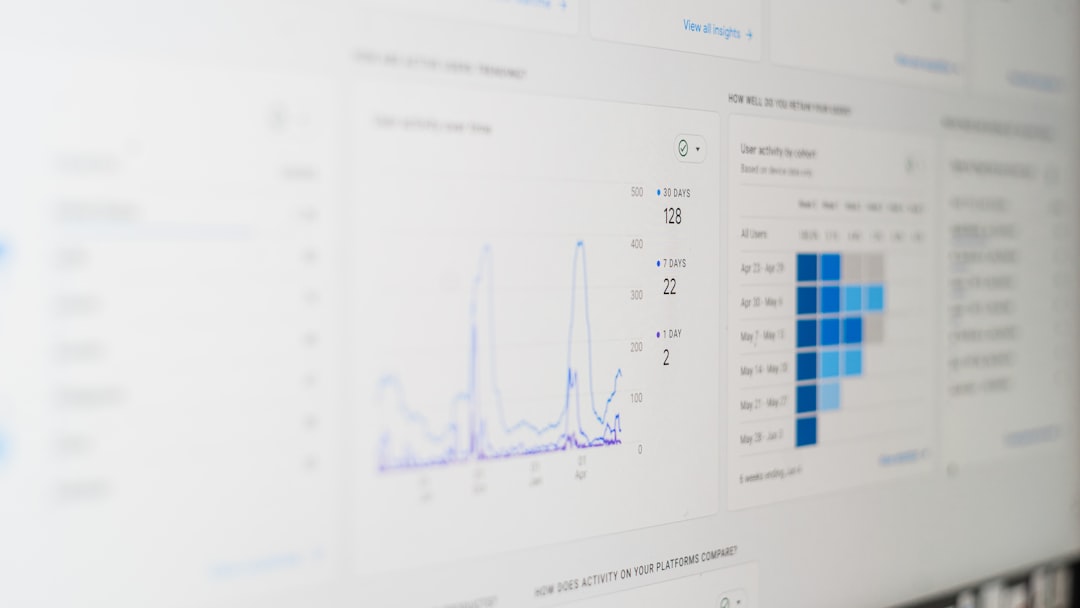
Steps to Take If You Find Your SSN in Public Data
If you discover your SSN is exposed or being misused, don’t panic, but take immediate steps:
- Place a Fraud Alert: Contact one of the major credit bureaus to place a free fraud alert on your file. This makes it harder for identity thieves to open accounts in your name.
- Freeze Your Credit: Consider freezing your credit with all three bureaus. This prevents credit checks until you lift the freeze.
- Report Identity Theft: File a report with the FTC at IdentityTheft.gov and follow the recommended recovery steps.
- Monitor Financial Accounts: Scrutinize your bank and credit accounts for unusual activity and report any suspicious transactions immediately.
- File a Police Report: Especially if you face serious or ongoing abuse of your personal data, you may need law enforcement support for further action.
Preventive Measures to Protect Your SSN
The best way to handle SSN security is to be preventive. Adopt these best practices to minimize the chances of exposure:
- Limit Disclosure: Don’t give out your SSN unless absolutely necessary. Always question why it’s being requested and how it will be used.
- Secure Personal Documents: Keep your Social Security card, tax documents, and personal records locked away when not in use.
- Be Cautious Online: Avoid sharing personal information in emails, on social media, or on unsecured websites.
- Use Strong Passwords: Protect online accounts connected to your financial and medical information with strong, unique passwords and enable two-factor authentication.
Conclusion
Your Social Security Number is one of the most valuable pieces of personally identifiable information you have, and once it becomes public, it can be incredibly difficult to manage the consequences. Stay informed, stay alert, and periodically check the tools and resources available to monitor and protect your SSN. While you can’t eliminate every risk, you can significantly reduce your vulnerability with awareness and proactive steps.
By keeping a vigilant eye on where and how your SSN is used, you’ll be better equipped to fight fraud, maintain your peace of mind, and protect your financial identity.



Leave a Reply