You’re stuck at school. Lunch break is dragging. You’ve got your snack, your headphones, and one simple plan: watch Hulu. But—bam! It’s blocked. No “Brooklyn Nine-Nine”, no “The Bear”, nothing. Don’t panic. Here’s how to unblock Hulu at school in 2025. It works every time. And yes, it’s super easy!
Why Is Hulu Blocked at School?
Schools block sites to keep students focused. Totally understandable. But streaming in your free time shouldn’t be a crime, right? The school Wi-Fi uses firewalls and filters to block entertainment websites like Hulu, Netflix, and YouTube.
You’ll usually see a message like: “This site is blocked by your network administrator.”
How to Unblock Hulu: Let’s Dive In
There are a few tried-and-true methods to unlock Hulu at school. These are not only easy, but they actually work in 2025.
1. Use a VPN (Virtual Private Network)
This is your magic key. VPNs hide your true location and encrypt your activity so you can browse freely—even at school.
Here’s how to do it:
- Pick a good VPN (like NordVPN, ExpressVPN, or Surfshark).
- Download the app onto your device (phone, tablet, laptop).
- Open the app and connect to a US server.
- Now, go to Hulu and press play!
Important tip: Many VPNs have “stealth mode” that helps you bypass really strong school firewalls.

2. Try a Smart DNS Service
DNS stands for Domain Name System. It’s like the phonebook of the internet. Smart DNS services can reroute your connection, letting you access blocked content without slowing things down.
How to use it:
- Sign up for a Smart DNS provider like SmartDNSProxy or Unlocator.
- Configure the DNS settings on your device (usually takes less than 5 minutes).
- Head over to Hulu and enjoy streaming.
Note: Smart DNS won’t encrypt your traffic like a VPN, but it’s often faster for video streaming.
3. Use a Portable Hotspot (If Allowed)
Sometimes the easiest way is to just bypass the school Wi-Fi completely. Use your phone’s data plan or a portable hotspot to get online.
Steps:
- Turn on the hotspot feature on your phone.
- Connect your streaming device to your hotspot.
- Go to Hulu and hit play—no blocks here!
Just watch your data limits. Streaming can burn through data fast!
4. Install the Hulu App Instead of Using the Website
Some school networks block websites, but not the apps. If you have a phone or tablet, try downloading the Hulu app from the App Store or Google Play.
Once installed, use a VPN on your device and open Hulu in the app. Boom—TV time.

Things to Keep in Mind
- Don’t break any school rules. Some schools have strict tech policies.
- Don’t stream during class. Save it for lunch or after your work is done.
- Use private listening (headphones!) so you don’t disturb others.
Top VPNs That Work With Hulu in 2025
Need help choosing a VPN? Here are some that are reliable and Hulu-friendly:
- NordVPN: Fast and has special servers for streaming.
- Surfshark: Unlimited devices. Great for students!
- ExpressVPN: High performance and easy to use.
Most of these have free trials or student discounts too. Sweet!
Final Thoughts
Hulu may be blocked at school, but that doesn’t mean your entertainment has to stop. Whether you use a VPN, Smart DNS, or just hop on a hotspot, there are easy and safe ways to stream your favorite shows.
Just remember—stream smart, don’t get caught watching in class, and enjoy your break with style.
Now go ahead, pop in those earbuds and let Hulu do its thing. Happy streaming!


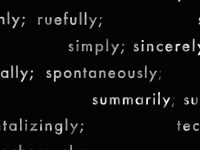
Leave a Reply