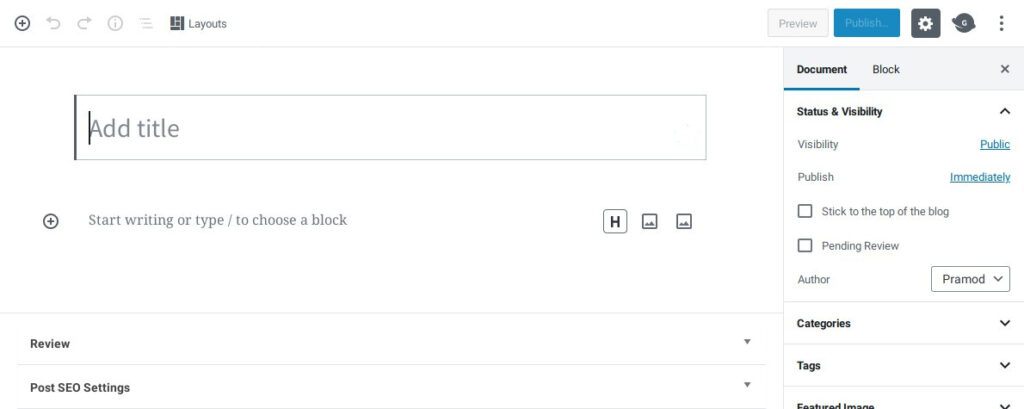
Gutenberg was launched in 2019. After going through the reviews on its official WordPress listing’s review section, I decided to install and use the Classic Editor instead of using Gutenberg.
Yesterday, I thought of giving a try to the editor because the editor has reached 200k + downloads and the developers of the editor have introduced several updates for it. Updates are launched to address software issues. The developers of Gutenberg may have fixed several issues. Thus, I decided to give it a shot.
I use the latest version of WordPress. To use the new WordPress editor, I disabled the Classic editor that I was using for several months.
Gutenberg is different from the classic editor. In the classic editor, every option supported by the editor is in front of you. In Gutenberg, the options will appear when required. After testing Gutenberg for some time, I’ve decided to continue using it. Here are the things I liked and disliked about the plugin:
What did I like about Gutenberg?
Customization: Gutenberg adds several customization options. It enables you to add background/foreground color of the text, buttons, etc. You can make each post on the site look different with it.
Free: Gutenberg lets you design pages from scratch. Popular page builder plugins such as Elementor, WP Bakery, Beaver builder, etc are not free. Gutenberg is baked into the WordPress content management system.
Drop cap support: In newspapers, you’ll notice that the first letter of the article starts with a big letter. This letter is called “Drop Cap”. Before Gutenberg was launched, people used a third-party drop cap plugin to add a drop cap. If you’re using the latest edition of WP and Gutenberg, you can add “Drop Cap” to your article without using a plugin.
No need to Cut, Copy, Paste: Each element you add to the editor is a block. You can change the position of the block by clicking the up/down buttons that the WordPress content management system displays when you hover the mouse over the block. Gutenberg also enables you to re-use the blocks.
Font size adjustment: Gutenberg users don’t have to add custom CSS code to their themes style.css files to increase or decrease the text font size. They can change the size of the text displayed in a block with a few clicks of a button without writing a single line of code.
Applying CSS classes to a block: If you want to assign a custom CSS class to a block, you can easily do so in Gutenberg. All you have to do is, select a block, click the advanced option under the documents settings and enter the name of the CSS class.
Auto preview: When you click the save draft button, the page that is in the preview mode will be reloaded automatically. Thus, you don’t have to click the preview button to see the changes that have been made to the content.
Post revision slider: Unlike the Classic Editor that shows post revisions below the article, Gutenberg has a separate section for the revisions (editing history). This section displays a slider. To see the changes/revisions you have made to the article, you should drag the slider to left/right.
Smart: WP shows the options of the blocks and elements only when required.
What I didn’t like about Gutenberg?
Text: As in the classic editor, there’s no option to see the code of the content.
Post permalink: The classic WordPress editor strips special characters from the permalinks when you click the save button. Gutenberg includes the characters in the permalink. The characters may cause strange SEO issues for you. You’ll have to be a bit careful while using Gutenberg.
Elements: The elements are nothing but the blocks. Gutenberg offers several cool customizable blocks but the interoperability of the blocks with the WordPress CMS’s built-in features is not complete. For example, you can create a list of posts on a page using Gutenberg but there’s no option to enable pagination for the same.
Why poor rating for a great plugin/editor on WordPress.org?
Updates not launched by the developer: The developer of the theme/plugin that has published the plugin/theme may not have launched an update to their template. The user of the template enables Gutenberg and discovers that his theme/plugin is not working as expected.
Following people blindly: On the advice of some popular bloggers, people may not have tried Gutenberg. Don’t follow the crowd. Try Gutenberg. You’ll love it.
Final thoughts: Gutenberg is a great alternative to the paid page builder plugins available for the WordPress CMS. It is easy to use and free. I like the Gutenberg editor and will continue using it. Adios classic editor and long live Gutenberg.

![10 Best WordPress Hosting In India for 2023 [Handpicked List] 10-best-wordpress-hosting-in-india](https://reviewslion.com/wp-content/uploads/2023/02/10-best-wordpress-hosting-in-india-200x150.jpg)
