Google has been updating the Search Console with new reports every 3/4 months. The latest report the search engine giant has added to GSC is the Page Experience report. What information does GSC provide through this new report? Is the new report beneficial to the webmasters? Let’s find this out!
The Page Experience report page is divided into two sections. In one section, you’ll find a graph. In another section, the tool shows 5 grids.
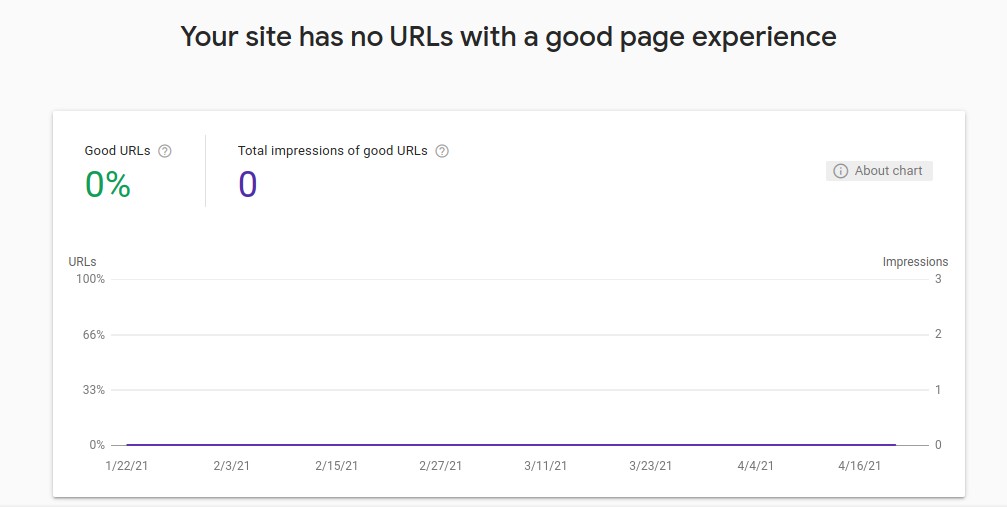
The Core Web Vitals report shows two graphs – one for mobile devices and the other for desktops. The Page Experience report calculates the percentage “page experience” score and displays the same on a single graph. The score will be updated on regular basis and will be highlighted on the graph.
Below the graph, you will find the following 5 grid boxes – Core Web Vitals, Mobile Usability, Security Issues, Ad Experience, and HTTPS. The graph I’ve mentioned above is based on these 5 factors. Each grid opens the respective report of GSC. For example, if you click the Core Web Vitals grid, GSC will open the Core Web Vitals report.
HTTPS: Google Chrome shows a “Not Secure” badge to the left of the address bar when the user opens an HTTP-only page. The HTTPS grid will show a warning if Googlebot finds HTTP URLs while crawling an HTTPS website or if the site doesn’t use an SSL certificate. To fix the HTTPS issue, activate SSL using the CPanel or your hosting provider’s one-click SSL installer tool or you must install an SSL certificate manually and redirect HTTP traffic to HTTPS. How much SSL certificate costs? Premium SSL certificates can be priced at $10+. Namecheap sells them at the best price.
Mobile Usability: If the page is not mobile-friendly or is not based on responsive design, you’ll see a warning or an error in this grid. To remove this error/warning, switch to a responsive theme or make the site mobile-friendly manually by writing code or hiring a website developer who can do this task for you.
Security Issues: If Google crawlers detect malware or any other security issue on your site, you will see errors/warnings in this grid. The only way to get rid of this error is to replace the infected file/files with the original one.
Ad Experience: If you have monetized your website with advertisements, Google crawlers will check if any of the advertisement on the website is affecting the user experience. If the crawlers detect ads that are hurting UX, it will report the same in this grid.
As in other GSC reports, you will see the date on which the report data was last updated at the top right corner of the report.
If none of the pages on your site offer a good page experience, you will see this error “Your site has no URLs with a good page experience” at the top of the graph. If you don’t improve your website, the site might be affected/impacted by the upcoming Page Experience algorithm update which is due to be launched in May/June 2021.
How can you improve the Page experience?
- Fix the HTML/JS issues that are responsible for high LCP, FCP, or CLS scores.
- Make your website mobile-friendly, use HTTPS protocol instead of HTTP.
- Don’t embed a lot of advertisements or irritating ads on the pages of your website.
Closing words: The Page Experience report is a time-saving report for webmasters as it displays major issues on a website on a single page.


