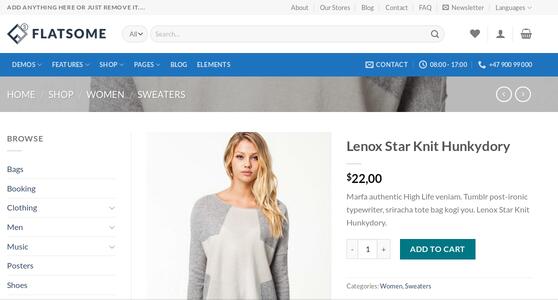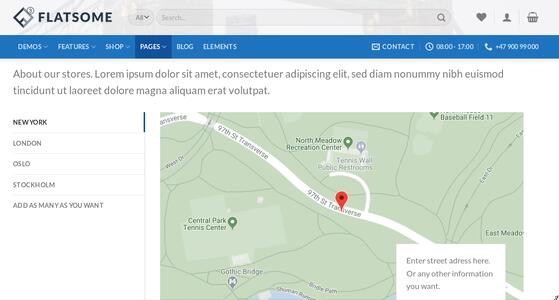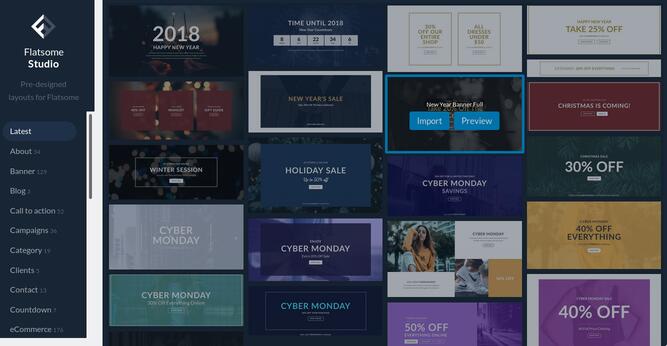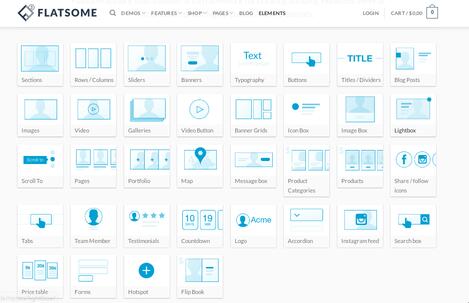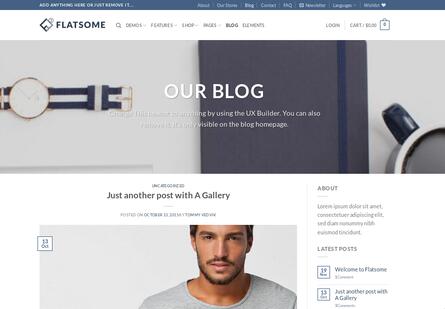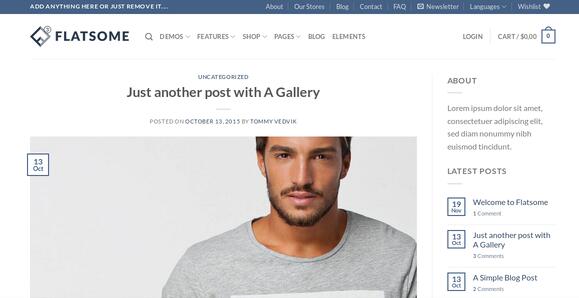Multi-purpose WooCommerce themes are a one-time investment. Once you buy a good theme, you can customize it as per your requirements. Flatsome is the best selling WooCommerce theme on the ThemeForest marketplace. Its developer has sold over 148K copies of Flatsome to date. The average rating of this WordPress template is 4.80.
The Flatsome template is compatible with Internet Explorer 9, 10, 11, Safari, Firefox, Chrome, and several other browsers. It supports the latest WordPress Gutenberg editor and provides several features. Should you buy Flatsome? Should you replace your current WooCommerce template with it? Here’s our honest review of Flatsome:
Installation
The theme is easy to use. Its installation takes up to 5 minutes. To install Flatsome, download the theme’s ZIP file. Now, log in to your WordPress dashboard and go to the themes submenu under the Appearances menu. Now, click the add new option, click the upload theme button, and choose the theme’s zip file. After WordPress finishes installing the theme, you can use the following features of Flatsome:
Page builder
The Flatsome theme ships with a live page editor tool that enables you to design professional looking pages without typing a single line of code. To design a page with this tool, all you have to do is drag and drop elements to positions of your choice and change the settings of the elements. The template gives you access to over 40 elements. Some of the elements are as follows:
- Sections, buttons, Messagebox.
- A search box, accordion, Tabs.
- Team members, Galleries, Forms.
- Testimonials, price table, Map, Logo, etc.
Header Designer
The header is one of the most important sections of a website. It helps in improving the conversion rate. It also makes visitors interact with the site. Flatsome ships with a live header customizer tool with which you can change the search icon, specify a menu for the topbar/main menu bar, change the position of the social networking icons/cart, make the theme display an option to log in to the account, option to add an item to the wishlist, etc.
Flatsome is one of the few WordPress WooCommerce themes that lets users customize the header with a WYSIWYG tool. The theme’s header is mobile friendly. Its search utility displays products on the fly. This template from UX-themes supports mega menus. You can add a nice shadow effect to the menus in this theme.
Flatsome studio
Flatsome Studio is a new feature of the theme. It gives users access to ready to be used layouts/designs. The Studio gets updated with new designs every 30 days. The designs are free to use. In addition to the FlatSome Studio, you can also import and use the theme demo on your site.
Blog section
Flatsome features a blog section where you’ll find a list of blog posts you’ve published. Users can configure it to show products below blog posts. They can also change the style/layout of the blog.
The Flatsome theme enables you to change the color theme of the footer from dark to light and vice versa. In case you don’t like these two color themes, you can set your favorite color as the background color of the footer. Flatsome allows you to set a background image for the footer. It lets you add various types of widgets.
SEO and speed
Flatsome is an SEO friendly theme. It doesn’t have duplicate tags. The theme scores over 95 when it is tested with various website speed checker tools. To make sure that you don’t waste time installing minification plugins, developers compress the theme’s CSS and JS files before archiving the folder and publishing it on the Themeforest marketplace.
Download the Flatsome theme here
Pre-built child theme
Creating a child theme can be a confusing task. If you’re using Flatsome, you don’t have to create one. The theme ships with a child theme which can you can activate as soon as you install Flatsome on your server.
Translation support
Flatsome ships with .po extension file so that you can translate it and target the audience of a specific country. The template supports 12 languages. The WooCommerce theme supports integration with the world’s most popular contact form plugin i.e. Contact Form 7. It is also compatible with MailChimp. You just have to provide API access keys to the theme to use it on your e-commerce site. The Flatsome theme supports RTL languages. It allows you to change the fonts. Flatsome supports over 700 Google Fonts.
Support, updates, and documentation
The theme owner i.e. UX-themes provides 24 x 7 support to the users of the Flatsome theme. To get support, all you have to do is join the UX-themes official Facebook group and post your question. UX-themes have also built documentation that covers various major and minor topics related to the theme. Flatsome was first launched in 2013. It has been updated by the developer on a regular basis.
Product features
Flatsome lets users mark products for sale. When you use this feature, it will display a bubble containing the text you specify beside the product image. The theme also supports the “hover to zoom function”. This feature allows website visitors to see the zoomed image by simply hovering the mouse cursor over the picture.
Flatsome allows users to create filters so that website visitors can find products as per their requirements. It allows users to specify the number of items they want to see in a row of the grid. The theme enables users to use images of any size. The grid system will automatically adjust the height and width of the div in which the picture is embedded.
Screenshots
Pros
- Several features, beautiful design.
- Search engine friendly, fast.
- Gutenberg ready, Several predesigned layouts.
Cons
- None.
Pricing
Flatsome is a premium WordPress WooCommerce theme. It costs $59 on the Themeforest Marketplace. UX-themes, the developer of this template offers lifetime free support to the users.
Final thoughts
Flatsome is a powerful and most popular WordPress WooCommerce theme. It has several features and a clean responsive design. The theme is search engine friendly, feature-rich, easy to configure, and it is compatible with the latest edition of the WordPress content management system. It is cheap as well (considering the number of features it provides).