Trying to log into Epic Games but getting the dreaded “There was an error logging you in” message? Don’t worry! You’re not alone. This error can be frustrating, but it’s usually easy to fix.
In this guide, we’ll go over the best ways to solve this issue quickly. Let’s get your gaming back on track!
- Why Does This Error Happen?
- 1. Check Your Login Details
- 2. Check Epic Games Server Status
- 3. Restart Your Internet and Device
- 4. Clear Browser Cache and Cookies
- 5. Disable VPN or Proxy
- 6. Try a Different Browser or Device
- 7. Reset Your Password
- 8. Flush Your DNS Cache
- 9. Check for Too Many Login Attempts
- 10. Contact Epic Games Support
- Final Thoughts
Why Does This Error Happen?
Before we fix it, let’s understand why it happens. Common causes include:
- Incorrect login details
- Server issues with Epic Games
- Internet connection problems
- Too many failed login attempts
- Cache and cookies causing conflicts
Now, let’s jump into the fixes!
1. Check Your Login Details
First things first, make sure you’re using the right username and password. Typos happen! If needed, reset your password by clicking “Forgot your password?” on the login screen.
2. Check Epic Games Server Status
Sometimes, the problem isn’t on your end. Epic Games servers might be down. Check Epic Games’ status page to see if their services are running smoothly.
3. Restart Your Internet and Device
A simple restart can work wonders:
- Turn off your router and wait 30 seconds
- Restart your PC, console, or mobile device
- Turn your router back on
Try logging in again after restarting.
4. Clear Browser Cache and Cookies
If you’re using a browser, stored cache and cookies might be interfering.
Follow these steps:
- Open your browser settings
- Find “Clear browsing data”
- Select “Cache” and “Cookies”
- Click “Clear Data”
Now, restart your browser and try logging in again.
5. Disable VPN or Proxy
Are you using a VPN or proxy? Sometimes, these services block login attempts. Try disabling them and log in again.
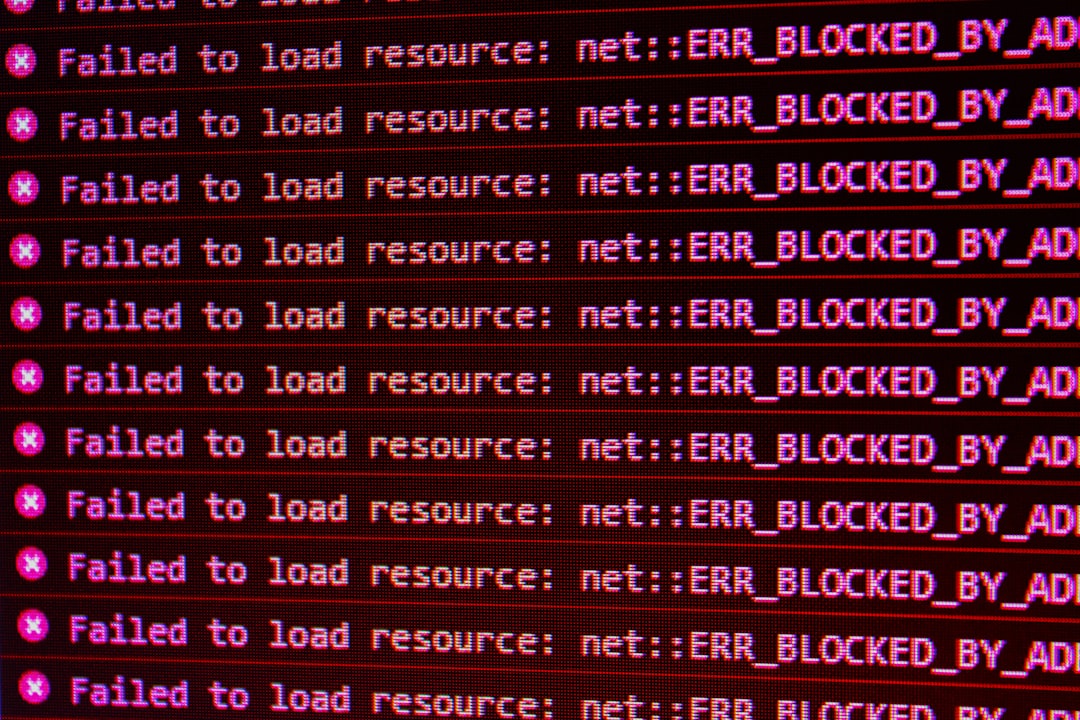
6. Try a Different Browser or Device
Sometimes, the issue is with your browser or device. Try logging in using another browser or even a different device. This can rule out software issues.
7. Reset Your Password
If you think your password is fine but still can’t log in, reset it anyway. This refreshes your account session and may fix the problem.
8. Flush Your DNS Cache
Flushing the DNS can fix internet-related issues. If you’re on Windows:
- Press Win + R to open the Run dialog
- Type
cmdand press Enter - In the Command Prompt, type
ipconfig /flushdnsand press Enter
Restart your PC and try logging in again!
9. Check for Too Many Login Attempts
If you’ve tried too many times to log in, Epic Games might temporarily block you. Wait for about 30 minutes and try again.
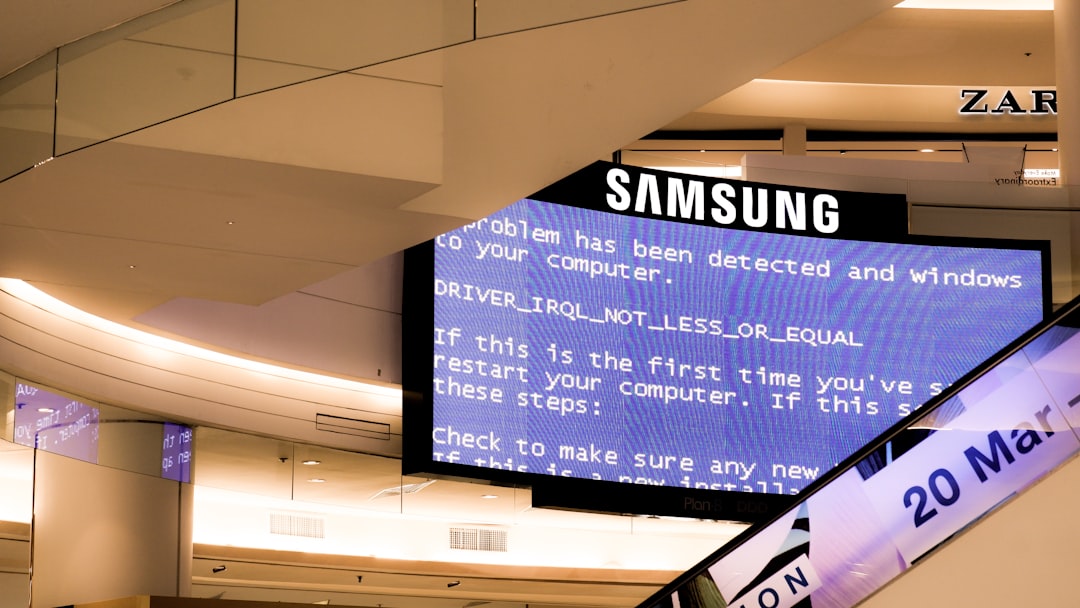
10. Contact Epic Games Support
If nothing works, contact Epic Games support. Explain the issue and provide any error codes you see.
Final Thoughts
The “There was an error logging you in” message can be annoying, but the fixes above usually help. Try them one by one, and you should be back in your account in no time!
Happy gaming!



Leave a Reply