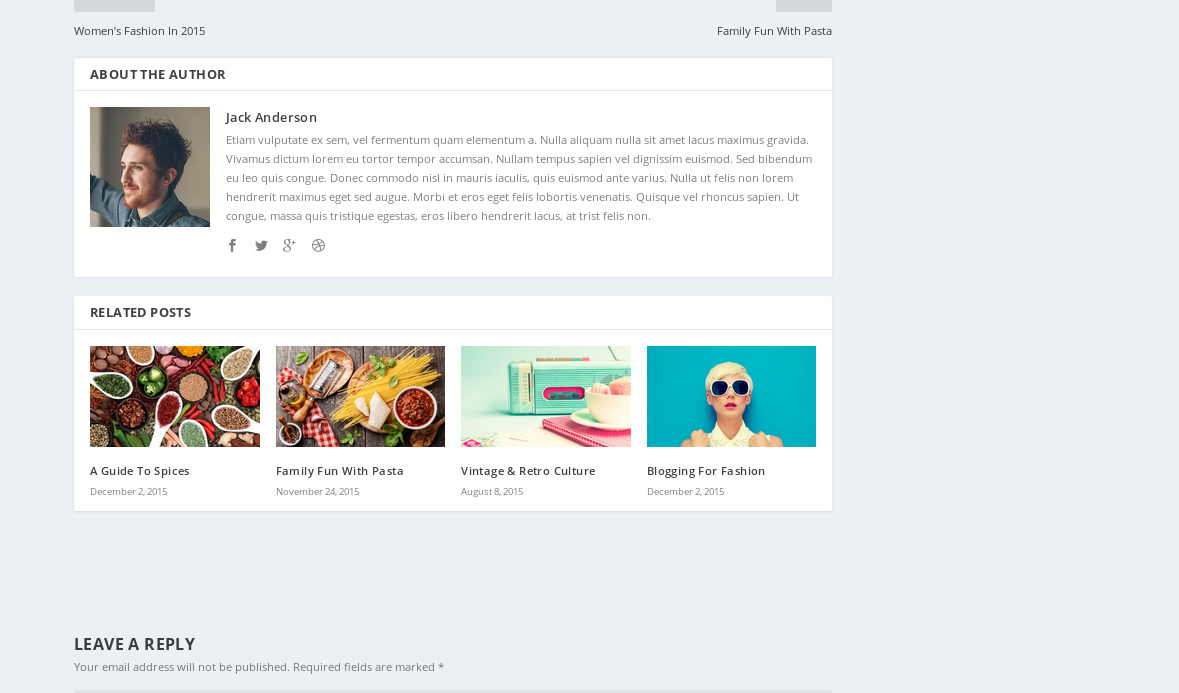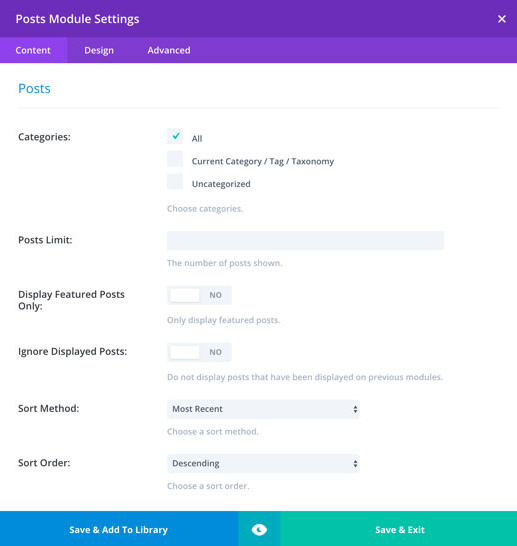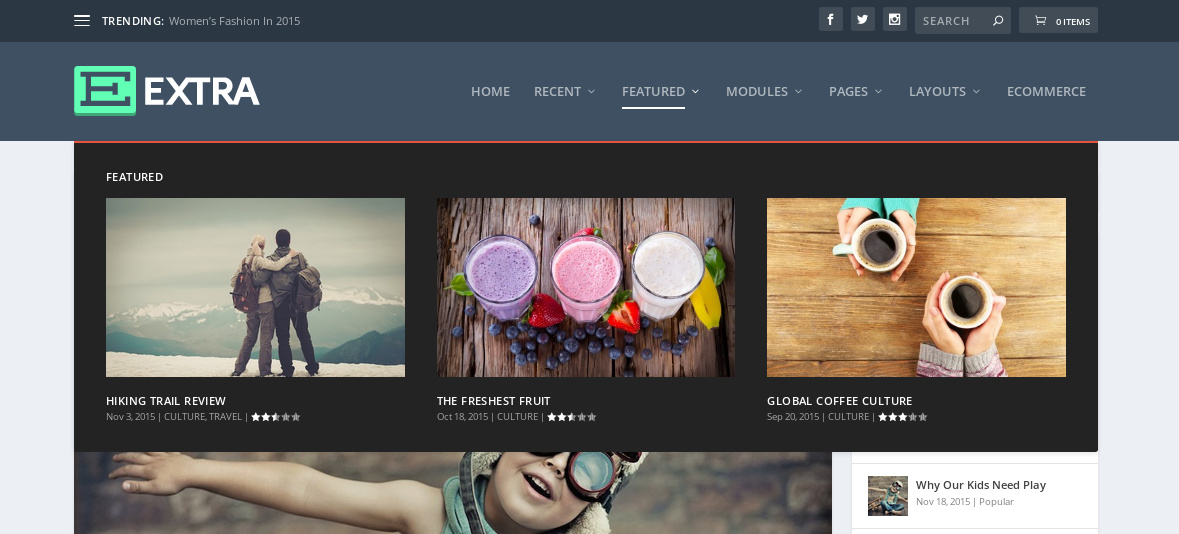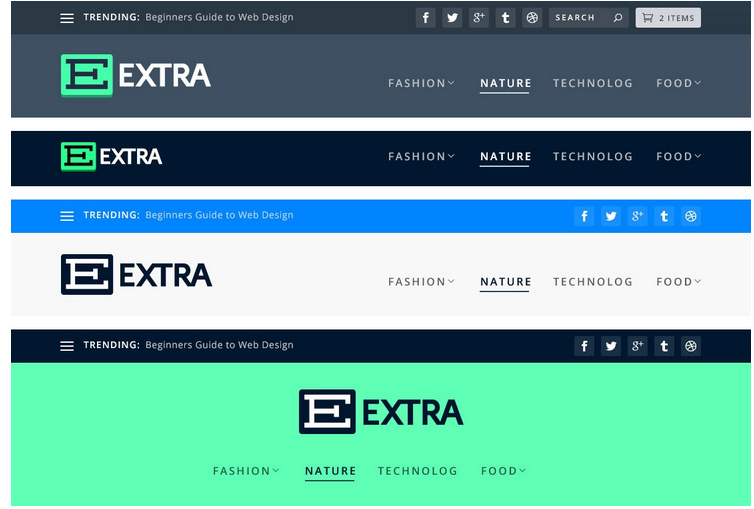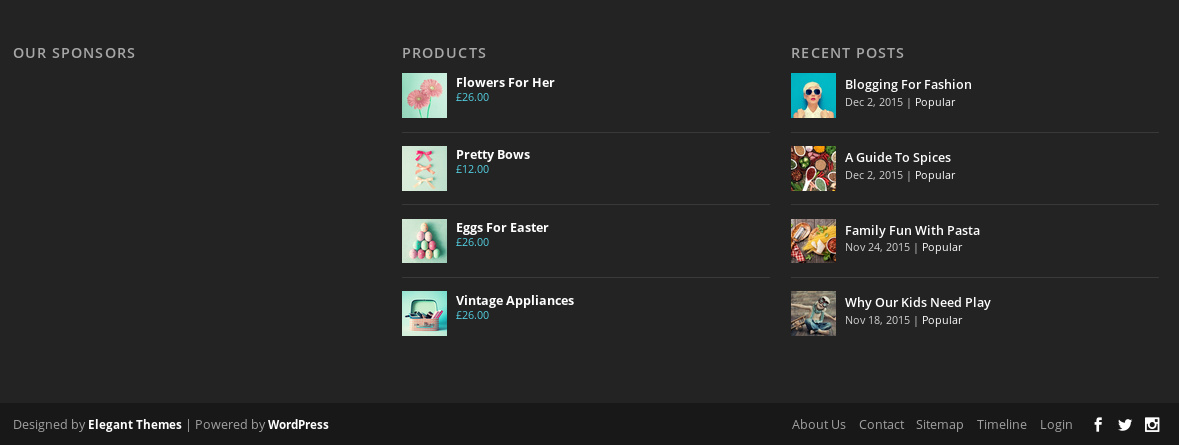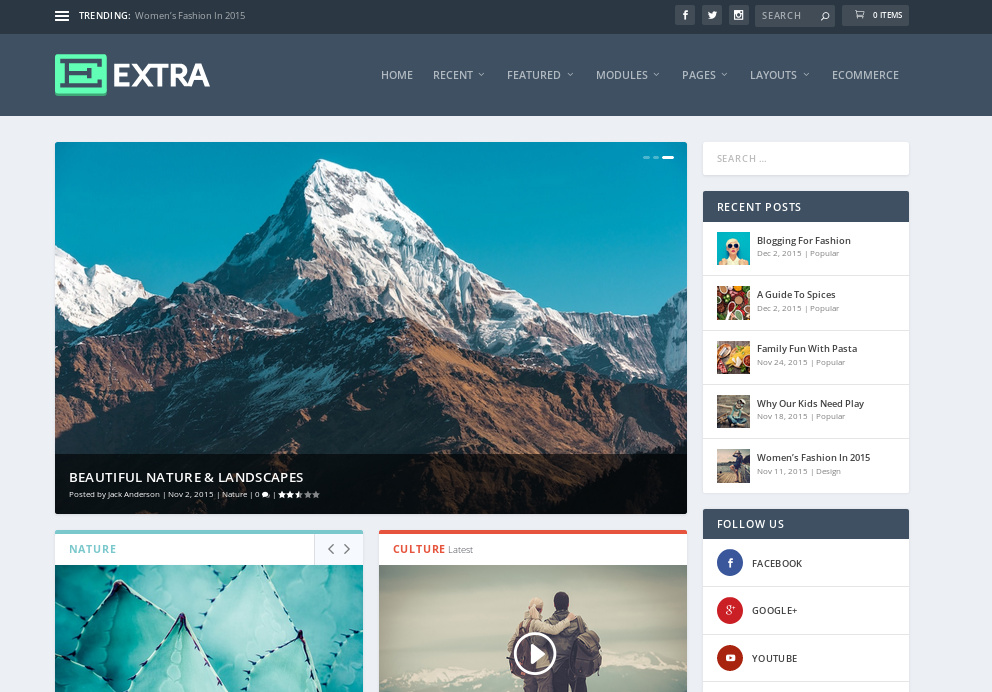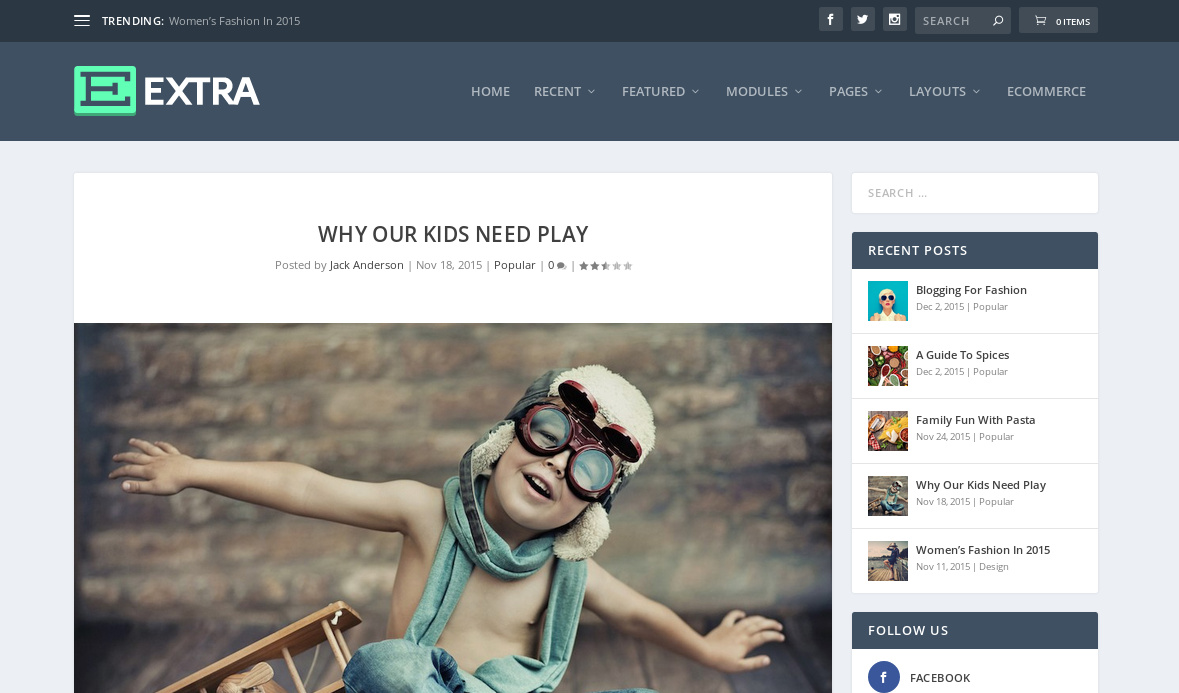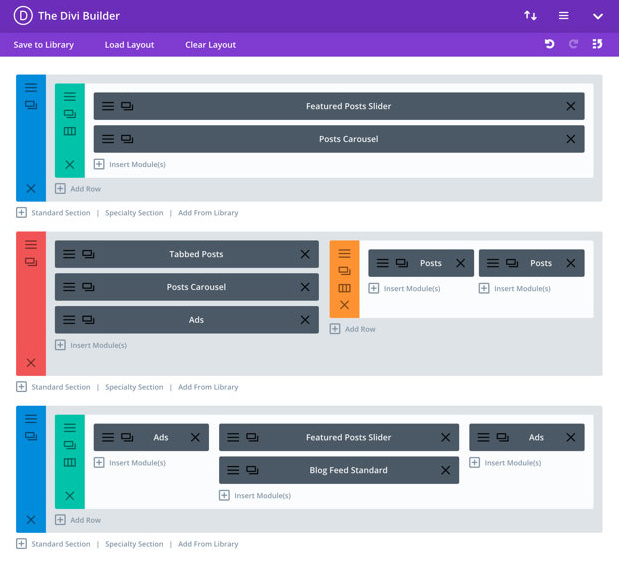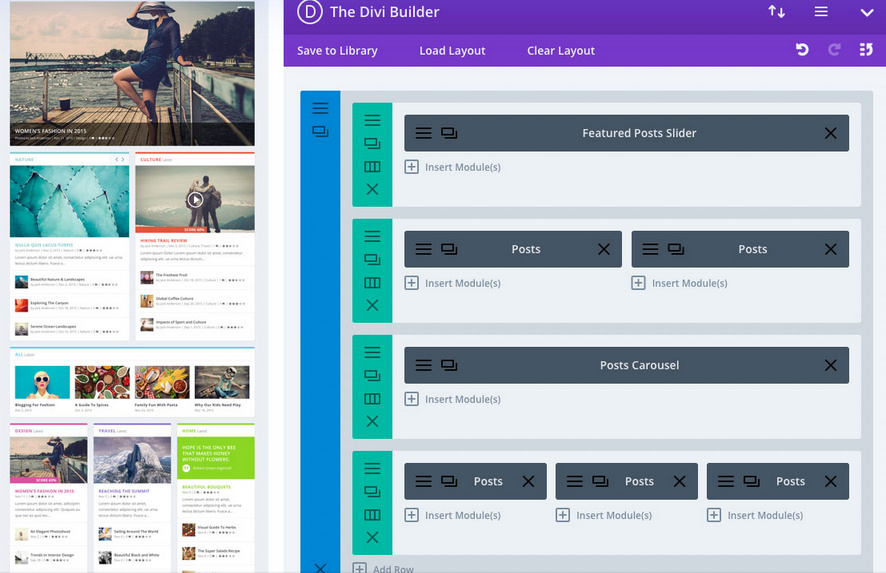ElegantThemes, the developer of the Divi Builder and one of the top WordPress theme development companies had launched the Extra WordPress magazine theme in 2015. Divi Builder and the Extra theme has received several major updates since 2015. Within 4 to 5 years of its launch, Divi had become the best page builder tool for the WordPress content management system. Extra, which is powered by the Divi Builder has turned out to be one of the most popular WordPress magazine themes of all time. Is the Extra WordPress theme suitable for your blog/website? What features does it provide to the users? Here’s our honest review of this WordPress template:
Extra theme review
Installation
Download the Extra theme’s zip file on your PC. Now, log in to your WordPress dashboard and click the “Themes” option that appears in the Appearance menu. Now, click the “Add New” button and then click the “Upload Theme” option. When a file uploader form appears on your screen, click the “browse” option and select the Zip file you’ve saved on the computer. Finally, click the “Install Now” button.
Customization
Once you download the Extra theme and install it, you can customize the template with the built-in live customizer tool of the WordPress CMS. To access this tool, click the “Customize” option that appears when you hover your mouse cursor on the “Appearance” menu. Things you can do with this tool:
- Customize the theme’s header, footer, and home page.
- Configure the menu, social networking profiles.
- Display/hide widgets of your choice on the sidebar
- Upload background images, logo, etc.
Home page
Magazine sites have several categories. To make sure that all categories of the site are easily accessible to the visitors, you should make the home page of the site look great. You can easily achieve this by customizing the demo template of the Extra theme or by creating a new page from scratch with the Divi Builder plugin.
What modules you can put on the home page? The Divi Builder lets you display post slider/carousels, galleries, tabbed posts, etc on the home page of the Extra theme. You can also place advertisement widgets or widgets that display the featured, recent, popular, trending posts from the categories of your choice. In case you don’t want to design pages, you can import one of the 800 pre-made layouts and use them on your website for free.
Click here to see the pre-designed layouts
Note: Elements in the Extra theme are called modules. You can customize the module to make it look as per your expectations. For example, you can configure the post widget to:
- Hide feature images.
- Display posts by ascending/descending order of their name, publishing date.
- Hide posts that are already displayed by another widget on the page, etc
Header
The header of the Extra WP theme supports two navbars – primary and secondary. It supports image as well as textual logos. The secondary menu bar will be displayed at the top of the primary menubar. You can use it to display the trending post, social networking icons, WooCommerce cart, etc. You can customize the primary navigation bar’s color, font, weight, width, etc, and configure it to display drop-down menus and mega menubars. You can also make the primary menubar sticky. The Extra theme allows you to choose the categories whose posts will be displayed in the mega menu.
Posts
The post template is the most important part of a blog. If it doesn’t offer a good experience to the users or if the page has HTML errors, the post may not rank in search engines. Elegant Themes Extra offers 7 post format templates. It also provides an option to enable/disable the featured image displayed below the post title and related posts that will be shown below the content. Extra also has a powerful review system and social sharing icons built-in. Thus, you don’t have to spend money on third-party WordPress plugins.
Extra has a multi-column footer area where you can display opt-in form widgets, recent post feeds, tags, categories, the brief information of your website, menubar, and more.
WooCommerce
The Extra theme supports WooCommerce. As it is powered by Divi, you can create a professional-looking online store without hiring a freelancer or a developer.
Other features
- Custom widgets – recent posts/reviews/comments with thumbnails.
- Login widget (useful if you’re planning to add a membership feature)
- Built-in ad system, SEO settings.
- Portfolio page template.
- Responsive design, fast.
- Compatible with all popular WordPress plugins.
Screenshots
Who can use this template?
As the Extra WordPress theme provides tonnes as options and the Divi page builder tool, you can use it on any news or multi-niche site that has several categories.
Pricing, updates, documentation, support, and discount (20 off)
Extra is a premium WordPress theme that ships with one of the following two plans of Elegant Themes:
Yearly access: This plan costs $89. Once you buy this plan, you’ll get access to all premium WordPress templates and plugins launched by the company to date and the products it will launch in the future. The license for this plan will be valid for 12 months from the date of purchase. While your license is valid, you’ll enjoy unlimited theme support and updates. Click here to get 20% off on the yearly access plan (save $19).
Lifetime access: This plan costs $249 and its license is valid for a lifetime. Users of this plan enjoy unlimited updates and support. Get a 20% discount on the Lifetime access plan (save $50).
ET has shared detailed tutorials on setting up and customizing the Extra theme on elegantthemes.com. If you’re unable to understand a certain feature or you need some help, create a new thread in the ElegantThemes forum.
Is the theme costly?
No, the major benefit of buying the Extra theme is that you’ll get the Divi WordPress theme + several other templates + premium plugins i.e Monarch, Bloom, etc at no extra cost. This is a great deal if you have multiple WordPress websites or you’re planning to launch a new blog or a website in the future.
Final thoughts
Extra offers several options. It is SEO friendly, mobile-friendly, and has a great design. Extra is powered by the Divi builder. Hence, you can design custom pages for your magazine site to make the site look different.