CDN is one of the first services that Cloudflare had launched. Unlike Akamai, KeyCDN, MaxCDN, etc that offered paid CDN service, Cloudflare’s content delivery network service was/is free (with paid add-ons).
Is Cloudflare CDN a good alternative to other content delivery network service providers? What features users of this service enjoy? Let’s find it out!
Cloudflare CDN review
Setup
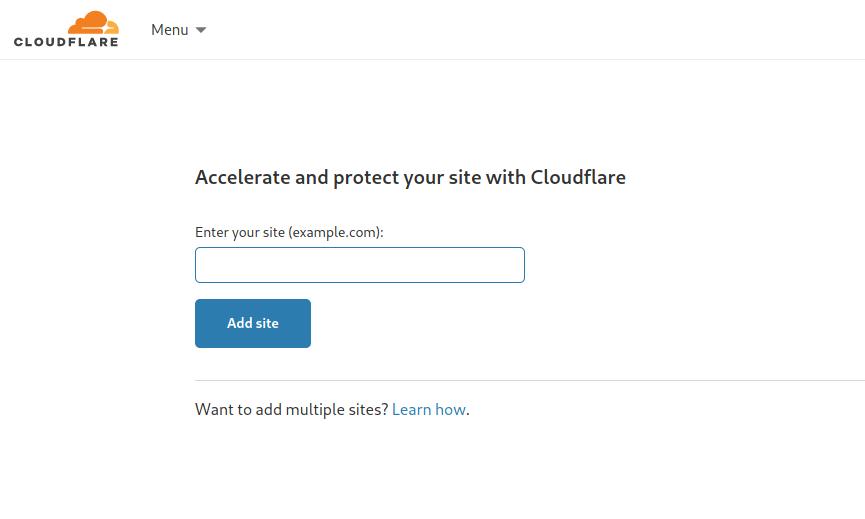
To use the Cloudflare CDN, you must register an account. Then, you must log in to your account and click the “Add Site” button. Once you add a site, you must sign in to your registrar’s website and replace the nameservers with the one shared by Cloudflare. Once you do so, CF will check the DNS configuration of your website to check if you’ve updated the nameservers or not. Once it confirms the same, CF will send you an email and will add your domain to its dashboard. Once your domain is activated on Cloudflare, you can use only the DNS service of CF or DNS + proxy/caching service. Cloudflare doesn’t charge a fee for using both of its services.
Analytics
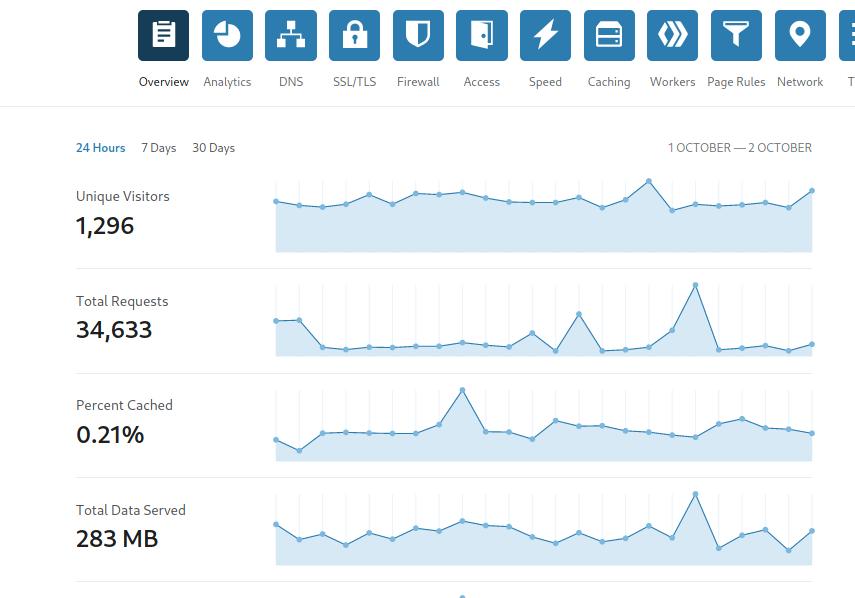
The free version of Cloudflare analytics doesn’t provide as many details as Google Analytics. It makes you aware of the number of bytes CF servers have cached, the amount of data it has transferred, the number of unique visitors to your website, and the total requests that Cloudflare has handled. CF also shows an OpenStreet Map which highlights the countries from which users have visited your website. If you’re using or have activated Cloudflare SSL, you can see the number of SSL requests CF Has handled and the TLS protocol that was used during the SSL connection. Cloudflare protects your website from various types of web attacks. You can find the number of attacks it has blocked in the Analytics section. CF lets users see the analytics data for the entire week or month.
Minification
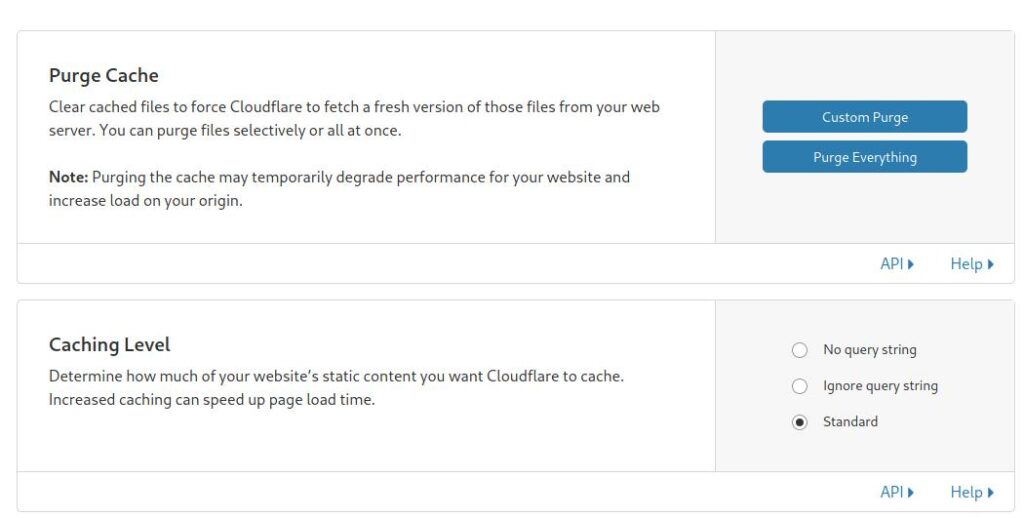
Cloudflare can automatically minify and serve CSS, JS files. It can also minify the HTML files. I’ve used this feature on custom-built sites as well as on WordPress sites using various themes. CF doesn’t break the layout of websites. Minification reduces the size of files containing HTML, CSS, JS code.
Rocket Loader
When you turn on this feature, Cloudflare will automatically make all JS files on your site load asynchronously by adding an “async” tag. This feature will make your site load faster.
Always online
This feature of Cloudflare ensures that your website pages will be available to the users even if your server is shut down or has encountered a problem.
Scrape shield
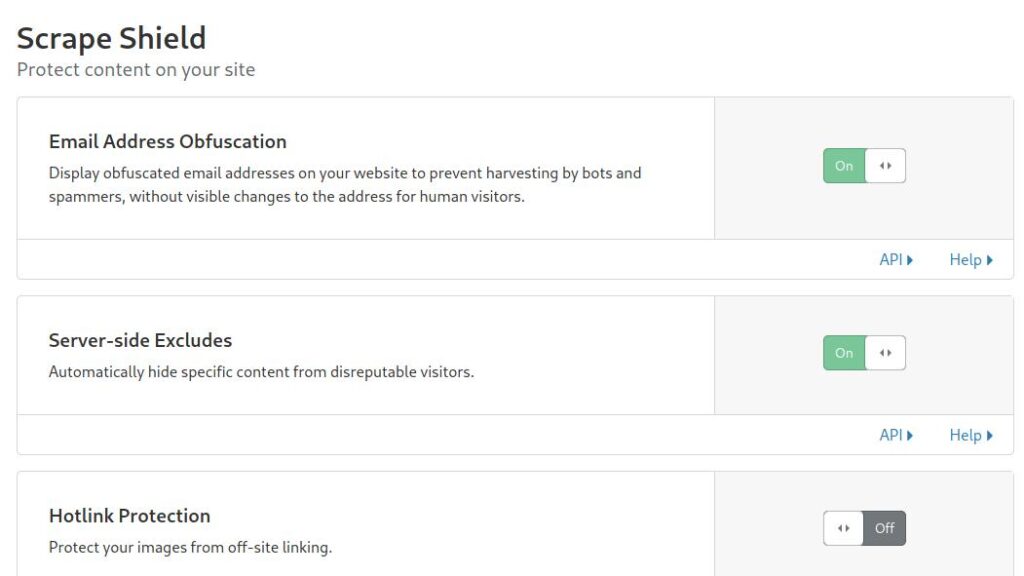
Some bots on the internet are designed to find and scrape email addresses on the pages of websites. Some users will use the link to the image on your website on their website pages. You can prevent these two things by activating the “Email Address Obfuscation” and “Hotlink Protection” feature of Cloudflare from the Scrape Shield interface.
Page rules
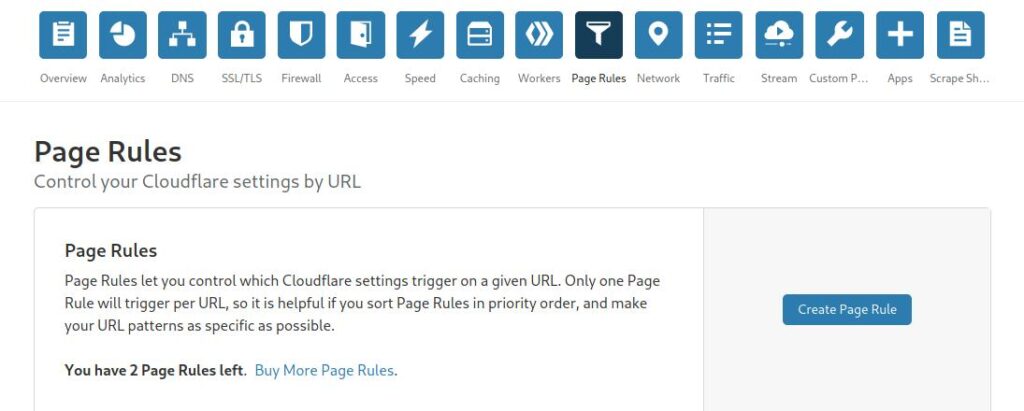
Once you create a rule, Cloudflare will not cache URLs of a certain type or containing certain characters. Why this feature is useful? If you don’t use page rules, CF might cache the pages with login or registration form. Users won’t be able to login or register an account because they’ll be interacting with a static/cached version of the dynamic page. CF lets its free plan users create up to 3 rules.
Other features
- Option to enable HTTP/2, HTTP/3, IPV6 address.
- Option to set maximum file upload size, set browser cache TTL, 2-factor authentication, etc.
Benefits of using Cloudflare CDN (Pros)
Reduced DNS lookup time
DNS lookup time is used to calculate the TTFB. Cloudflare reduces the DNS lookup time significantly. For the proof, you can compare the ping time before/after enabling the Cloudflare CDN. CF has many datacenters across the globe. Once you enable its CDN for your website, each data center of CF will cache the content of your website. When the visitor requests the page, the Cloudflare server closest to the user’s location will transfer the page. Cloudflare CDN will cache all pages of your website excluding the ones you don’t want it to cache. It doesn’t matter what hosting service you’re using, Cloudflare will make your site faster.
Security
Cloudflare is one of the few internet companies that handle DDOS attacks very well. In addition to DDOS attacks, CF can block various types of attacks on the internet.
Free
CDN companies may charge between 1 to 20 USD every month. Cloudflare doesn’t ask users to pay money to use its free CDN/SSL service.
URLs are not replaced
CF caches the pages exactly as it is without changing the URL. Many CDN companies will change the URLs of static files such as CSS/JS/Images. This is not the case with Cloudflare.
Cons
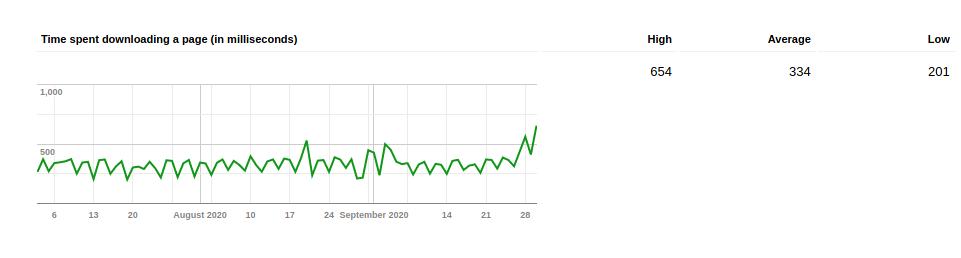
The only thing that I was surprised at while using Cloudflare is that according to Google Search Console, “the time spent in downloading a page” increased for the site once I enabled the CDN service.
Final thoughts: Cloudflare is a great free content delivery network service provider. It makes your site faster and secure.


