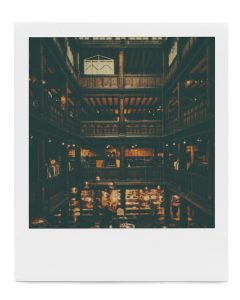Imagine waking up one morning only to find your PayPal account limited. Your clients can’t send you money, your cash is stuck, and your business is on hold. Total nightmare, right? But don’t worry — many people found a way out. They turned to a solid alternative: Payoneer. TL;DR When PayPal limited accounts, many users […]
Blog
Fixing the WooCommerce “Item Removed from Cart Because It Was Modified” Notice Through Session Reset
Running an eCommerce store using WooCommerce comes with its own set of complexities, and ensuring a seamless shopping experience for customers is critical. But every now and then, store owners encounter persistent bugs or issues that not only confuse users but can also negatively impact conversions. One such frustrating message that shoppers may see is: […]
Duplicator Plugin Overwriting Media Library Entries During Restore and the Conflict Resolution Fix That Prevented Data Loss
WordPress site administrators often rely on backup and migration tools like the Duplicator plugin for seamless site transitions or disaster recovery. These tools simplify the complex process of moving or restoring websites, including the database, themes, plugins, and media files. However, automation doesn’t always come without issues. One recurring challenge users have encountered is that […]
Why Email Personalization Tokens Fail in Automated Campaigns and How to Clean Data Fields for Consistent Output
Email marketing is powerful. It’s fast, affordable, and scalable. But nothing ruins a slick campaign like: “Hi {first_name}”. Yep, those pesky email personalization tokens can mess everything up if your data isn’t clean. TLDR: Email personalization often fails because your contact data is messy or inconsistent. Tokens like {first_name} can show up wrong, be blank, […]
How to Fix the “Automation Stuck in Draft Mode” Error That Blocks Entire Email Sequences From Sending
So you’ve put together a killer email sequence. The copy is perfect. The timing is spot on. The subject lines deserve a round of applause. 💌 But nothing’s going out… because your automation is stuck in *draft mode*. 😩 TL;DR: This error usually happens when part of your automation hasn’t been fully configured. That might […]
Jetpack Backup Not Handling Multilingual Sites Correctly and the WPML-Compatible Restore Workflow That Fixed Errors
For many WordPress website owners, running a multilingual site offers expanded reach and a chance to engage users globally. However, ensuring robust and reliable backups for such complex configurations can be a technical minefield. This is particularly true if you’re relying on popular tools like Jetpack Backup that may not be fully optimized for multilingual […]