Ever stared at your resume and thought, “What do I even put here?” Don’t worry. You’re not alone. Writing a resume can feel like solving a puzzle with missing pieces. The good news? You don’t have to do it alone anymore. Yep, you can use Artificial Intelligence to help!
AI has made resume-writing faster, easier, and way more fun. Let’s dive into how it works and why it might be exactly what you need.
What Can AI Do for My Resume?
Think of AI as your personal resume assistant. Here are some cool things it can help you with:
- Writing bullet points that sound professional.
- Choosing strong action verbs to describe your work.
- Fixing grammar and spelling mistakes.
- Formatting your resume so it looks neat and tidy.
- Matching keywords from job descriptions.
Pretty amazing, right?
How Does It Work?
Let’s say you tell the AI, “I worked at a coffee shop where I trained new employees and managed the cash register.” It might turn that into:
“Trained 5+ new baristas and managed daily cash operations, improving shift efficiency by 20%.”
Much more professional, right?

Why AI Is a Great Buddy for Resume Writing
Still not sure if you should trust a robot with your future? Here are some reasons why using AI might be a smart move:
1. It’s Fast
You can have a full draft in minutes. Way quicker than staring at a blank page.
2. It’s Smart
AI tools use data from tons of successful resumes. They know what works and what gets noticed.
3. It’s Customizable
Most tools let you change and tweak the output however you like. So you’re still in control.
4. It Boosts Confidence
Not sure how to describe your past work? AI can word it in a way that makes you go, “Wow, I did that?“
What Should You Watch Out For?
AI isn’t perfect. It’s more like a helpful sidekick than a magic wand. Here are a few things to keep in mind:
- Double-check for accuracy. Don’t let the AI lie about your experience!
- Edit for personality. Make sure your resume still sounds like you—not a robot.
- Avoid generic phrases. Sometimes AI likes to say things like “results-oriented individual.” Be more specific and real.
Basically, treat it like a draft, not the final version.

Best AI Tools for Resume Writing
There are tons of tools out there. Some of the most popular include:
- ChatGPT: Great for brainstorming and rewriting bullet points.
- ResumAI: Helps you build resumes with AI-powered suggestions.
- Zety: Offers templates and smart phrasing tips.
- Rezi: Focuses on optimizing for Applicant Tracking Systems (ATS).
Many of these have free versions too. Perfect for students, job switchers, or anyone in a hurry.
So… Should You Try It?
If you’re feeling stuck, then YES. AI can save you time, reduce stress, and make your resume shine. Just don’t forget to give it your personal touch.
Think of it like baking: AI gives you the recipe and ingredients. But you still get to add the sprinkles and frosting!
Final Thoughts
Resume writing doesn’t have to be scary. With AI, it’s like having a helpful friend who’s really good with words. Use it to your advantage. Play around, edit, and make it yours.
You’ve got this. And now, you’ve got AI too!
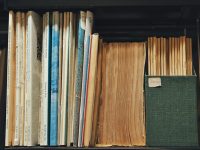


Leave a Reply