Using a Virtual Private Network (VPN) has become a popular way to enhance online privacy and security. However, many users wonder whether the owner of the VPN service can see their browsing history. Understanding how VPNs function and what data they can access is crucial for making an informed choice about using one.
How a VPN Works
A VPN encrypts your internet connection and routes it through a secure server, hiding your IP address and ensuring that your online activity is private from your internet service provider (ISP) and other third parties. While this enhances security, it also means that all your activity passes through the VPN provider’s servers, raising concerns about whether they can monitor or record your browsing data.
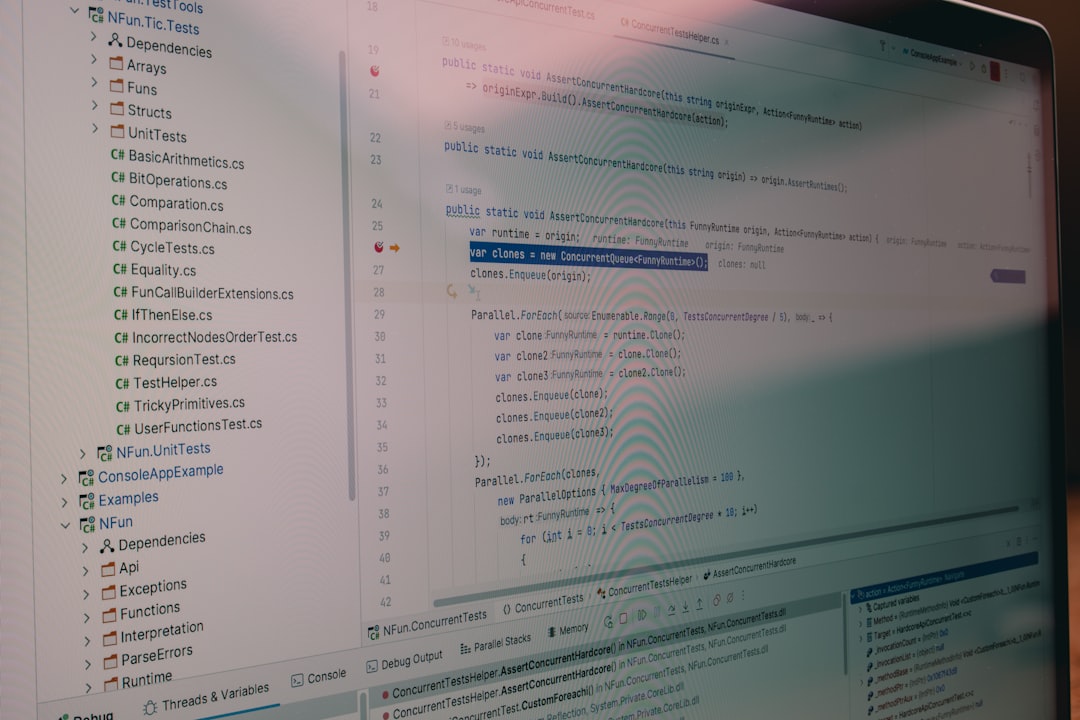
What a VPN Owner Can See
While a VPN provider cannot see the exact contents of encrypted websites or your banking details, they do have visibility over certain aspects of your internet connection. These include:
- The Websites You Visit: Although HTTPS encryption prevents them from seeing the specific pages you visit, a VPN provider can see the domain names (e.g., example.com).
- Your IP Address: Your real IP is hidden from websites, but the VPN provider knows it.
- Time and Duration of Connections: They can track when you connect, disconnect, and how long you stay online.
- Bandwidth Usage: VPN services can monitor how much data you are transmitting.
Do VPN Providers Keep Logs?
The level of monitoring depends on the VPN provider’s policies. Some VPNs keep logs of your activities, while others follow a strict “no logs” policy. Here are the main types of logs that a VPN provider may or may not store:
- Connection Logs: These track metadata such as connection times and IP addresses without storing browsing data.
- Activity Logs: These contain details of the websites visited and data accessed. A VPN that keeps activity logs is a major privacy risk.
Reputable VPN providers typically state in their privacy policies whether they log user data. It’s essential to research a VPN’s logging practices before committing to a service.
Can a VPN Owner Misuse Your Data?
In theory, if a VPN provider keeps logs, they could misuse or sell your data to third parties, such as advertisers or even law enforcement if required. Some free or lesser-known VPNs have been caught engaging in such practices. To avoid this risk, choose a trusted VPN provider with a strict no-logs policy and a strong reputation.
Ways to Ensure Maximum Privacy
If you want to reduce the chances of a VPN provider tracking your activity, follow these best practices:
- Choose a No-Logs VPN: Look for a provider that explicitly states they do not store logs and has been independently audited.
- Use Trusted VPN Providers: Stick to well-known services with a history of respecting user privacy.
- Enable Additional Security Features: Many VPNs provide features such as multi-hop connections, kill switches, and obfuscation techniques to enhance privacy.
- Use Anonymous Payment Methods: If anonymity is a concern, consider paying with cryptocurrency or other private methods.
Final Thoughts
A VPN significantly enhances online privacy, but it is not a foolproof tool. While a VPN owner cannot directly see all your browsing activity, they do have some level of visibility over your connection data. Choosing a reliable VPN provider with a no-logs policy is essential to ensuring your online privacy remains protected.
Before trusting any VPN service, it’s crucial to research its policies, reputation, and past behavior. A poorly chosen VPN can do more harm than good, potentially exposing your personal data rather than protecting it. Understanding these aspects will help you make an informed decision and browse the internet securely.



Leave a Reply