Comments on websites are like icing on a cake. They increase the quality of the pages and the time the user spends on the pages. As search engines rank websites on the basis of the content present on the page, they can play a vital role in improving the search engine visibility of a website. Let’s consider an example of a Google user who is looking for a “lightweight theme”. If the article you’ve published doesn’t have the keyword “lightweight theme” and if the comment has the keyword, the page will appear in search engine result pages. The comment form is a part of WordPress CMS. It comprises a large text area and options to enter the website URL, name, and email address. When a user posts a comment, the comment will either appear on the page/post or in the comments/moderation section of the WordPress dashboard. This section allows users to approve the comment or send it to the trash. WP can automatically close the comments form after X days or make the visitor register an account on your site to leave a comment.
The default commenting system of the WordPress CMS is great but it attracts a lot of spam. To get rid of the spam, you’ll have to use an anti-spam plugin or blacklist keywords. The textbox where you must enter the blacklisted keywords is in the “Discussion” page of the WordPress dashboard. For example, to make the WordPress CMS move all comments containing the keyword “HTTP” to trash, you should enter the keyword “HTTP” in the blacklist section. Many plugins that were once completely free now have limited free features. For example, Akismet can be used for free only on sites that don’t have ads, affiliate links, etc. Well, if you don’t like the design of the default WP comment system or you’re annoyed by the spam on your site and you don’t want to bloat your site by installing an anti-spam plugin or you’re looking for a commenting system that offers more features, use one of the following WP comment plugins:
Jetpack Comments
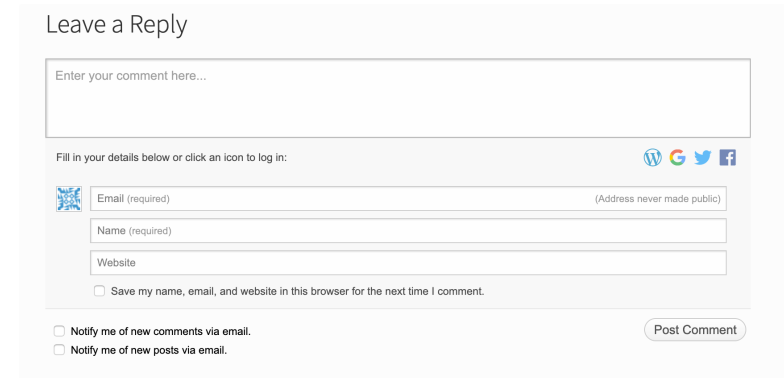
JetPack Comments are part of the Jetpack plugin. To use it, you should install and activate the Jetpack plugin. The comment form of JP has a better design than the form that ships with the WordPress content management system. JP lets users sign in with Twitter, Facebook, WordPress, or Google account. It can alert the users when someone replies to their comment. JPC supports dark and light color schemes. It displays a large text area in the comment section of the site. When the user clicks the white area of the text area, JPC will display text boxes to enter the name, email, and website.
Disqus
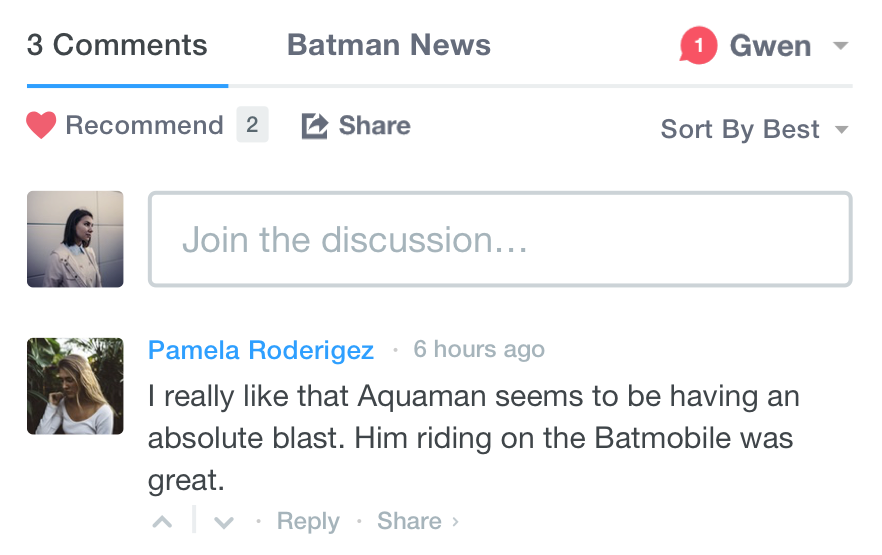
Disqus is a feature-rich WordPress comments plugin. It has a powerful moderation and spam detection module. It can also detect spam comments and prevent them from appearing on the pages of your site. The plugin allows users to login in with their social networking accounts. It allows other visitors to see the comments you’ve posted. To use Disqus, you should create a Disqus account. Disqus can import the existing comments on your site to its commenting system. If you think Disqus is slowing down your site, you can install the “Conditionally Load Disqus” plugin on your site.
Thrive Comments
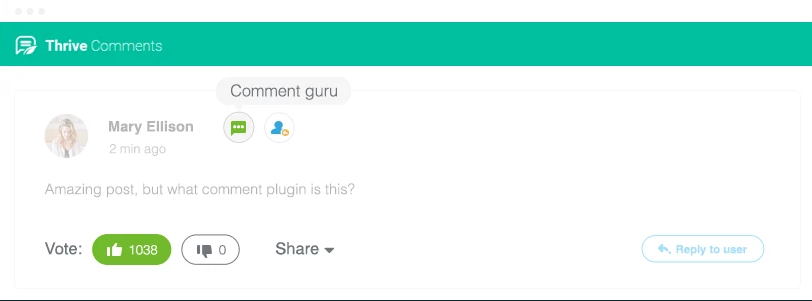
Thrive Comments is one of the most beautiful commenting systems for WordPress CMS. Several popular bloggers are using it on their sites to increase user engagement. TC is not a free plugin. Its price starts at $39. TC provides an option to enable lazy loading of comments. If your site gets a lot of comments, lazy loading will make the page of your site load fast by displaying comments only when the user scrolls down the page and reaches the end of the article/post. This WordPress plugin can redirect the user to a page of your choice when he submits the comment. It also allows users to share their comments on social media sites and like/dislike the comments posted by other users. TC can reward users with badges. The plugin has a built-in spam filter.
Facebook Comments
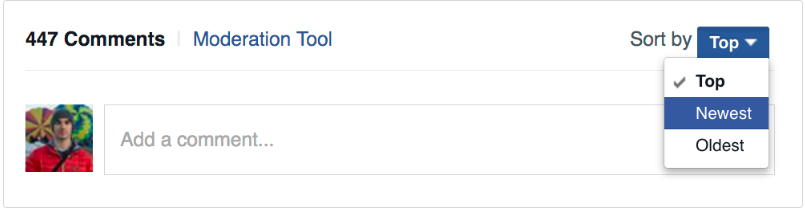
Facebook is the most visited social networking site. 1 out of every 3 or 4 people on the planet have a Facebook account. You can add FB comments manually on your site or by using one of the plugins available in the WordPress plugin repository. The biggest advantage of using FBC on a website is that if the website visitor is logged into his/her FB account, he/she won’t have to enter their name, website URL, or email address. Facebook comments have a responsive design. They also look great. FBC lets users sort comments by their date. It also lets users moderate comments.


![Guest Posting and Link Building Important for Every Blog [Recomended Plugins and Tips] Guest Posting and Link Building Important for Every Blog [Recomended Plugins and Tips]](https://reviewslion.com/wp-content/uploads/2022/09/guest-posting-and-link-building-important-for-every-blog-recomended-plugins-and-tips-200x150.jpg)