Akismet is a good anti-spam plugin but it can be used for free only on non-commercial websites i.e. WordPress sites without ads. To use the plugin on a site with Adsense, Amazon ads, affiliate links, etc, you will have to purchase an Akismet license. The price of the same starts at $10/month. The price will go down if you choose the annual plan. What if you use the free plan of Akismet on a monetized website? If the team behind Akismet finds this, they might ban your site.
How does the plugin work? When Akismet is active on your website, the comments will be analyzed on Akismet servers. If the comments are spammy, the plugin will move the comment to the spam section.
Best Akismet alternative: Using WordPress CMS’s keyword blacklist tool
You’ll find several anti-spam plugins in the WP repository. Other than Akismet, the only plugin I have used is “Anti-Spam”. The anti-spam plugin used to work great for me until it was re-written completely. When the plugin was renamed Titan Anti-Spam & Security, I removed it from my website. For some time, I thought about purchasing a paid commenting system with a built-in spam protection feature. I also thought of giving CleanTalk plugin a try. CleanTalk is one of the best-rated anti-spam plugins that offer paid plans. I have not used this plugin nor am I sure that it is a completely free plugin.
Should you use an anti-spam plugin? Although there are several anti-spam and captcha plugins in the WordPress repository, plugins add unnecessary weight to the website. For example, if you use a plugin that adds a captcha system to the comment form, the plugin might insert scripts in the heading section. Instead of plugins, you can follow the below steps to block spam comments on your site. If you’re unhappy with the results, you can go ahead and install the Akismet alternative plugins.
Open WordPress comments
The WordPress comment section might be flooded with several spammy or useless comments. Note down the keywords commonly used in the comment in the text editor. For example, if the comment has the term “amoxicillin”, copy this keyword or type it in the notepad.
Open WordPress discussion settings
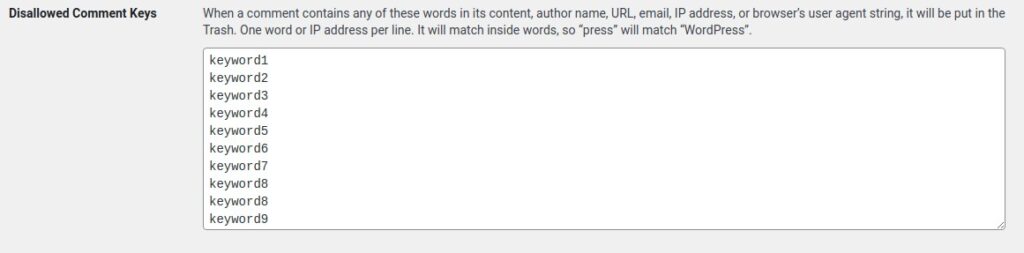
Once you’ve noted the keywords, head over to the “Discussion” settings page of the WordPress CMS and paste the keywords in the large text area that you’ll find to the right of the label “Disallowed Comment Keys”. One keyword should be on one line. You can blacklist as many keywords as you want. Once you’re done entering the blacklist keywords, click the “Save” button.
Check the trash section of the comments the next day
WordPress will automatically move the comments having blacklisted keywords to the trash section of WP comments. To clean the bloat, WordPress provides an “Empty Trash” option. Click this button to get rid of all trashed/spam comments. You can go through the comments to check if any legitimate comment has been trashed by WP.
Does this strategy work?
Yes. The blacklist feature of the WordPress content management system works like a charm. Ever since I have blacklisted 24 words, I have not seen a single spam comment in the comment section of my WP sites dashboard.


