If you don’t use a caching plugin or set up server-level caching, the WordPress CMS and theme/plugins you’re using will fetch data from the database each time a visitor opens a page. The only way you can fix a slow WordPress site is by installing a caching plugin and configuring it. Two of the most popular caching plugins are WP Super Cache and W3 Total Cache. WPSC has been built by Automattic Inc. W3TC is owned by a company called BoldGrid. Both the caching plugins have 1.5+ million active users and have good ratings. Below, I’ve shared the similarities and differences between the two WordPress plugins.
WP Super Cache vs W3 Total Cache: Feature comparison
UI and first impressions
W3 Total Cache is a very complex plugin. It has more options than WP Super Cache. You will have to understand the setting and configure it as per your requirements.
When you install and activate W3TC on a website powered by the Nginx webserver, the plugin will display an alert message claiming that it has modified the webserver configuration file and you should restart the webserver to bring the changes into the affect. When I saw this message and viewed the configuration, I learned that the configuration was as it is. The W3 Total Cache didn’t modify the file.
WP Super Cache is super easy to install and configure. It doesn’t modify any of the server configuration files. Here’s the screenshot of the plugin’s Settings page:
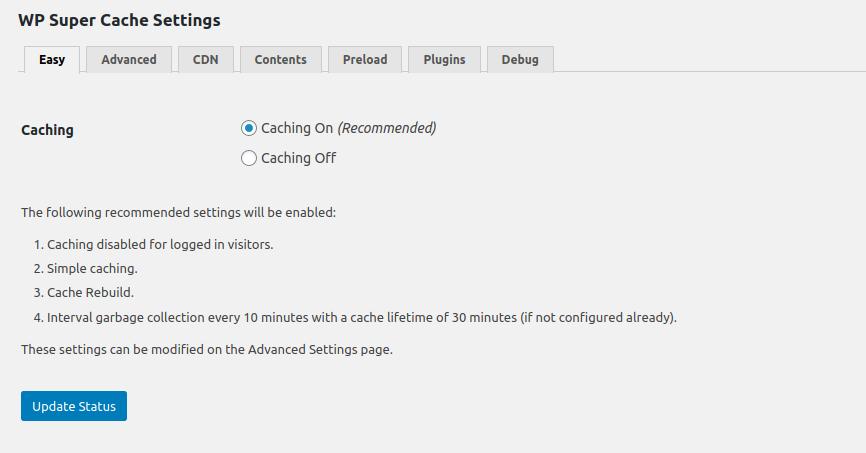
Minify
WP Super Cache doesn’t minify the CSS/JS files but it can compress the pages. See the below screenshot:
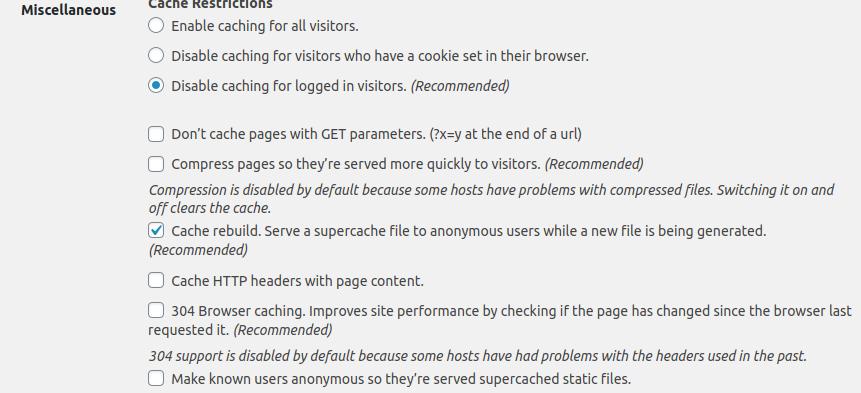
W3TC can minify your WordPress website’s Cascading Style Sheet and JavaScript files. Minification reduces the size of the JS/CSS files by fixing repeated code, removing blank spaces, etc. If you minify the files, the server will send smaller files to the visitor. For example, if a theme adds 4 different stylesheets to the header, minification will result in 4 smaller JS/CSS files.
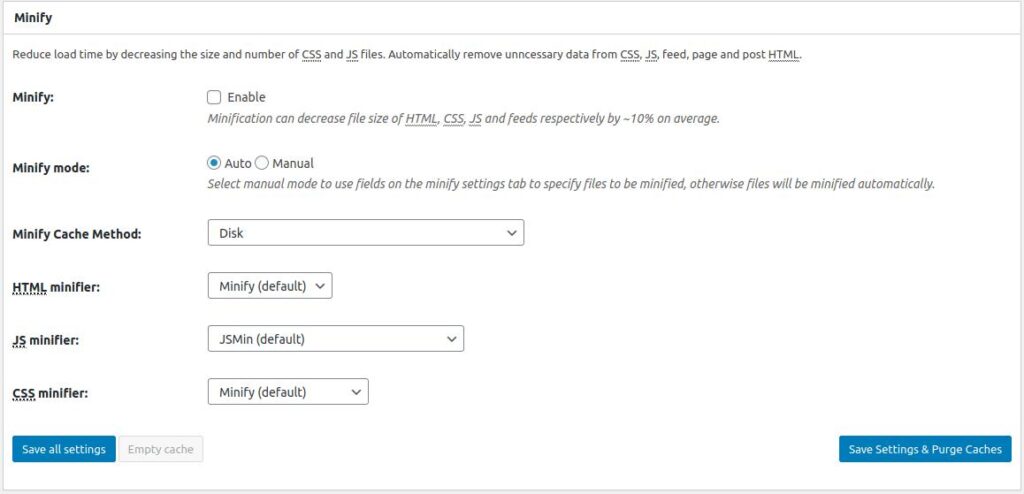
W3TC allows users to choose the library they want the plugin to use to minify CSS or JS files. It supports JSMin, YUI Compressor, Google Closure Compiler, CSS Tidy, etc. It supports two modes of minification – automatic and manual.
CDN support
Content delivery networks cache the pages of your site and static assets such as images, JS, CSS files and transfers it to the computer from the server nearest to the user. Both WordPress caching plugins lets you use the CDN service you’re currently using with them.
Ads
WP Super Cache cache has textual ads i.e. links to other plugins launched by Automattic Inc. W3 Total Cache has annoying ads. The plugin prompts you to buy add-ons when you’re configuring it.
Also see: WordPress speed optimization tips
Page Caching
The page caching feature improves the loading speed of a website. The W3TC and WPSC plugins can save copies of your website pages to the disk. When an internet user requests the page, the PHP code will send the cached page instead of generating a page again and sending it. To generate a page, WordPress fetches data from the database tables (postmeta, posts, options, etc). The plugins that you’re using on your site will also run some queries and execute some tasks. As the page is already generated by the cacher module of W3 Total Cache and WP Super Cache, the WP CMS won’t run SQL queries or execute tasks.
WP Super Cache supports disk caching only. W3 Total Cache supports Redis, MemCached, WinCache, eAccelerator, etc.
Database Cache
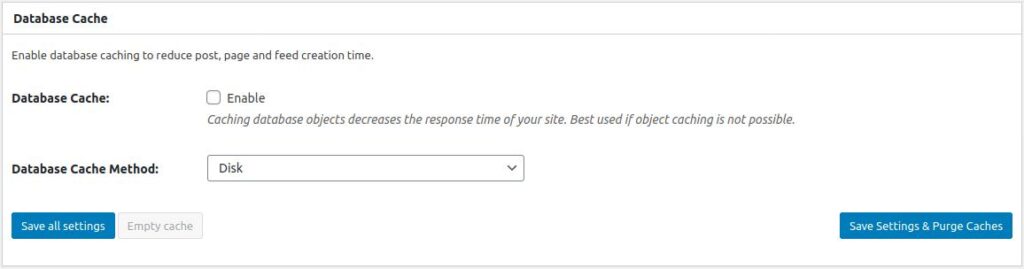
The DB cache feature of the W3TC plugin is similar to the MySQL query cache (deprecated). It caches the result of the SQL select queries and serves them when a plugin/theme function requests it. Users of W3TC can specify the “Database Cache” expiry time. You can also configure the plugin to turn off the DB caching for certain pages. The WP Super Cache plugin doesn’t support the “Database cache” feature.
Preloading
The WordPress Total Cache and WPSC plugins can preload all pages and posts of your site. You can configure these two plugins to update the preloaded posts at a certain time. The preload feature creates several files on the server. The number of files depends on the number of posts your site has. Preloading can also cause a spike in CPU usage.
Pricing
Super Cache is a completely free plugin. W3TC community edition has more features than WPSC. Some of the features of this plugin i.e. Fragment Cache, Genesis Framework support, render blocking CSS eliminator, etc are a part of the W3 Total Cache Pro plugin which is priced at 99$. The best and cheapest alternative to the paid version of the plugin is WP Rocket.
Other free features of W3TC you won’t find in WP Super Cache
- Object caching.
- Pagespeed widget.
- Brotli compression (requires extension).
Reasons to use W3 Total Cache
- Customizable (you can use the features you want to use). To use the feature, you may have to install a module on the server.
- Built-in minifier.
- Lazy image loading.
Reasons to use WP Super Cache
- Easy to configure.
- Less confusing.
- Page compression feature.
W3TC vs Super Cache: Which plugin is better?
Well, both WPSC and W3TC plugins are effective in improving the loading time of the website posts by caching them. However, if you use W3TC and enable its lazy loading, minifier, page caching modules, your site will have a better page speed score than the score you can get with Super Cache. This is because WPSC doesn’t support minification and lazy loading.
Download: W3 Total Cache, WP Super Cache.


