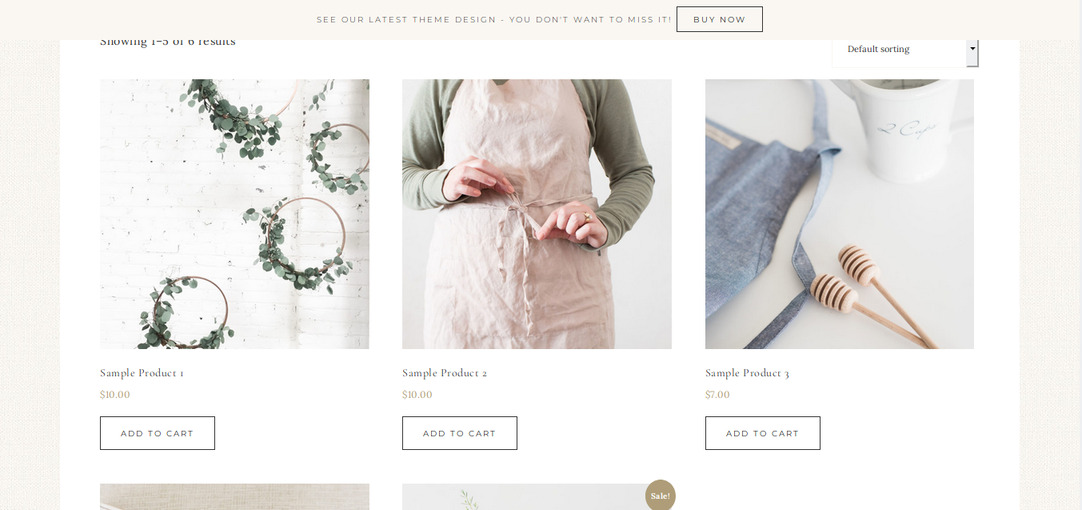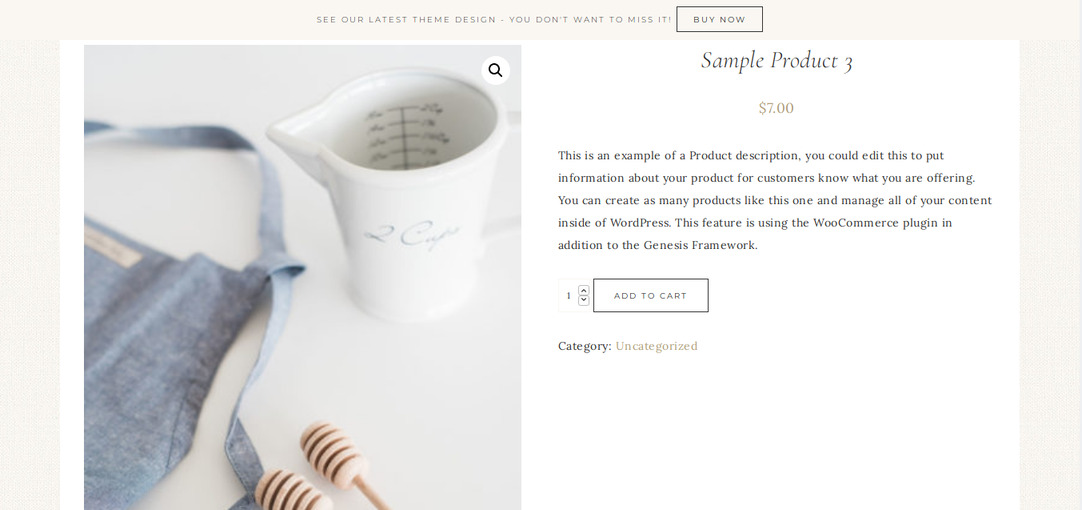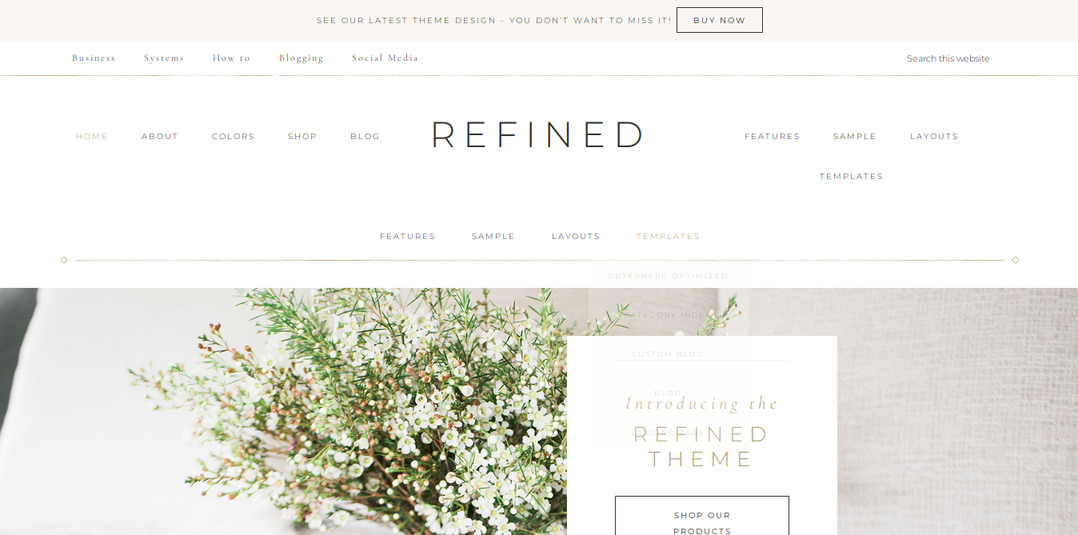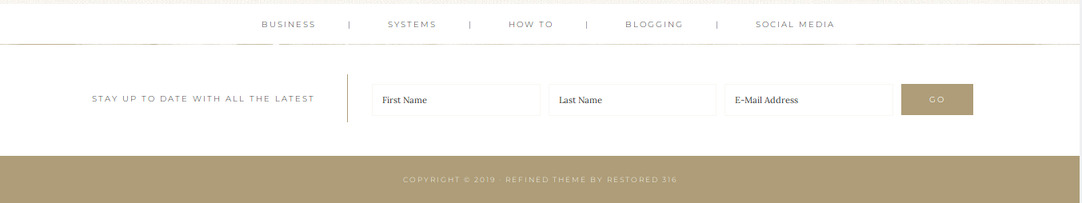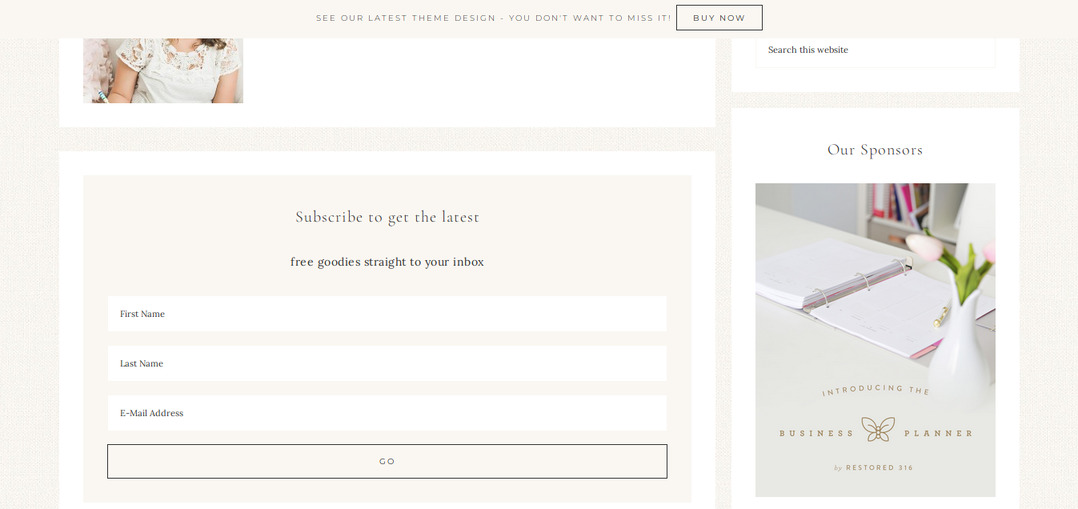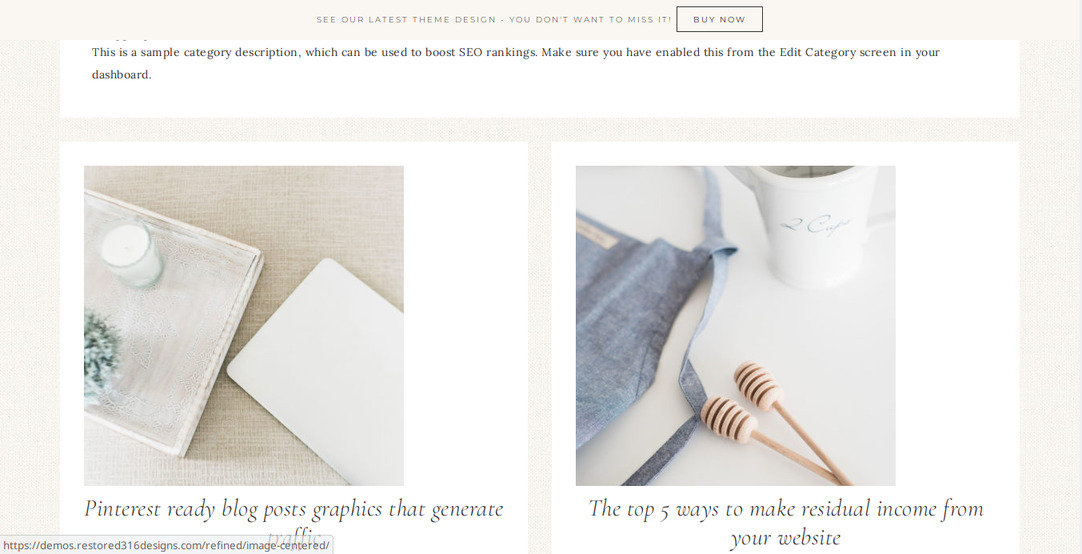Refined Pro is a Genesis child theme designed for photography niche sites and business websites. It has a mobile-friendly design and a customizable header/footer section that supports widgets. The theme supports multiple blog layouts. It supports live customization and the Gutenberg editor.
Refined Pro offers 6 widget areas where you can place widgets/ads or HTML code of your choice. It also provides a custom blog template that you can edit as per your requirements.
-
Review
- Header
- Hello Bar like announcement widget
- Home page
- Blog section and post layouts
- Author box and widget below it
- Below the author widget section
- Footer
- Above widget footer menu
- Plugins used in the demo
- Can you use this theme on a food blog or for selling things online?
- Colors
- WooCommerce
- Support & Pricing
- Screenshots
- Pros
- Final thoughts
Review
Header
The Refined Pro theme has 6 areas. In the demo, you can see that the logo is aligned at the center. To the right and left of the logo, the theme features a secondary navbar. Below the logo, Refined Pro features a menubar and at the top of the secondary menu, you’ll find a topbar that has social media profile links/categories, etc, and a search box. The search box is located on the right side and the links to categories or the user’s/business’s social media profiles are on the left side. The search option is not powered by Ajax technology. Also, it is not accompanied by a button. To see the search results, the user should press the keyboard’s enter button after entering a word or a few characters in the search box.
See or download the theme here
Hello Bar like announcement widget
One of the 1st things you’ll discover after opening the demo is the “Hello Bar”. The Hello Bar is a small horizontal bar that appears above the website’s header section. This module is present in its own section/widget area. The header section comprises a menu bar, logo, buttons, etc. It remains at the top when you scroll down. The bar can improve your conversion rate or list subscription rate. The announcement widget is right above the header.
Home page
The homepage has been designed with the Gutenberg editor. Once you activate the template, you can edit the home page with the WP Gutenberg editor to make it look different.
Blog section and post layouts
StudioPress Refined Pro can not only be used to showcase your photography skills, but you can also use it to launch a blog. The theme lets you enable the right/left sidebar and full-width layout with a click of the button. It supports thumbnail images, featured images, etc. The width of the sidebar on the blog posts is 360px and the width of the post area/content section is 820px on the desktop. As the theme has a responsive design, the width will decrease automatically when you browse the site on a tablet or a mobile device.
See or download the theme here
Author box and widget below it
The theme’s author box flaunts a margin at the top/left/right/bottom side. The user’s gravatar/photo thumbnail has a squared design instead of a rounded one and the text appears to the right side of the gravatar/image.
This is yet another highly converting area. You can put an in-article ad, amazon native ads, related posts, newsletter form, etc here to increase revenue or page views.
The Footer section of the Refined Pro template is simple. It supports a widget, navbar, and features a copyright notice.
This is an interesting feature of the StudioPress Refined Pro WordPress theme. Many themes support widgets above the footer area. Refined Pro, in contrast, lets you put a widget below the footer menu. Below the widget, you’ll find a section dedicated to the copyright notice text.
Plugins used in the demo
The Refined Pro theme’s demo is beautifully set up. To make the theme look like the demo or to use the features you find in the demo, you must install the theme and then activate the following plugins:
- Genesis News Extended, Soliloquy, Ninja Forms.
- Testimonial Rotator, Widget Importer/Exporter, and Simple Social icons.
The template ships seven plugins mentioned above.
Can you use this theme on a food blog or for selling things online?
Yes, if you want to publish recipes on your blog/site, you will have to install the WP Recipe Maker plugin and for setting up an online store, you’ll need the WooCommerce plugin.
See or download the template here
Colors
The StudioPress Refined Pro theme enables you to change the color of links, background, borders, buttons (on hover and mouse, and when the mouse is moved away), etc. The color customizations are displayed in real-time.
WooCommerce
If you want to sell a license for your pictures online, you can use the free WooCommerce plugin to launch your online image store. WooCommerce is easy and free. The theme’s classic design will make your shop look great.
Support & Pricing
StudioPress is one of the few companies that practice unlimited support and unlimited updates policy. The Refined Pro theme and the Genesis Framework costs $129.95 on Studiopress.com. Do you need the Genesis Framework? Yes, the theme’s base is the framework. It won’t work if you don’t install the framework.
See or download the theme here
Screenshots
Pros
Fast: Refined Pro, like other StudioPress themes, is lightweight. The homepage which has various modules/widgets takes up to 3 seconds to open up and the blog pages/posts load within 2 seconds.
SEO friendly: The StudioPress Refined Pro theme pages have schema code. Also, its pages are responsive. Genesis Framework provides an SEO settings panel. In case you want to use some other SEO plugin, you can ignore this panel and use the plugin of your choice.
Cons:
- None
Final thoughts
Refined Pro is a great WP theme for food/photography/business niche sites. It supports Gutenberg and is compatible with various plugins.