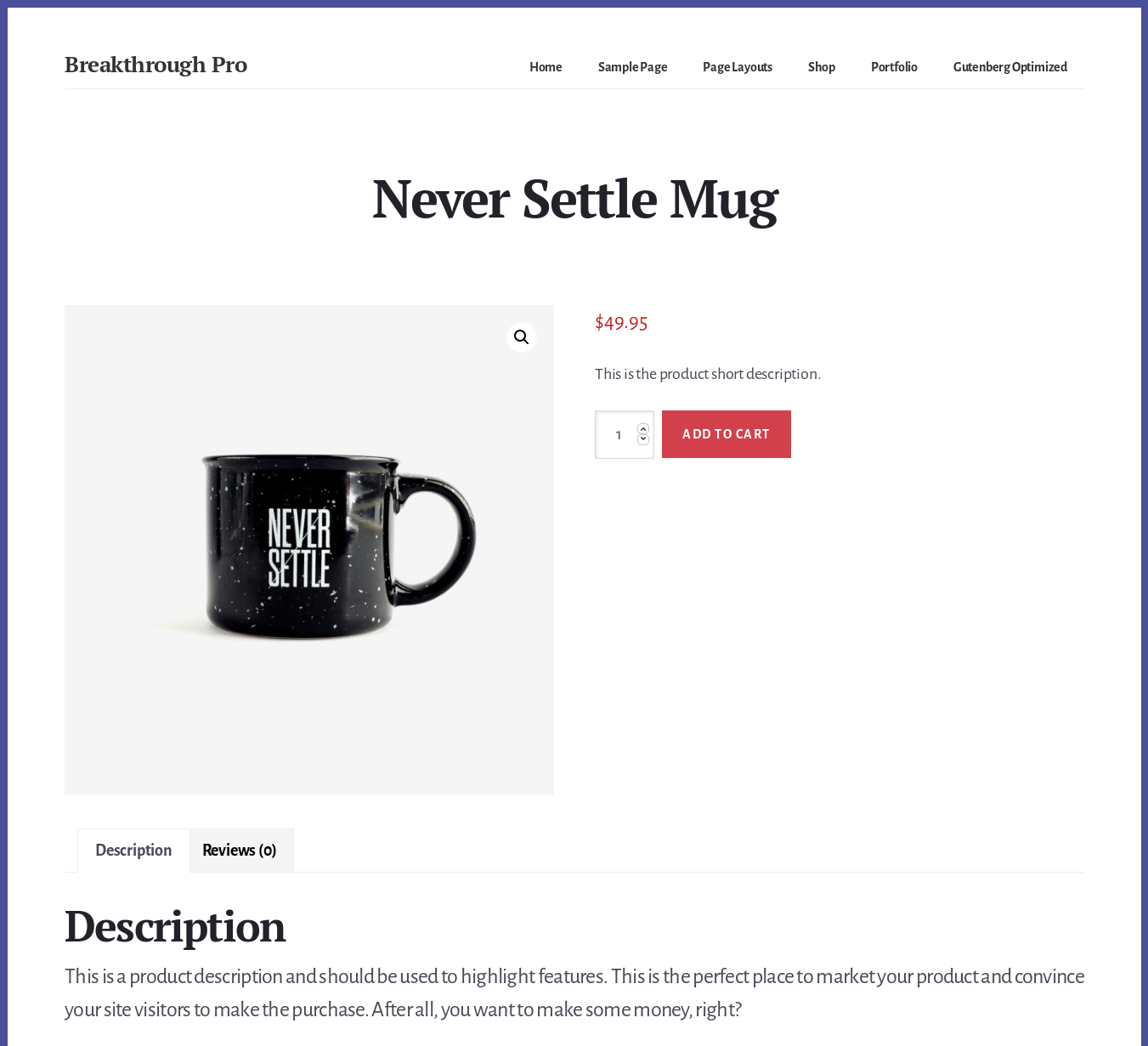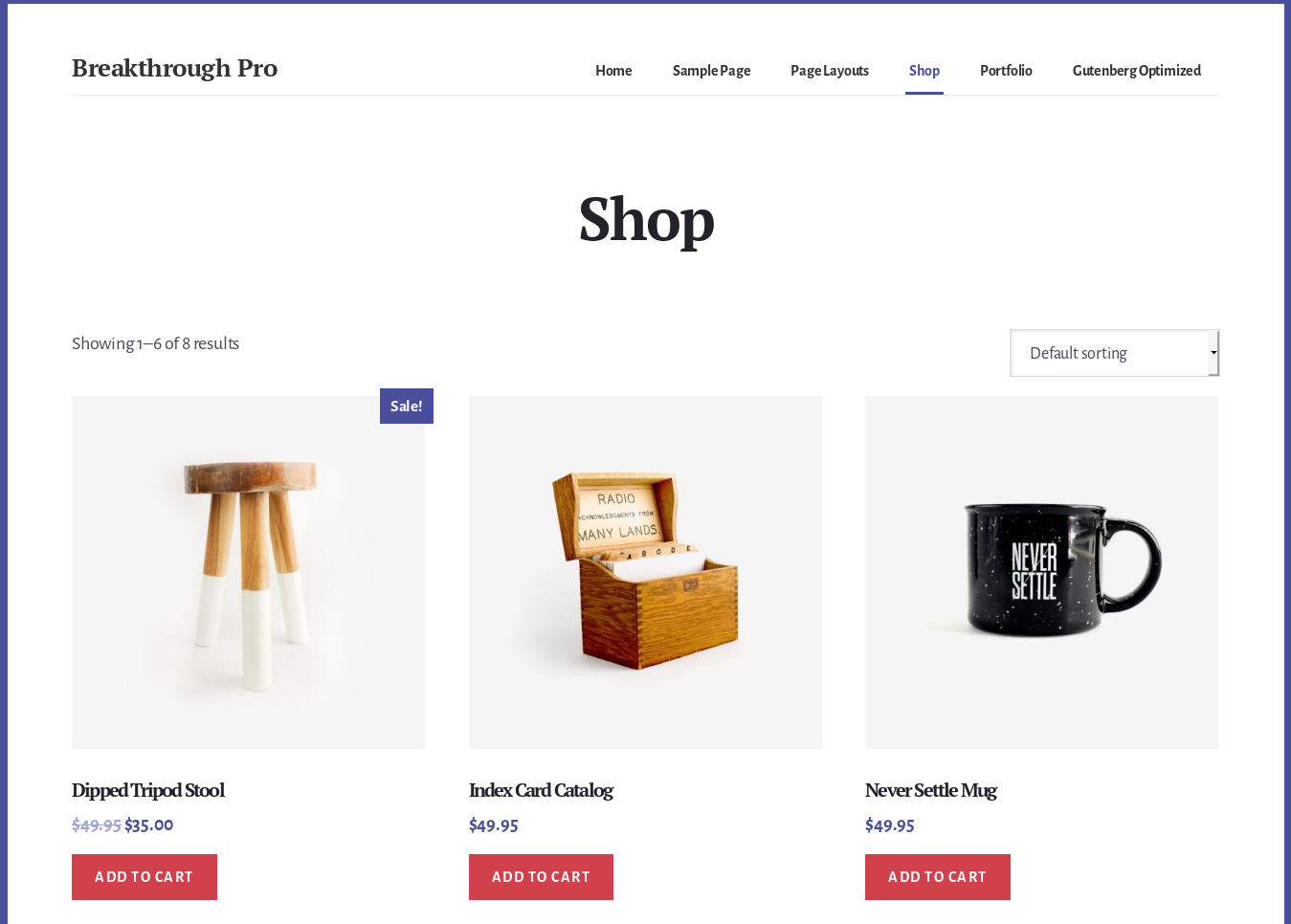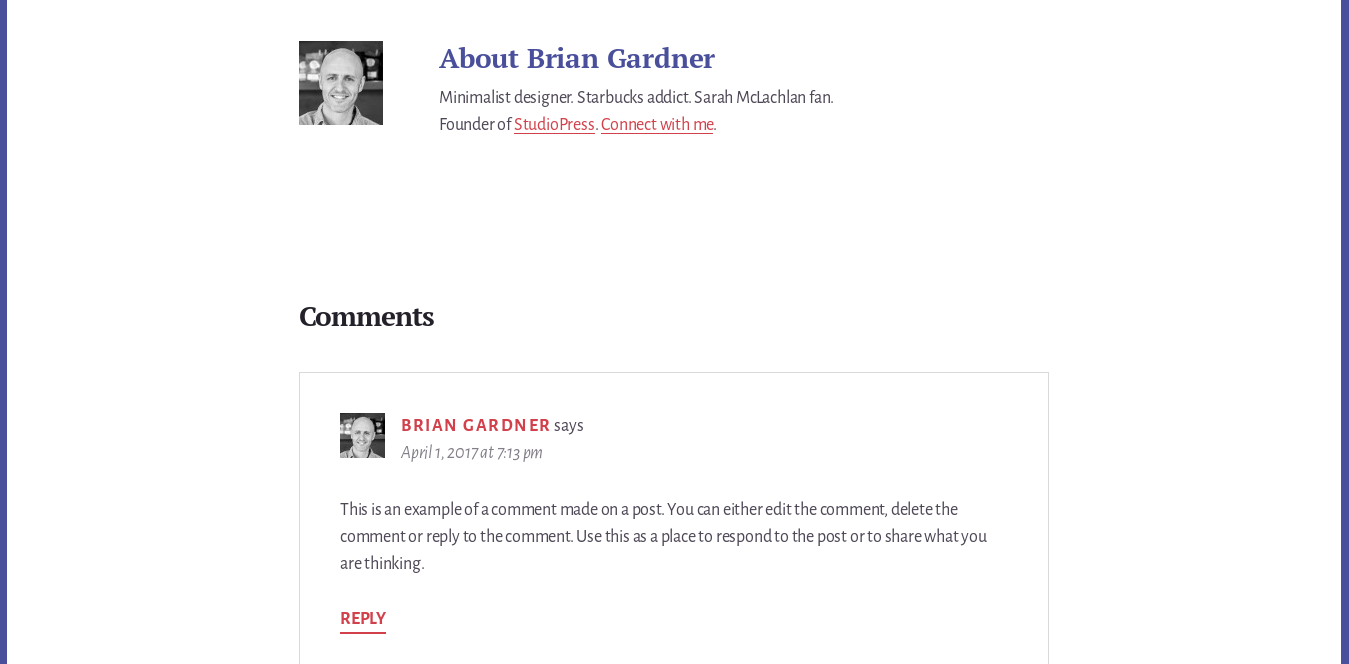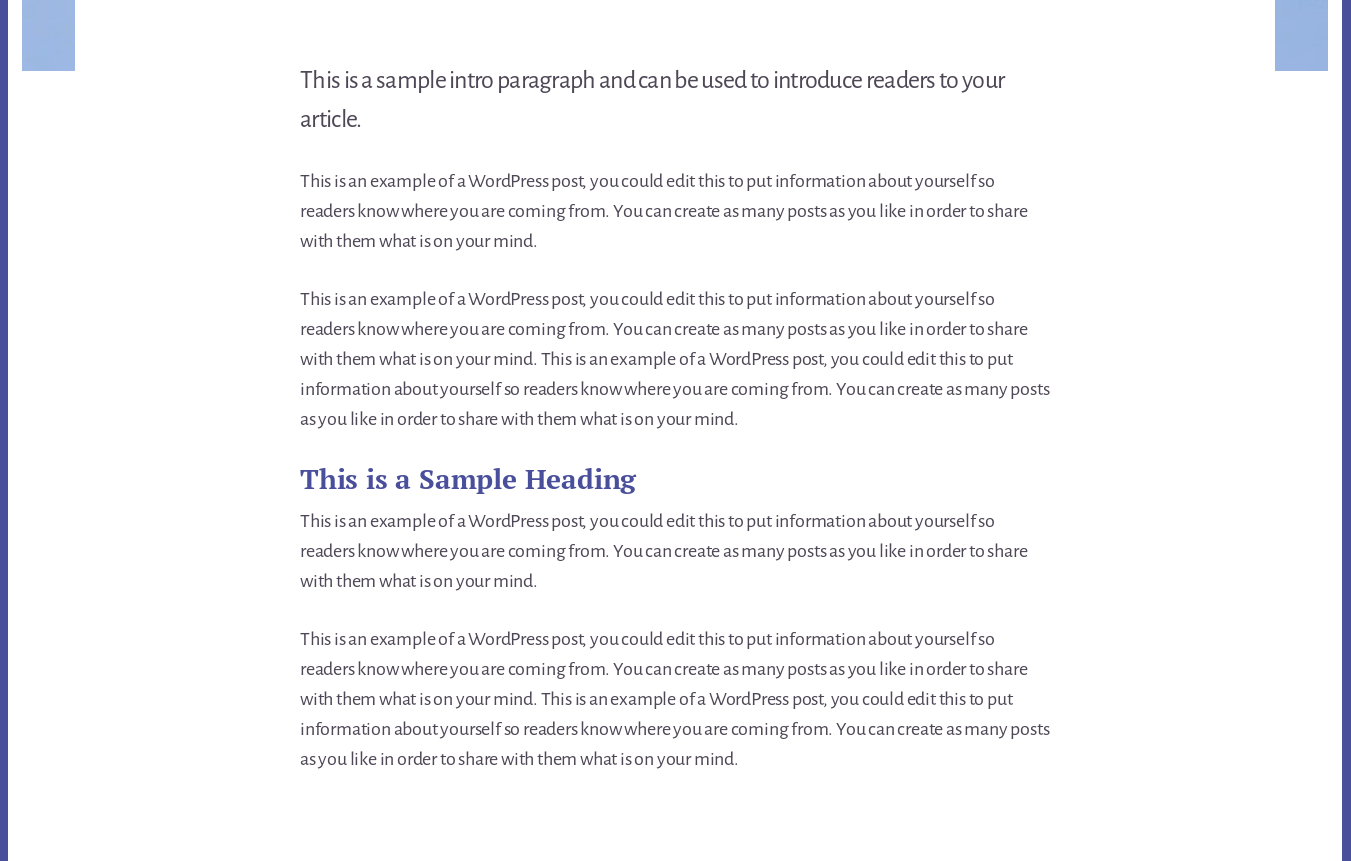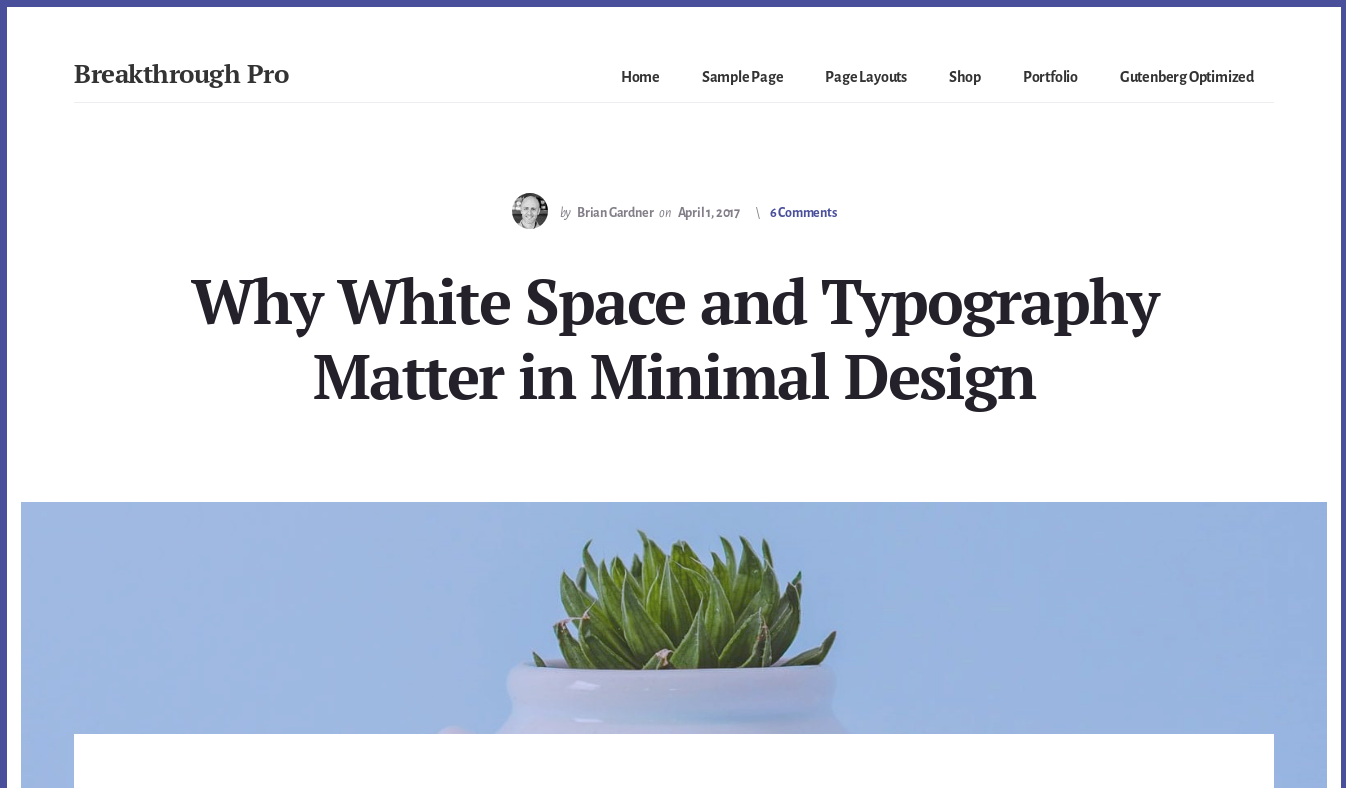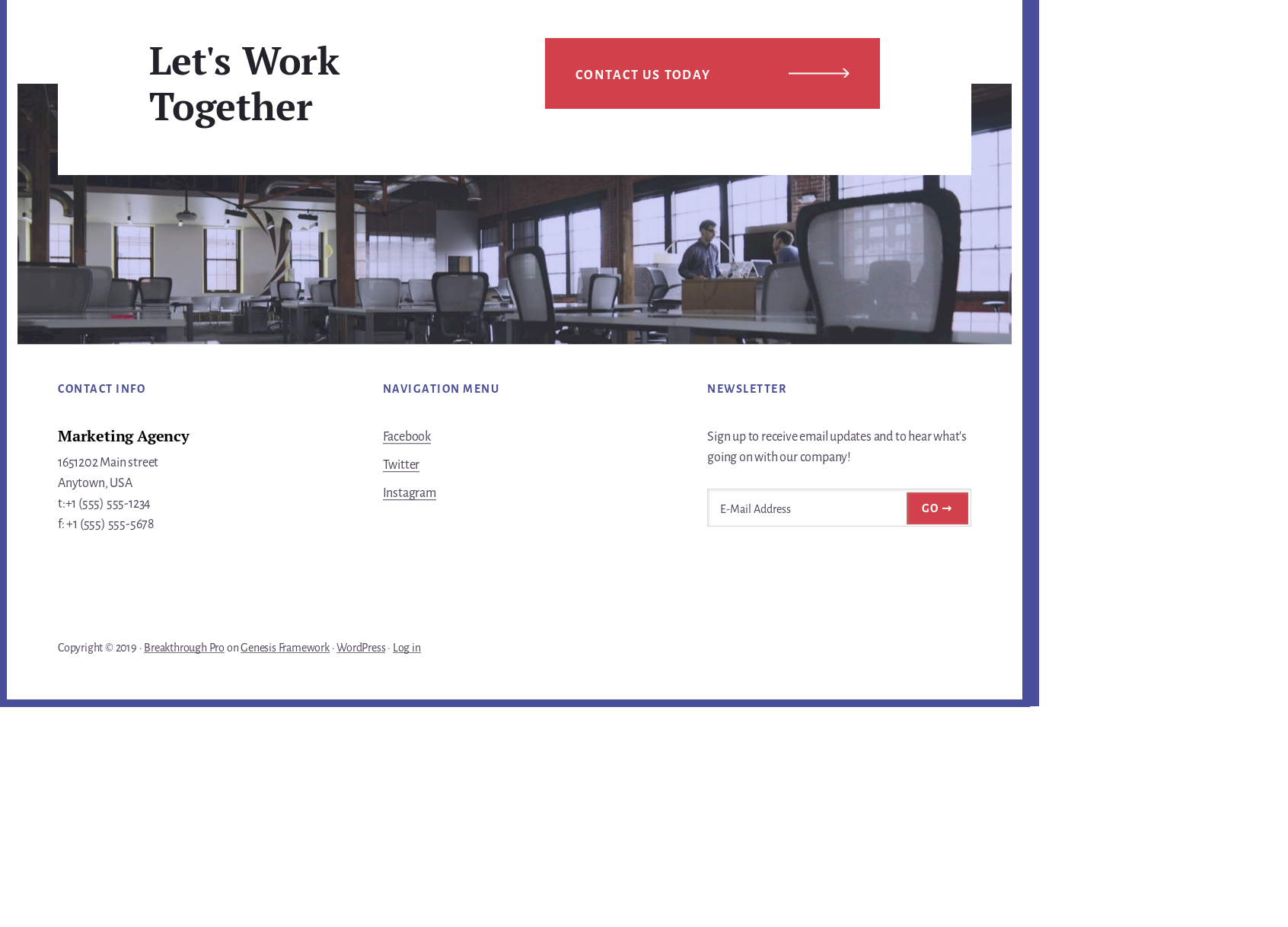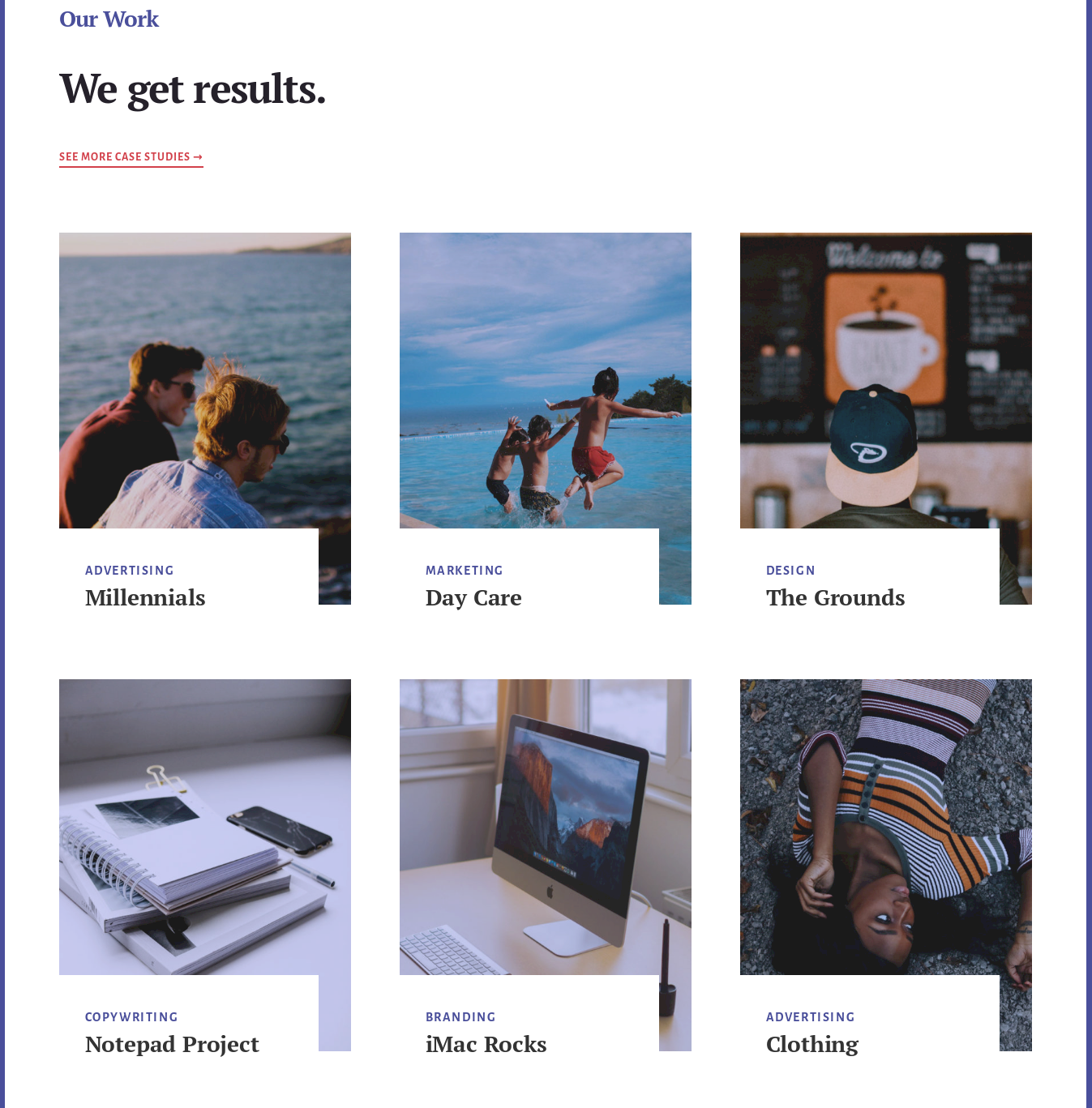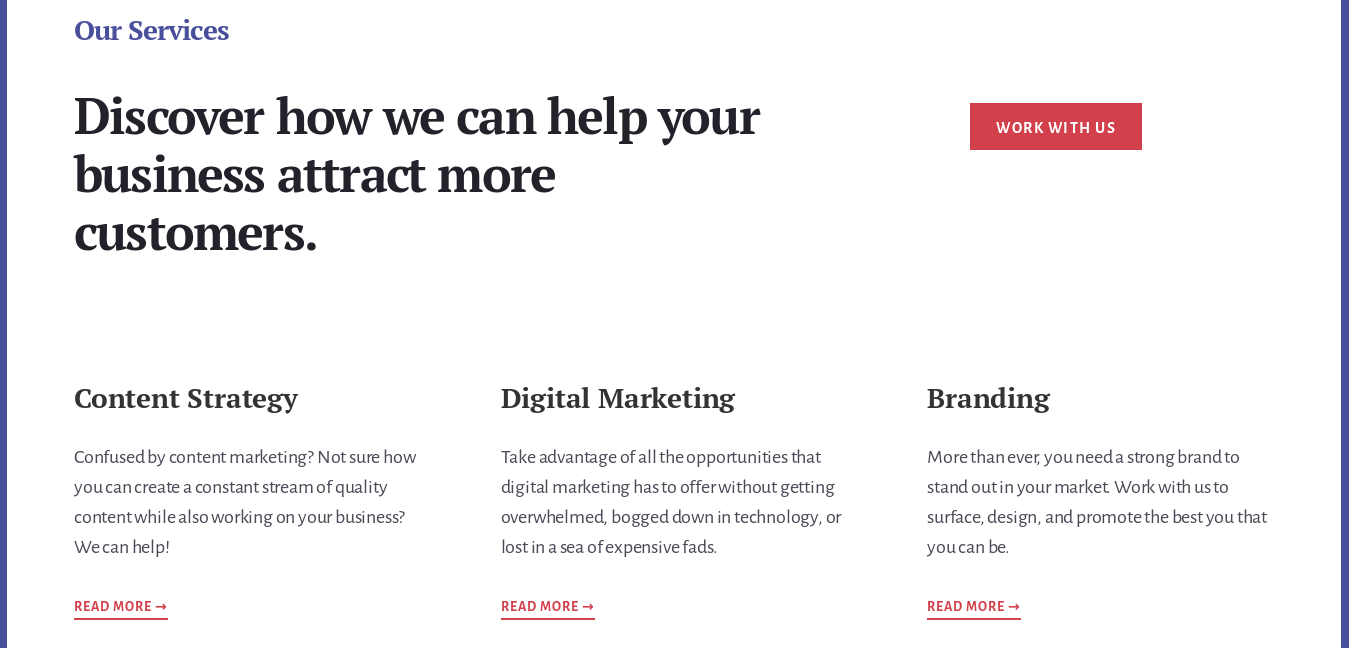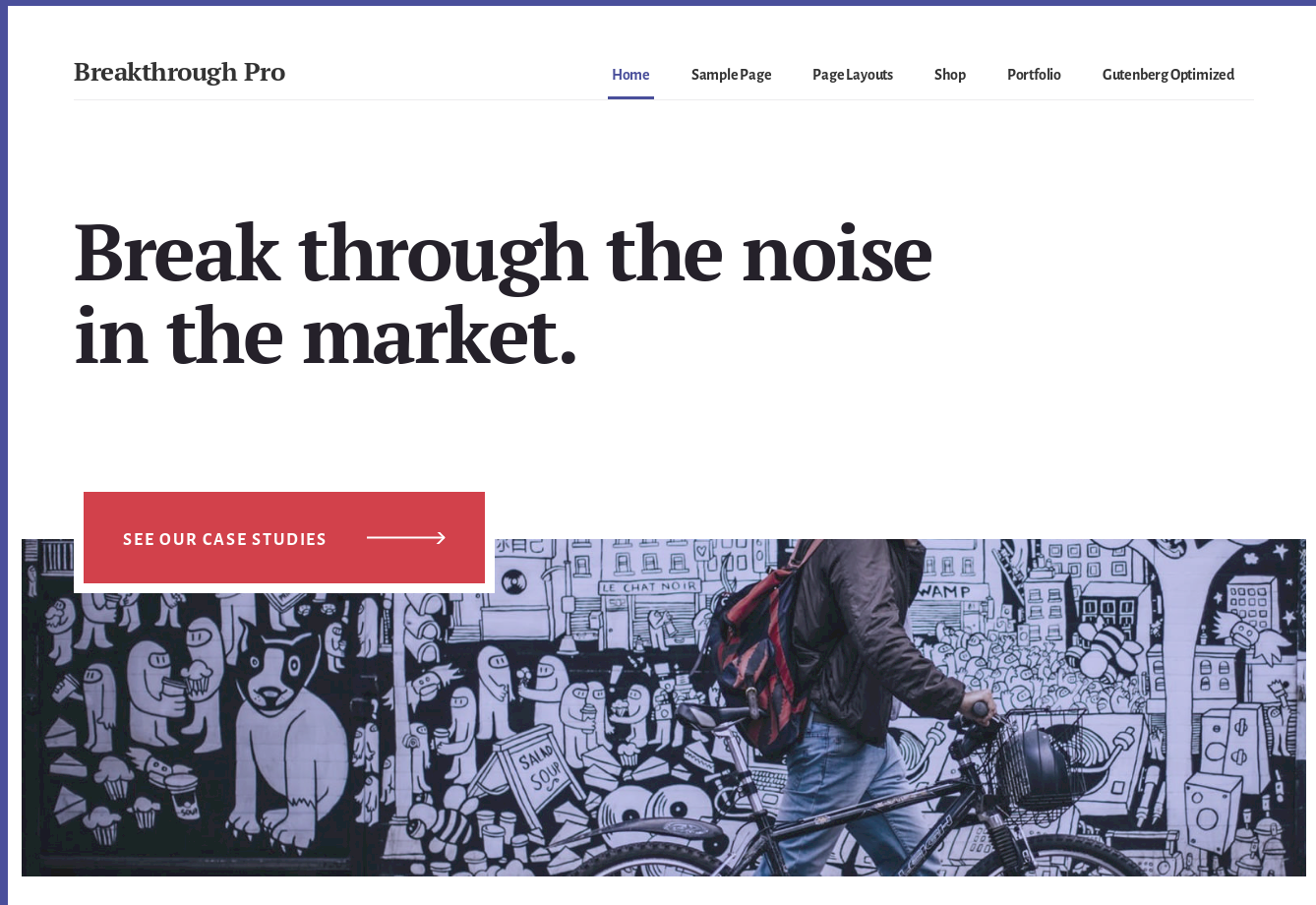Breakthrough Pro is a responsive minimal design based WordPress theme that is suitable for marketing, agency, research, or business websites. The template was launched by StudioPress in 2018. Gutenberg compatible version of the theme was introduced last month. For those who are not aware, Gutenberg is a block-based WordPress page builder tool developed and maintained by the developers of the WordPress content management system.
Review
Getting started
Download the Breakthrough Pro theme and the Genesis framework. Why download the framework? Well, the Genesis Framework is the backbone of StudioPress child themes. The template won’t work if you don’t install the framework. Once these two files are on your PC, install the framework, and then the Breakthrough Pro theme with the help of the WordPress theme installer tool.
To customize the template, open the WordPress live customizer tool. To do so, open the “Themes” page under the Appearance option. Now, click the customize button.
Header
The theme features a full-width header. The logo section is on the right side. The theme supports text as well as image logos. Menus are displayed on the right side of the header. Between these two modules, the StudioPress Breakthrough Pro theme flaunts a large visible space. Below the header, you’ll find a grey color horizontal line. The theme’s menubar is responsive. When you access this theme from a mobile device, the horizontal menu will hide and you’ll see a button with the label menu. The button features a menu. When you click it, the menu will collapse.
Breakthrough Pro supports drop-down multilevel menus. By default, the sub-menus are displayed when you hover a mouse cursor over a menu that has a grey bottom border. When you hover your mouse on the sub-menu, its color will change to dark blue.
Homepage
The homepage of Breakthrough Pro allows you to display the strengths of your business. You can display a testimonial, services you provide, blog posts, CTA buttons with a large banner/hero image on this page.
Supported layouts
BreakThrough Pro supports three blog post layouts i.e. sidebar/post area, post-area/sidebar, full-width. If you don’t want to see the sidebar on the single post page, activate this layout.
Single post design
A blog is an important part of a business website. Publishing good quality business/website niche related content regularly can bring a good amount of traffic to your website. Breakthrough Pro leaves no stone unturned by providing an SEO optimized single blog post page. This page is powered by the Schema code.
When you’ll publish a blog post or preview an unpublished post, the first thing that you’ll see is the website header, author name, post published date, number of comments shared on the post. Below this info, you’ll find a full-width image/featured image. Below the image, the theme flaunts the introduction paragraph and post content.
The Intro paragraph is a special feature that you can use to give users/website visitors brief details of the post they are about to read.
If you scroll down further, you’ll see an author box. The padding/margin/white space above and below the author box is too much. You can adjust these values by modifying the margin/padding values of the .author-box CSS class in the theme’s style.css files
This WordPress theme supports nested comments. The threaded/nested comments description looks thin on mobile devices. You can easily fix this by using the following CSS code
@media only screen and (max-width:400px){ .comment-list li { padding-top: 2px; padding-bottom: 2px; padding-left: 7px; padding-right: 7px; }
The above code will make the theme’s comments look wider on mobile devices (devices whose width is below 450px).
As you can see above, customizing this StudioPress theme manually is easy.
Pre-designed templates
StudioPress Breakthrough Pro theme ships with a portfolio, pricing, and landing page templates which you can edit/customize as per your requirements.
The StudioPress Genesis child theme lets you place a large full-width form with a CTA below the comments section and above the footer. It has a three column footer where you can put your website’s navigation links, newsletter form, contact information i.e. phone number, email address, etc. Below the three columns, you’ll find a sub footer area that you can configure to show a copyright notice.
WooCommerce
Like other StudioPress themes, Breakthrough Pro supports WooCommerce. It lets you create a mobile-friendly store where you can sell items of your choice. The footer CTA located at the top of the footer area form makes the product page look great.
SEO
As I’ve mentioned earlier, the BT Pro template employs a valid schema code and has a mobile-friendly design. In addition to this, the size of the theme’s core asset i.e. style.css file is just 51.4 Kb. Also, the pages of the template don’t have unnecessary JS code. These two important factors make Breakthrough Pro one of the fastest loading StudioPress themes.
Screenshots
Pricing and support
StudioPress Breakthrough Pro is a part of the Genesis Pro package which costs $360 per year. Genesis Pro gives you access to all premium plugins and themes StudioPress has launched to date.
Cheaper alternatives to Breakthrough Pro:
Elegant Themes Divi: With the Divi theme, you can create a feature-rich and great looking business/marketing niche site with the Divi Builder/ET Layout packs, etc. Divi costs $89/year.
GeneratePress: Priced at $59, GeneratePress is one of the fastest WP themes. With GeneratePress Premium, you can build any type of website.
Astra: Astra Pro is a great alternative to GeneratePress. It has many options and features such as mega menus, AMP support, multiple header layouts, etc.
Final thoughts
Breakthrough Pro is a beautiful, responsive, search engine friendly, and powerful Genesis child theme. It is easy to customize and fast.