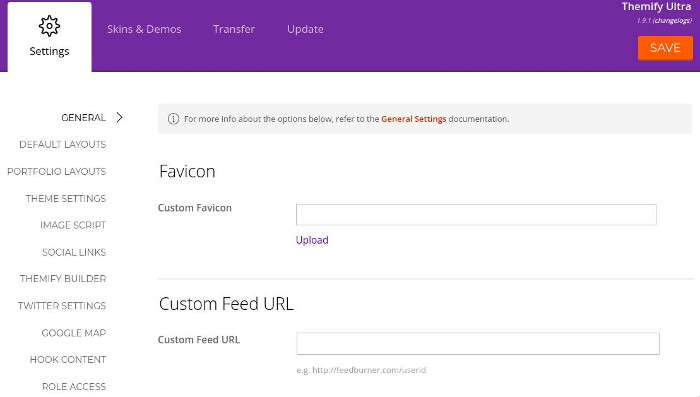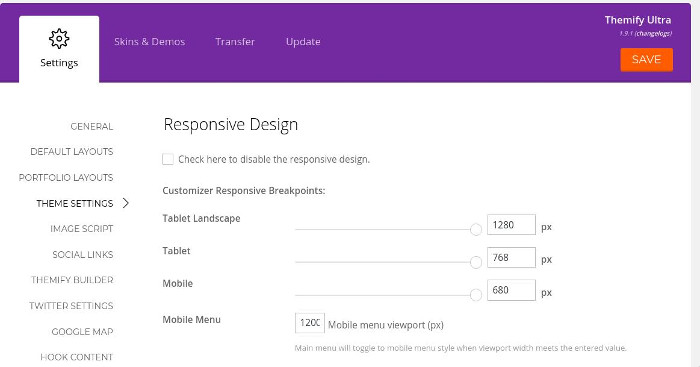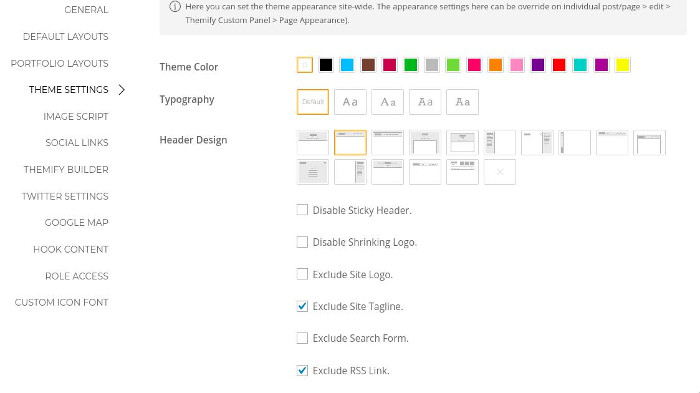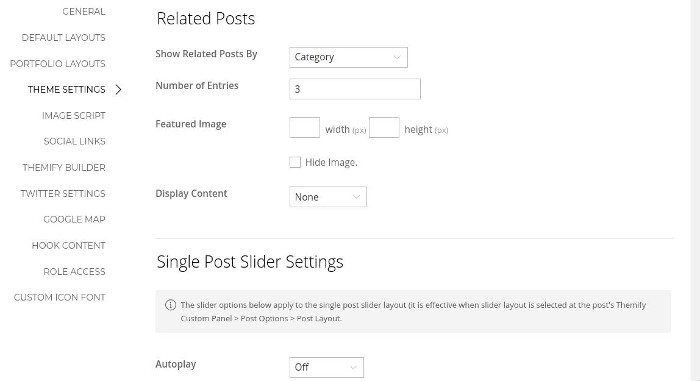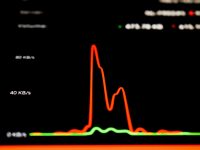I had bought the Themify Ultra multipurpose theme in 2017. Currently, I’m using this template on two of my websites. Although Ultra is a cheap premium theme, it offers several features. I chose this template because it can be customized to a great extent. You can create any type of website with it.
Is this theme worth buying? What features does the Ultra WP template provide to its users? Here’s my honest review of this premium WordPress theme.
Themify Ultra review
The Ultra theme has a responsive design and it is lightweight (the size of the resource files is below 1 MB). To install it, you’ll have to download the theme. Then, you must upload the file to the server’s wp-content/themes/ directory. You can also use the WordPress content management system’s built-in theme installer tool to install Ultra. Once you install Themify Ultra, head over to its settings interface.
Themify Ultra Features (settings)
Responsiveness and header: Ultra allows you to change its responsiveness breakpoints. It provides 7 types of customizable headers. It provides an option to add RSS feed links, social networking icons, and menubars of various types.
Webhooks and custom 404 pages: The theme enables users to design their site’s 404 error page. It allows you to insert javascript or PHP code below or above the theme elements with webhooks. It supports simple drop-down menus as well as mega menus.
Post customization: Ultra allows users to choose their favorite post layouts. There are around 5 layouts to choose from in the Themify Ultra WordPress theme. You can enable and disable featured images on posts with a single click. The theme offers an option to add related posts with thumbnails below the posts. It lets you hide the publishing date and author, category, tag, comment URLs on the posts.
The theme can display the date inline above the post title or in a large circle below the title. Users can configure the Ultra WP theme to show related posts by tag or category.
Sidebar: Themify Ultra lets you position the sidebar to the left or right of the post content area. Unlike many other premium WP templates, it lets users place two sidebars side by side.
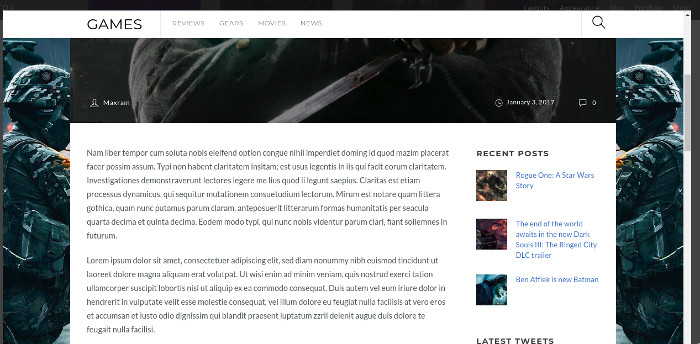
Page builder, homepage, and live customizer: Ultra the ships with a powerful Themify builder tool through which you can build powerful interactive pages from scratch. The builder tool is easy to use and it supports Drag and Drop function.
Ultra allows you to customize the archive and home page. You configure it to show posts in the grid or list style by the ascending or descending order of the publishing date. Users can specify the size of the image thumbnails. They can add or remove gutter space on the archive pages without writing a single line of code. Ultra allows you to disable or enable post excerpts on the archive pages.
Ultra adds tons of options to the WordPress live customizer tool. To see the live customizer, select the “Customize” option of the “Appearance” menu in the WordPress dashboard.
This tool enables you to change the font, line-height, weight, character spacing of the text elements. It allows you to change the background color of the header, body, and footer area. You can change the alignment of the text elements or make the text bold in the Ultra WP theme with the live customizer tool.
In case you find it difficult in customizing websites or you don’t want to waste time setting up the theme, you can import one of the several pre-designed layouts with a single click.
Footer: Themify Ultra supports the 1/2/3/4 column footer. It provides an option to change the footer design. Users can place links to their social network profiles in the footer area. They can also place two different texts above or below the footer widgets.
Speed: Sites using Themify Ultra take below 1.5 seconds to open up in the mobile phone or desktop browser. For proof, you can test the template’s demo page with Gtmetrix, Google page speed, and Webpagetest tools. You can reduce the load time below 1 second by optimizing the webserver.
Ultra uses minified JavaScript and CSS files. Hence, you don’t have to use a third-party minifier or WordPress plugin to compress your website’s resource files. The latest version of the Themify Ultra theme supports WebP images. When you enable WebP from the settings panel, a Themify script will generate a WebP format file automatically. Ultra enables you to activate the lazy loading of images and ships with its own page caching system. The theme also employs SVG format icons and has the option to defer the loading of JQuery scripts.
SEO: Ultra is a search engine friendly template. It uses structured data that helps search engines in recognizing the website type and content. It doesn’t add duplicate descriptions, titles, and h1 tags to pages.
Other features: If your site has multiple authors, you can deny/provide permissions to access the theme customizer tool and settings panel with the WP ultra theme’s settings page. The template includes a thumbnail generator script that will generate thumbnails for the archive pages automatically.
Who can use the Ultra theme?
- Small or large businesses.
- Users who want to launch their e-commerce site with low investment.
- Bloggers, app developers.
Pros
- 5 post layouts, 6 sidebar positioning options.
- 8 homepage layouts.
- Options to customize colors, fonts, etc.
- Powerful settings and live theme customizer tool.
- Feature-rich Themify page builder utility.
- Great design, search engine friendly.
- Several demo templates.
Cons
- None
Pricing: The Themify Ultra theme costs $59. Support is offered via the Themify forum.
Final thoughts
Ultra is one of the most powerful and beautiful premium multipurpose WordPress themes. It is fast, search engine friendly, and stunning. It is cheap and versatile as well.