Motorola smartphones, like many Android devices, come with bootloaders that are locked by default to preserve security and maintain the integrity of the user experience. Unlocking the bootloader allows enthusiasts to customize their devices, install custom ROMs, recoveries, and more. However, many users attempting to unlock their Motorola device encounter the dreaded error: “Your device does not qualify for bootloader unlocking.” This error can be frustrating for those eager to gain full control over their device.
TLDR
If your Motorola device shows the error saying it doesn’t qualify for bootloader unlocking, it usually means that the OEM has disabled the bootloader unlock feature for that specific model. This is often the case with carrier-locked phones. However, there are still a few workarounds you can consider, such as verifying your device’s eligibility, using third-party services, or exploring alternative rooting methods. Proceeding requires caution as it may void warranty or render your device unusable if done incorrectly.
Why This Error Occurs
The “Your device does not qualify for bootloader unlocking” error typically appears when users attempt to generate an unlock code from Motorola’s official bootloader unlock website. Motorola only allows certain models and regional variants to be unlocked based on agreements with carriers and local regulations.
Below are the common reasons this message might appear:
- Carrier restrictions: Devices sold through certain carriers, particularly in the U.S., often have bootloader unlock disabled.
- Model limitations: Not all Motorola models are eligible for unlocking, especially budget or regional models.
- OEM decisions: Motorola may decide not to support unlocking for specific devices or software versions.
Step-by-Step Fixes and Workarounds
It’s important to note that most official methods won’t work if Motorola’s servers reject the unlock attempt. However, trying the following steps may help determine if your phone can be unlocked or whether alternative paths are available.
1. Check Official Eligibility
First steps include confirming if your Motorola device is officially eligible for bootloader unlock.
- Visit Motorola’s official unlock page.
- Follow the instructions to retrieve your device ID.
- Enter the requested information to see if you can get an unlock key.
If you still receive the rejection message, your device is likely not officially supported.
2. Use a Different Tool or Platform
A few independent developers and unlocking services claim to help bypass this limitation by using proprietary software or server-side exploits. However, caution is advised.
- XDA Developers Forum: Visit model-specific forums to check for community-supported tools or exploits that might help.
- Third-party online services: Some websites offer bootloader unlocking services for a fee. Examples include DC-Unlocker or UnlockBoot. Verify the reviews and proceed carefully before trusting such services.
3. Try Contacting Motorola Support
This may seem futile, but contacting the Motorola support team can sometimes yield results. Armed with your IMEI and device information, explain your situation and request clarification on why it is not eligible. In certain regions or under specific promotions, unlock permission may be granted.
4. Flash a Carrier-Free Firmware (If Applicable)
Some devices come locked due to the firmware preloaded by carriers. In rare cases, flashing a factory or international firmware (known as a RETUS or global variant) may help trigger eligibility for bootloader unlocking.
Steps:
- Download the official firmware matching the international version of your device.
- Use tools like RSD Lite or ADB and Fastboot to flash the firmware.
- After reboot, retry the bootloader unlock process from the Motorola site.
Warning: Flashing firmware may brick your device if done incorrectly. Make sure you have a full backup and detailed guide for your exact model.
5. Consider an Exploit (At Your Own Risk)
In the underground developer community, certain exploits can force unlock the bootloader without OEM permission. These are highly experimental and could permanently damage your phone or expose it to security risks.
Pros:
-
<liPotential for complete unlock on any device version.
<liAccess to root, custom ROMs, and recovery tools.
Cons:
-
<liExtremely risky—may destroy boot partition.
<liInvolves downloading unofficial tools that may contain malware.
<liRequires technical proficiency with command line, ADB, and Android internals.
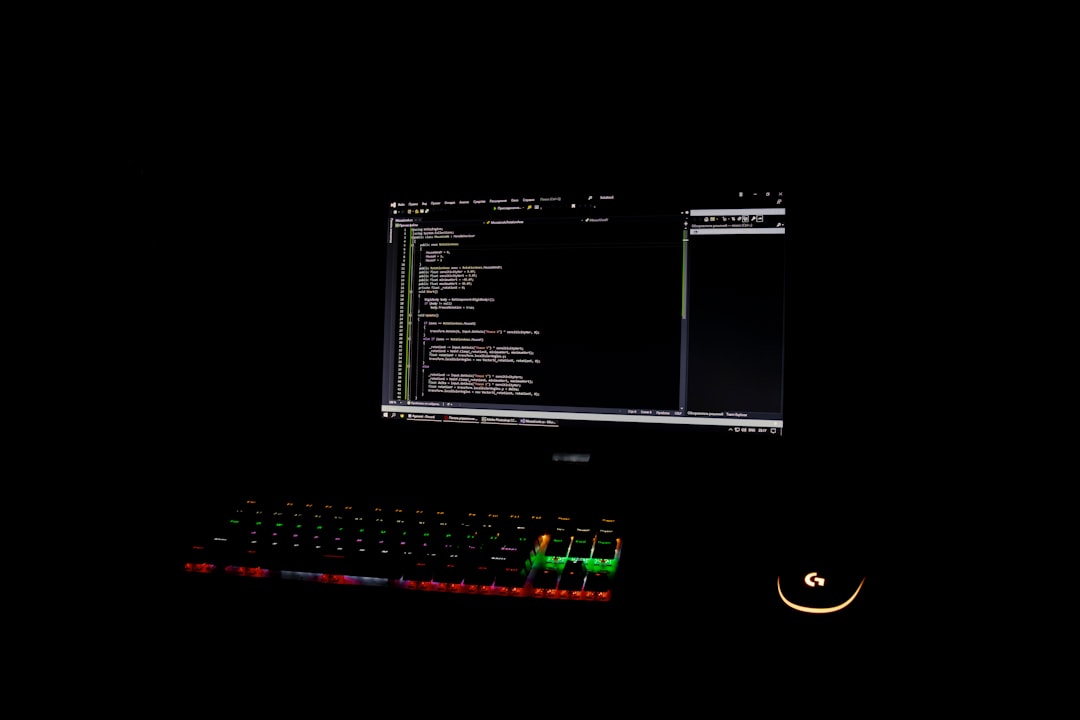
What Not to Try
The internet is full of misleading or downright fraudulent solutions. Protect your device and personal data by avoiding these:
- Fake Unlock APKs: Many apps claim to unlock Motorola devices but are either scams or spyware.
- IMEI spoofing: Tampering with your IMEI is illegal in many countries and almost always unsuccessful.
- Paid apps in unofficial stores: These generally do not function for this purpose and could harm your device.
Alternative Solutions If Unlocking Fails
If unlocking is completely off the table, there are still ways to enhance your phone’s capabilities.
- Use Android Debug Bridge (ADB): Many customization features, like debloating or file transfers, can be done via ADB without root.
- Install a third-party launcher: You can still dramatically modify your experience using custom launchers like Nova or Niagara.
- Enable developer settings: Go to Settings → About Phone → tap Build Number 7 times to enable developer options. Adjust animations, USB settings, and more.
Final Thoughts
The “Your device does not qualify for bootloader unlocking” error is deeply tied to Motorola’s device policies and regional restrictions. While there’s no magical solution that works universally, detailed research and cautious experimentation may help you unlock greater potential from your device. Always balance risks versus rewards, especially when attempting unofficial methods.
FAQs
- Q: Is it legal to unlock my Motorola bootloader?
A: In most countries, unlocking the bootloader is legal, provided it’s not restricted through your telecom contract or local regulations. - Q: Will unlocking the bootloader void my warranty?
A: Yes, Motorola states that unlocking the bootloader voids the warranty of the device. - Q: Can I re-lock the bootloader after unlocking it?
A: Technically yes, but some devices will still show an unlock indicator, and warranty may still be voided. - Q: Is there a universal way to unlock any Motorola bootloader?
A: No, Motorola determines eligibility on a model-by-model basis, so there is no universal method that works for all devices. - Q: What are the risks of using third-party unlocking services?
A: Risks include being scammed, compromising your data, or unintentionally bricking your phone. - Q: How do I find out if my device is carrier-locked?
A: Check your device packaging or settings, or contact your carrier. Devices purchased directly from Motorola are usually carrier-unlocked.



Leave a Reply