Whether you’re a frequent business traveler or heading out on vacation, having access to your favorite streaming services can bring a sense of comfort and entertainment during your stay. However, streaming while traveling—especially in hotels—presents unique challenges. The good news is that with the right streaming device and a few carefully chosen tips, you can enjoy your shows and movies just like at home.
Choosing the Right Streaming Device
Before diving into hotel Wi-Fi tips, let’s first address the devices themselves. Not all streaming sticks or boxes are created equal when it comes to portability and ease of connection—both essential for staying entertained while traveling. Below are some of the most reliable options for travelers:
- Amazon Fire TV Stick: Compact, easy to set up, and widely compatible with HDMI-equipped TVs. Newer models come with Alexa Voice Remote and support 4K streaming.
- Roku Streaming Stick: Offers a user-friendly interface with access to hundreds of streaming channels. Known for quick setup and seamless navigation.
- Google Chromecast with Google TV: Ideal for users who enjoy casting from mobile devices or prefer the convenience of Google’s ecosystem.
- Apple TV (smallest models): Slightly larger and not as travel-optimized, but offers robust performance and deep integration with Apple services and AirPlay.
Opt for smaller, stick-style devices rather than box-style units if space-saving and portability are priorities. Also, ensure you pack the HDMI extender (often included) as hotel TVs may have limited access to ports.
Understanding Hotel Wi-Fi Challenges
One of the biggest roadblocks to using streaming devices in hotels is the Wi-Fi setup. Most properties require logging into a captive portal — a browser-based authentication page requiring a room number or email — something streaming devices can’t naturally navigate.
Additionally, hotel networks often feature:
- Device limitations: Some cap the number of devices you can connect.
- Bandwidth restrictions: Streaming may be throttled or limited due to heavy usage across the hotel.
- Network isolation: Devices on the network cannot “see” each other for security reasons, which can hurt casting or AirPlay functions.

Workarounds to Connect Streaming Devices
To reliably connect your streaming device to a hotel’s Wi-Fi, you’ll need to consider a few techniques. Below are trusted methods used by tech-savvy travelers:
1. Use a Travel Router
A travel router is a game-changer. Set it up once by logging into the hotel’s captive portal via your computer or smartphone, and it shares that connection with all your devices—streaming sticks included. Some models even support Ethernet, giving you even faster and more stable connections if wired ports are available in the room.
Recommended portable routers include:
- TP-Link N300 Wireless Portable Nano Travel Router
- GL.iNet GL-AR750S travel router
- Netgear Nighthawk M1 Mobile Hotspot (with SIM support)
2. Use a Laptop or Smartphone as a Bridge
If a travel router is unavailable, you can use certain laptops or smartphones to create a personal hot spot. Here’s how:
- Connect your laptop to the hotel Wi-Fi and complete any browser-based login requirements.
- Turn on its Wi-Fi sharing capability or enable a mobile hot spot with internet sharing.
- Connect your streaming device to this secondary network—you’re essentially bypassing limitations by piggybacking on your logged-in laptop.
Note: Functionality varies depending on operating system (i.e., macOS, Windows, Android) and built-in capabilities. Some hotel networks may also block certain port-based sharing.
3. Use Devices with Built-In Browsers
This option is rarer, but valuable. Some streaming devices now support limited web browsing or have companion apps that enable browser-based login from your phone during setup. Fire TV and Roku have made strides in this direction with newer firmware updates.
Important Setup Tips
Before hitting the road, don’t forget these key steps:
- Register MAC addresses in advance: Some hotels allow pre-registration of your device’s MAC address. Find it in your device’s network settings and submit it online before arrival.
- Install all updates: Make sure your streaming stick is updated at home over your secure Wi-Fi, as hotel internet can block downloads or slow them down.
- Pack the full setup: Always include cables, remote, plug adapters (if international), and an HDMI extension.
Pro tip: Bring an HDMI switch or splitter if you plan to connect multiple devices or if the hotel wall mount restricts physical access to ports.
Hotel Room TV Considerations
Even if your internet setup is flawless, hotel TVs can pose hurdles:
- Blocked HDMI ports: Many TVs are behind locked panels or use wall mounts that obscure the ports. Calling the front desk for access may be necessary.
- No input control: Some hotel TVs disable input change functions via remote. Look for a physical source button on the side/back of the TV.
- Older TV models: Don’t assume compatibility—some older models might not support HDCP or don’t display 1080p/4K resolutions correctly.
As a workaround, many travelers carry a compact HDMI-equipped monitor or small portable screen if they rely heavily on content for business or presentations.
Streaming Using Your Phone Instead
If all else fails, your smartphone or tablet could serve as your primary streaming hub. Many platforms (like Netflix, Hulu, and Disney+) support mobile downloads, which allow offline viewing.
Benefits of this approach include:
- No need for streaming device setup
- No dependency on hotel network quality
- Portable viewing experience anywhere—even outside the room
However, screen size and battery life are limiting factors. Carry a power bank or travel charger to handle extended watch sessions.
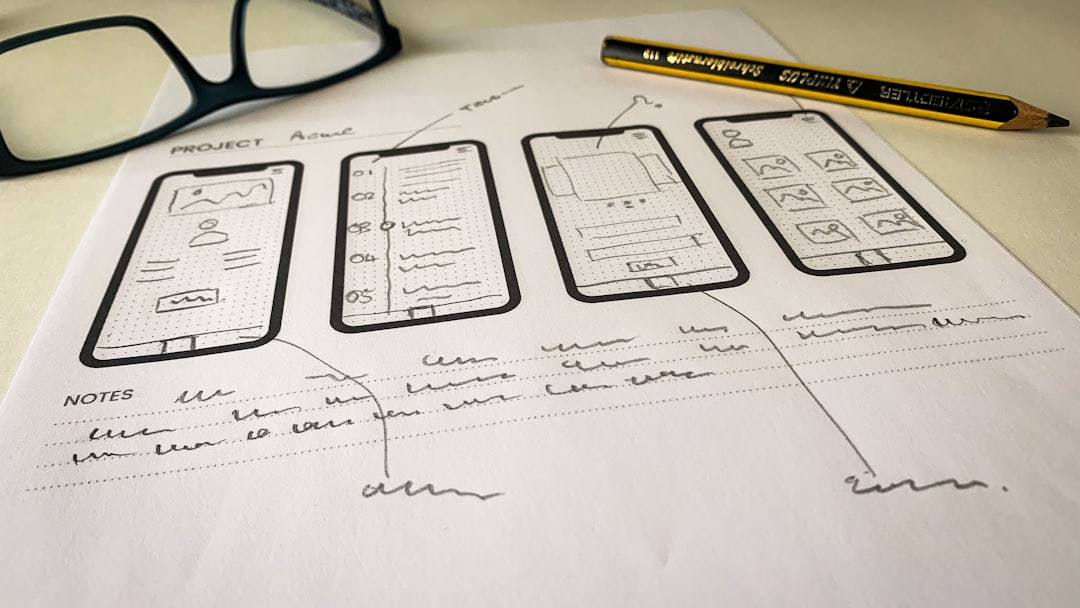
Security Considerations
Public hotel Wi-Fi networks can pose security risks. When using streaming devices, always follow some basic safety practices:
- Avoid entering passwords or personal data over unsecured connections.
- Use a VPN-enabled travel router: This encrypts all traffic from your devices to the internet.
- Disable screen mirroring permissions: Prevent strangers on the same network from trying to connect to or hijack your device.
If the streaming platform offers two-factor authentication, enable it before you travel to safeguard your account from unauthorized logins.
Final Thoughts
Streaming devices can be excellent companions for travelers when combined with some foresight and preparation. While hotel Wi-Fi is not always streaming-friendly, a mix of tools like travel routers, mobile hotspots, and media downloads can create a viewing setup nearly as good as your home entertainment system.
Always check hotel policies ahead of time, verify device compatibility, and pack the necessary accessories. With smart planning, there’s no need to miss your favorite shows or movies—no matter where in the world you are.



Leave a Reply