In the ever-evolving world of networking and cybersecurity, controlling who can access your network is crucial. Whether you’re protecting sensitive data or simply managing a home network, understanding various access control methods is vital. One such method that often pops up in router settings and enterprise-grade networks is MAC binding. If you’ve stumbled upon the term and wondered what it means, how it works, and whether you should use it, you’re in the right place.
What Is MAC Binding?
MAC binding—also known as MAC address filtering or MAC address reservation—is a network security technique that associates a specific device’s MAC address with a specific IP address. In simpler terms, it allows a network administrator to “lock” a device to a particular IP address based on its unique MAC address.
Every device that connects to a network has a MAC (Media Access Control) address, which is a unique 12-character identifier assigned to its network interface card (NIC). This ID looks something like: 00:1A:2B:3C:4D:5E. Because MAC addresses are hardcoded into devices and rarely change, they provide a useful method for uniquely identifying devices on a network.
When MAC binding is enabled on a router or switch, the network device creates a mapping between a MAC address and the IP address it was given. Any attempt to use that IP address from a different MAC address will be rejected or blocked.
How Does MAC Binding Work?
Let’s walk through a simple example of how MAC binding works:
- You assign a static IP (say, 192.168.1.100) to your laptop whose MAC address is
00:AB:CD:12:34:56. - You enable MAC binding in your router’s settings.
- The router creates a rule saying: “Only this MAC address can use this IP address.”
- If someone else tries to connect to the network using the same IP address but from a different MAC address, the connection is denied.
This behavior adds an additional layer of security and control over your network resources.

Why Use MAC Binding?
There are several compelling reasons to use MAC binding on your network:
- Improved Security: Prevents unauthorized devices from “spoofing” IP addresses of trusted devices.
- Device Management: Makes it easier to manage and monitor network devices since each device always has the same IP.
- Troubleshooting: Fixed IP addresses simplify diagnosing network problems.
- Quality of Service (QoS): Ensures that certain devices get priority bandwidth or limited bandwidth as needed.
Especially in business or enterprise networks, where security and operational efficiency are paramount, MAC binding is an effective administrative tool.
MAC Binding vs. MAC Filtering
It’s easy to confuse MAC binding with MAC filtering, but they serve slightly different purposes:
- MAC Binding: Ties a MAC address to a specific IP to prevent it from spoofing other IPs. It usually works at the router or DHCP server level.
- MAC Filtering: Only allows a predefined list of MAC addresses to connect to the network. It doesn’t care what IP the device has.
In many routers, both features can be used in tandem for layered security.
Where Is MAC Binding Used?
MAC binding is used in a variety of scenarios ranging from small home networks to large enterprise ecosystems. Here are some common applications:
- Small Businesses: Ensures only approved devices like POS machines, company laptops, and printers can access key resources.
- Educational Institutions: Controls and monitors device behavior based on predefined IP-to-MAC mappings.
- Home Networks: Prevents neighbors or unauthorized users from easily spoofing a device to gain network access.
- Public Wi-Fi Networks: Helps maintain control over user connections while associating usage logs to specific devices.

Benefits of MAC Binding
There are several advantages to using MAC binding, especially when used appropriately:
- Enhanced Security: Stops IP spoofing attempts, as only authorized MAC addresses can use specific IPs.
- Consistency: Ensures certain devices always receive the same IP address, making maintenance much easier.
- Accountability: Helps network administrators attribute traffic to specific devices, useful for audits and troubleshooting.
- Device Tracking: Allows for easier tracking of bandwidth usage or violations based on MAC addresses.
Limitations and Drawbacks
While MAC binding provides useful benefits, it’s not without its limitations:
- Not Foolproof: MAC addresses can be spoofed with free software, making this technique somewhat vulnerable.
- Time Consuming: For large networks, setting and managing MAC-to-IP bindings can be time-intensive.
- Device Changes: If a NIC is swapped or a device is replaced, the MAC binding must be updated manually.
- Limited DHCP Flexibility: Devices cannot roam freely across dynamic IP assignments without admin intervention.
Therefore, MAC binding should not be considered a stand-alone security measure, but rather a complementary strategy within a layered security model.
How to Set Up MAC Binding on a Home Router
Setting up MAC binding is relatively straightforward on most home and office routers. Here’s a general guideline:
- Log in to your router’s admin interface (usually
192.168.1.1or192.168.0.1). - Navigate to the DHCP or LAN settings section.
- Find the MAC binding or IP & MAC binding settings.
- Enter the MAC address and the IP address you’d like to bind.
- Save or apply the settings and restart your router if prompted.
If you’re unsure about where the setting is located, refer to your router’s manual or search online using your router’s make and model.
Should You Use MAC Binding?
If you’re managing a small network—like in your home or a small office—MAC binding can offer meaningful advantages such as improved security and easier device management. However, for larger networks, especially those with many dynamic clients (like smartphones or guest devices), the overhead of managing bindings can get cumbersome.
In such cases, MAC binding should be implemented selectively—for example, on network printers, servers, or administrative devices that benefit from static IP assignments and heightened monitoring.
Tips for Effective Use
- Always document the MAC/IP mappings to avoid confusion.
- Combine MAC binding with wireless encryption (like WPA3) for better security.
- Regularly audit the list of bounded devices and remove unused or expired entries.
- Educate users not to spoof or change device MAC addresses without authorization.
Conclusion
At its core, MAC binding is a straightforward but powerful network control measure. By linking devices to specific IP addresses, it limits who can interact with your network in predefined ways—bolstering both organization and security. While not foolproof, when combined with other network defenses, MAC binding proves to be a valuable tool in the modern network administrator’s toolkit.
Whether you’re securing a small home network or scaling a corporate IT environment, understanding and correctly implementing MAC binding is a step forward in maintaining a reliable and secure network.
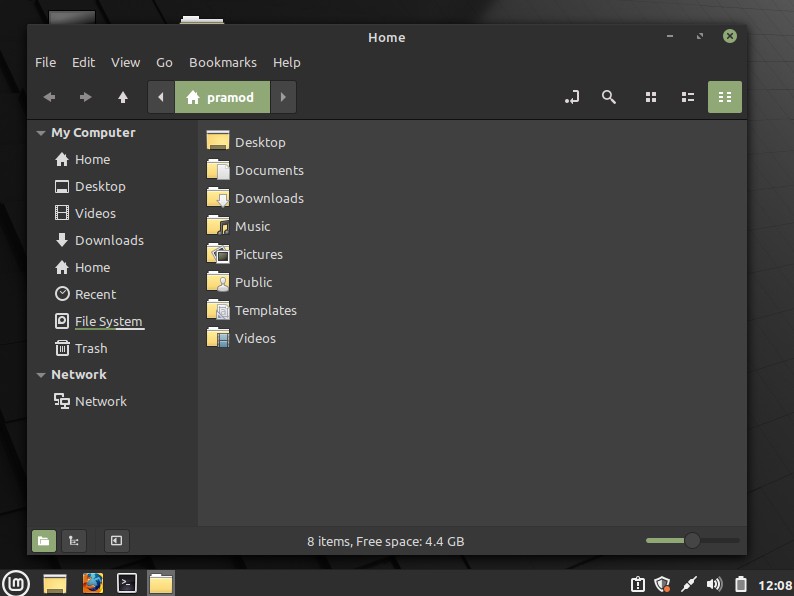


Leave a Reply