Creating a WordPress plugin can be fun—if you’ve got the right tools. In the U.S., programmers are leveraging powerful plugin development tools to turn their ideas into fast, secure, and scalable plugins. Whether you’re building a simple contact form or a full-blown eCommerce extension, using these tools saves time, reduces bugs, and keeps your code clean.
Let’s break it down and see how these tools help developers build great plugins!
Why Tools Matter for Plugin Developers
Coding everything from scratch can be risky and slow. U.S. programmers prefer tools that:
- Speed up development
- Improve security
- Ensure compatibility
- Support scaling as users grow
Imagine trying to build a skyscraper without a crane. That’s what plugin development would feel like without modern tools!
Top Tools That Make Plugin Development Awesome
Here are some tools the pros love:
1. WP-CLI
This is a command line interface for WordPress. Use it to generate plugin files fast. You can create boilerplate code with a single line. No more copying and pasting!
Bonus: WP-CLI also helps with testing and database management.
2. Plugin Boilerplates
Starting from zero? Use a boilerplate! It gives you:
- Pre-written code
- A clean directory structure
- Security measures built-in
Popular options include WordPress Plugin Boilerplate and WPPB.me.
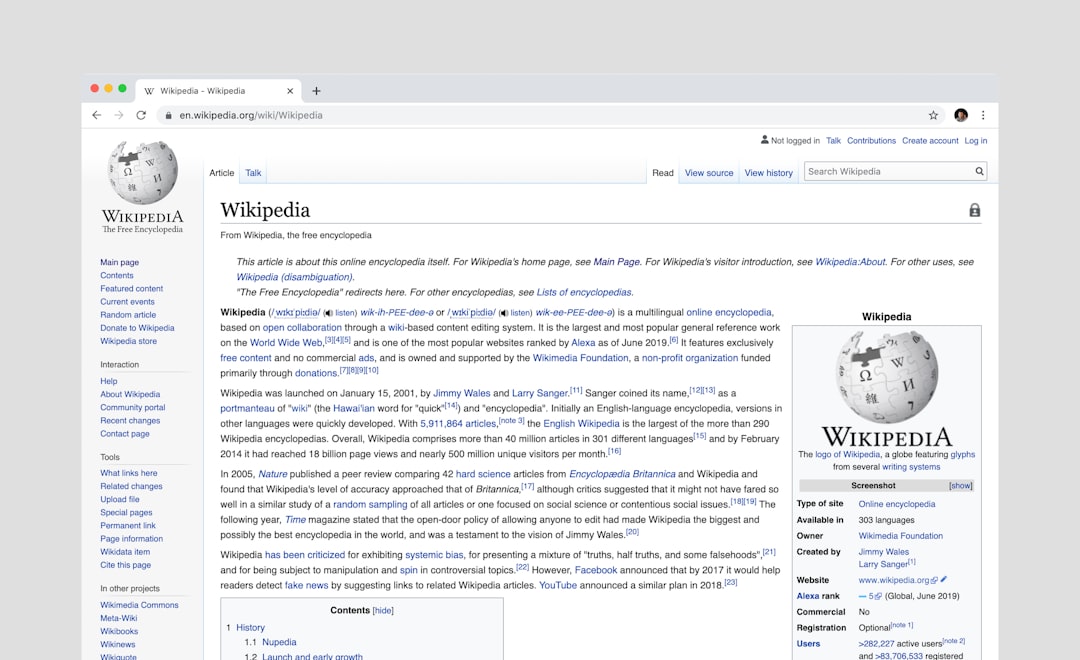
3. Debugging Tools
Debugging is your best friend when something goes wrong. Tools like:
- Query Monitor
- Developer Plugin
- Log Deprecated Notices
These help you catch performance issues, database errors, and outdated code before users find them.
4. Scalability with REST API
Want your plugin to grow with your users? Tap into the WordPress REST API. It helps you connect your plugin with other apps, platforms, and mobile devices.
This is a must-have tool for building scalable features like chat apps or dashboards.
5. Code Linting and Standards
Write cleaner code with ESLint and PHP CodeSniffer. These tools check your code as you go and flag errors before they become big problems.
They also ensure your plugin follows WordPress coding standards.
6. Version Control with Git
Want to track changes or team up with other developers? Git is the key. Use platforms like GitHub or Bitbucket to:
- Collaborate
- Roll back bugs
- Document updates
Security Made Simple with Tools
Security isn’t optional—it’s essential! U.S. developers rely on tools to test and harden their plugins. These tools help by:
- Sanitizing input
- Escaping output
- Running automated vulnerability scans
Use tools like PHPStan and WordFence Scanner during development. Catch and fix threats before release.

Testing Makes Everything Better
Nobody wants a buggy plugin. Automated testing tools like:
- PHPUnit
- Codeception
help check code logic, performance, and compatibility.
Plus, if you make changes later, tests catch new bugs early. That means fewer support emails and better user reviews!
Conclusion: Build Smarter, Not Harder
With the right tools, plugin development becomes easier and more fun. U.S. programmers are using these tools to build plugins that work fast, stay secure, and grow smoothly.
So next time you start a WordPress plugin, don’t go in empty-handed. Stack up your toolkit, follow best practices, and enjoy the journey!




Leave a Reply