Have you ever watched a video and wished the subtitles could talk to you? Well, it’s possible! Thanks to smart tools and tech magic, you can now turn subtitles into voiceovers. That’s called text-to-speech conversion, and yes – some subtitle generators support it!
Imagine creating a video, adding subtitles, and then having a friendly voice read them aloud. That’s pretty cool, right? Let’s take a fun dive into how this all works and which tools you can use.
What is a Subtitle Generator?
A subtitle generator is a tool that creates text versions of the things people say in videos. It listens to the words and writes them down as captions.
Some tools can even translate the text or time-stamp it to match the video exactly. It’s like having a tiny robot assistant who loves grammar.
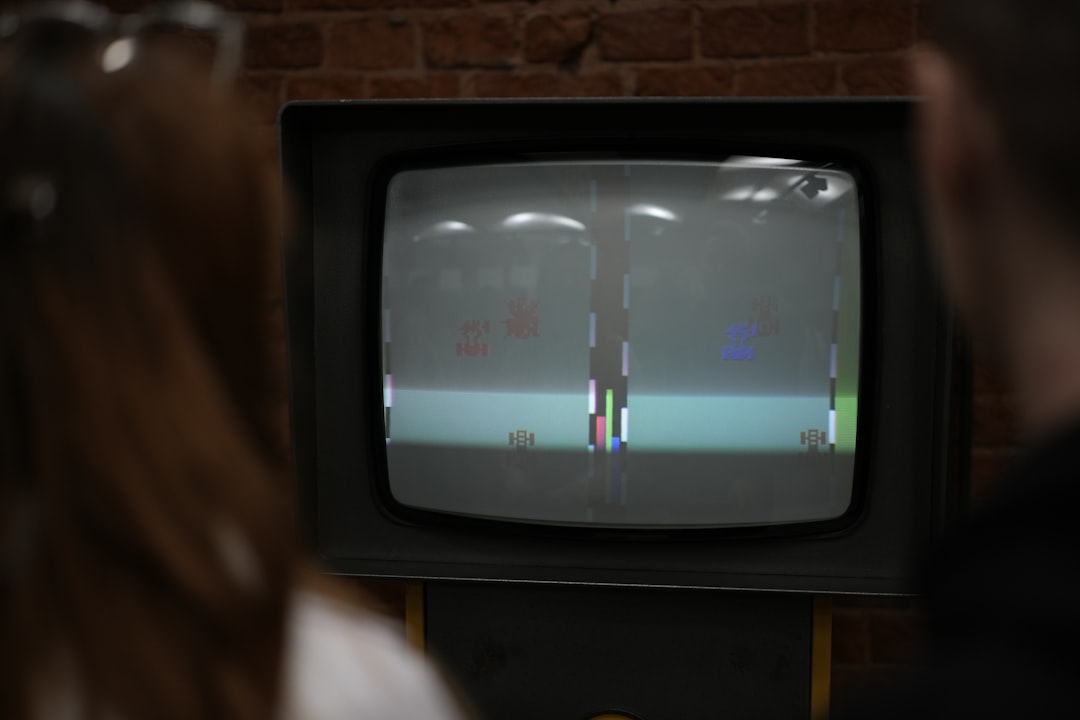
What is Text-to-Speech?
Text-to-speech (TTS) is what your phone does when it reads a message out loud. It takes written words and turns them into spoken ones. You hear a voice that sounds like a person – though sometimes like a robot!
TTS is helpful in so many ways! It helps people with vision problems, saves time for multitaskers, and makes videos more interesting.
Can You Mix Both?
Yes, yes, and YES! Some clever apps and websites now allow you to:
- Generate subtitles from videos
- Turn those subtitles into speech
- Match the voice to the timing in the video
It’s like putting peanut butter and jelly together – they just work!
Here Are Some Tools That Can Do Both
Let’s look at a few awesome tools that support both subtitle generation and text-to-speech conversion:
1. Kapwing
Kapwing lets you create videos with autogenerated subtitles. You can also add a built-in AI-generated voice to read the subtitles out loud. Lots of voice options, and it’s all online – no downloads!
2. VEED.IO
This handy tool helps you create subtitles and then read them using TTS. You can adjust the voice, speed, and timing. It’s perfect for social media clips.
3. Descript
Descript is like a video editor, word processor, and robot narrator mixed into one! It creates subtitles and can read them out with realistic, human-like voices.
4. Synthesia
This one feels a bit futuristic! Synthesia lets you pick an avatar to read your subtitles in a video. It’s TTS and subtitle wizardry all in one place.

Why Is This Useful?
Adding TTS to subtitles isn’t just fun – it’s powerful. Here’s why:
- Accessibility: It helps people who can’t read subtitles easily.
- Multilingual Content: Add subtitles and TTS in different languages. Bonjour!
- Super Cool Vibes: A good voiceover makes your video more engaging.
It also saves creators a whole bunch of time. No need to hire a voice actor or record hours of audio. Let the software handle it.
Things to Keep in Mind
Before you start playing with auto-talking subtitles, remember these tips:
- Not all voices sound natural – choose wisely!
- Double-check the subtitles for spelling mistakes before turning them into speech.
- Look out for syncing – make sure the audio lines up with the video.
The good tools usually get this right, but it’s always a good idea to review everything once.
What’s Next?
As AI improves, we’ll get even more lifelike voices that match emotion and tone. Someday, your subtitles might even sing – who knows?
But for now, enjoy the magic of subtitles that talk. Whether you’re making a video for work, fun, or school, it’s a great trick to know.
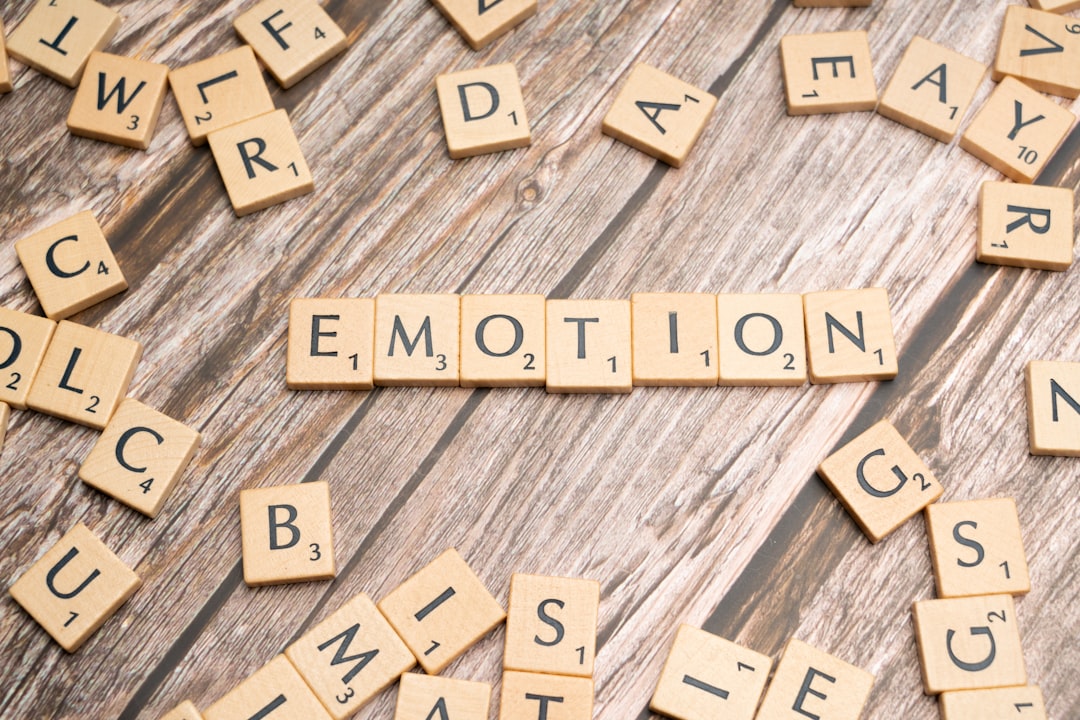
So YES – there are subtitle generators that support text-to-speech conversion. And they’re super cool. Go explore them and give your videos a voice!



Leave a Reply