When it comes to improving grammar, spelling, and writing style, Grammarly is often the go-to tool for many. However, for beginners or casual writers, Grammarly can sometimes feel too complex or overwhelming — not to mention that some of its advanced features are locked behind a paywall. Fortunately, there are several user-friendly alternatives that offer similar functionalities while maintaining ease of use and, in many cases, a free experience.
Below are some of the best beginner-friendly Grammarly alternatives that are both helpful and easy to navigate.
1. ProWritingAid
Known for its in-depth writing reports, ProWritingAid offers grammar checks, style suggestions, and readability enhancements. Although it’s packed with features, its interface is designed to be intuitive. Beginners will appreciate the simple layout, guided writing analysis, and real-time spelling and grammar checks.
- Pros: Comprehensive style guides, integration with MS Word and Google Docs
- Cons: Slightly slower than Grammarly on large documents
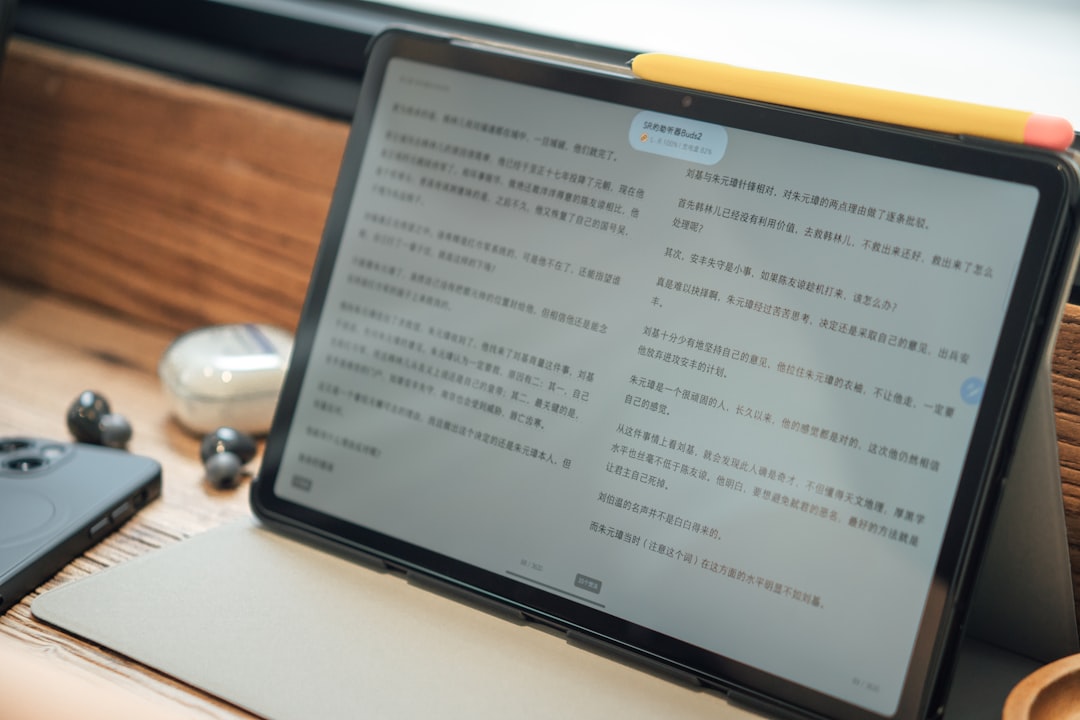
2. Hemingway Editor
Hemingway Editor is a favorite among writers who need a minimalist tool focused on clarity rather than just grammatical accuracy. The editor highlights lengthy complex sentences and common errors in different colors for easy identification, making the process of improving readability straightforward, even for beginners.
- Pros: Clear visual indicators, distraction-free interface
- Cons: Does not provide traditional grammar checks or spelling suggestions
Perfect for: Those aiming to write in a crisp and concise style.
3. Ginger Software
Ginger is similar to Grammarly but with a more compact design, making it user-friendly for beginners. It offers grammar, spelling, and punctuation checks, and even supports text-to-speech, helping users hear how their writing sounds aloud. Ginger also features translation in over 60 languages, a bonus for non-native English speakers.
- Pros: Multilingual, includes personal trainer for improving English skills
- Cons: Limited features in the free version
Its browser extension is especially handy for quick fixes while browsing or writing emails.
4. LanguageTool
Another powerful yet easy-to-use tool is LanguageTool. Unlike Grammarly, it supports multiple languages, making it ideal for non-native English writers. It detects grammar, punctuation, style, and even some advanced issues. Its minimalistic interface ensures that beginners aren’t bombarded with too many options at once.
- Pros: Multilingual support, straightforward interface
- Cons: Premium features required for detailed feedback

5. Slick Write
Slick Write is perfect for those who want a no-frills grammar checker. It analyzes your writing for grammar errors, sentence structure, readability, and much more. Despite its somewhat retro website design, the tool itself is fast and effective, with useful insights for beginners looking to improve their writing habits.
- Pros: Fast, detailed reports on writing consistency and style
- Cons: Lacks a modern interface, some features are less intuitive
6. QuillBot
Though primarily known as a paraphrasing tool, QuillBot now offers a grammar checker that is surprisingly good and intuitive for beginners. It’s especially useful if you’re writing essays or academic content and want help with rewriting sentences for better clarity and tone.
- Pros: Excellent rewording features, easy-to-use grammar check
- Cons: Best features are part of the paid subscription
Bonus: QuillBot also works directly in Google Docs with a browser extension.
Final Thoughts
While Grammarly is an excellent tool, it’s far from the only game in town. Whether you’re a student, blogger, or casual email writer, there are plenty of beginner-friendly grammar tools that can help polish your writing without making things complicated. From the colorful, simple highlights of Hemingway Editor to the multilingual prowess of LanguageTool, the options are both powerful and easy to use.
Experiment with a few of these tools to find one that best suits your needs and writing style. Writing is a skill that improves with the right tools — and now you have more than enough to get started.



Leave a Reply