“`html
Educational games are a powerful tool for keeping students engaged while helping them learn essential concepts in a fun and interactive way. One of the most effective platforms for educational games is Sheppard Software, a website that offers a wide range of free learning games for students of all ages. By integrating these games into the classroom, educators can reinforce subjects such as math, science, geography, and language arts in an interactive and student-friendly manner.
Benefits of Using Sheppard Software in the Classroom
Incorporating Sheppard Software into the classroom can have numerous advantages for both teachers and students. Some key benefits include:
- Engagement: The games are designed to be interactive and visually appealing, which helps capture students’ attention.
- Personalized Learning: Many of the games offer different difficulty levels, allowing students to learn at their own pace.
- Immediate Feedback: Students receive instant results, which helps them understand concepts more quickly and make necessary corrections.
- Variety of Subjects: The website covers a wide array of topics, making it easy to integrate games into different lessons.
How to Effectively Use Sheppard Software in the Classroom
To maximize the effectiveness of Sheppard Software, educators can follow these strategies:
1. Align Games with Lesson Objectives
Teachers should select games that align with the current curriculum. For example, if students are learning about fractions, they can play a game focused on fraction identification. By ensuring that the games support specific learning objectives, students can reinforce their understanding while having fun.
2. Use Games for Reinforcement
Games can be a valuable way to reinforce material already taught in class. After introducing a concept, teachers can allow students to play Sheppard Software games related to the topic as additional practice.

3. Implement Collaborative Learning
Students can work in pairs or small groups to play games together, encouraging teamwork and collaborative problem-solving. Group play can also spark discussions that further deepen understanding.
4. Set Up Game Stations
For classrooms with limited digital access, teachers can set up game stations where small groups rotate through a set of Sheppard Software activities while the rest of the class engages in other related assignments.
5. Use as an Assessment Tool
Some games can help teachers assess students’ understanding of a topic. By monitoring progress in a game, educators can identify areas where students might need additional support.
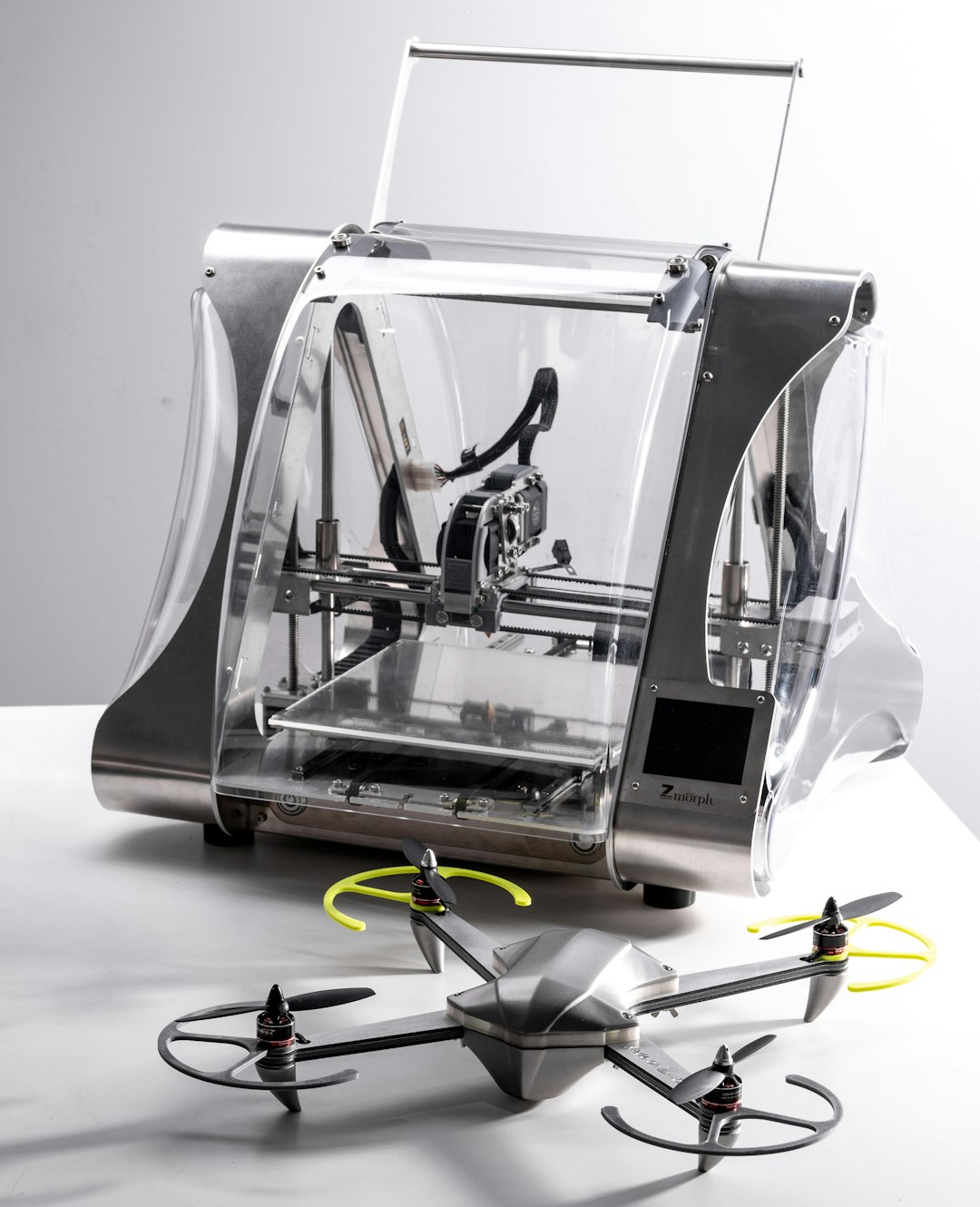
Popular Sheppard Software Games for the Classroom
Some of the most widely used Sheppard Software games that are beneficial for learning include:
- Math Games: Covering addition, subtraction, multiplication, and advanced math skills.
- Geography Games: Teaching students about countries, capitals, and landmarks around the world.
- Science Games: Helping students understand animal classifications, human anatomy, and other scientific concepts.
- Language Arts Games: Enhancing vocabulary, grammar, and spelling skills.
FAQs
Q: Do students need an account to use Sheppard Software?
No, Sheppard Software games are available for free without requiring an account or login.
Q: Can Sheppard Software be used on tablets and mobile devices?
Some games are compatible with mobile devices, but the platform is primarily designed for desktop or laptop use. Teachers can test games on tablets beforehand to ensure compatibility.
Q: Are the games suitable for all grade levels?
Yes, Sheppard Software offers games for a wide range of ages and grade levels, from young learners to high school students.
Q: Can teachers track student progress?
Sheppard Software does not currently offer progress tracking, so teachers may need to assess students through observation or follow-up discussions.
Q: Is Sheppard Software aligned with educational standards?
While Sheppard Software does not explicitly list curriculum standards, many games align with common educational objectives.
“`



Leave a Reply