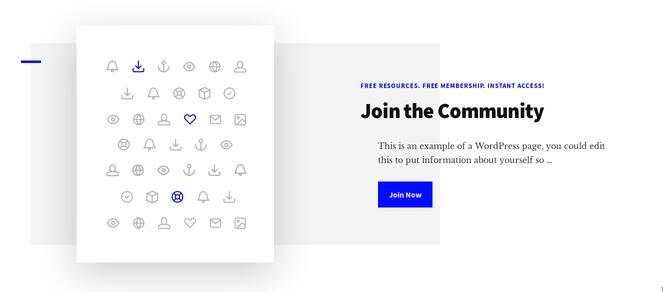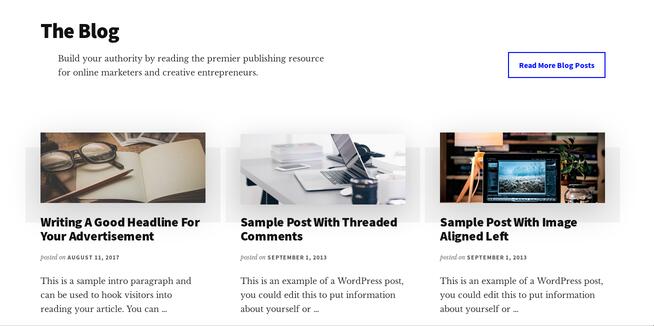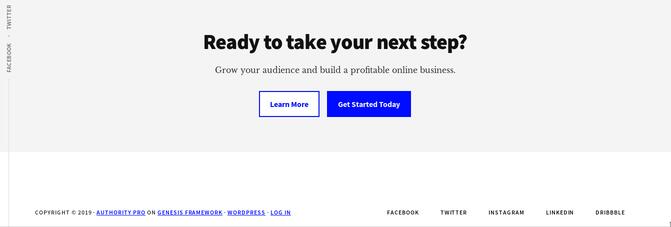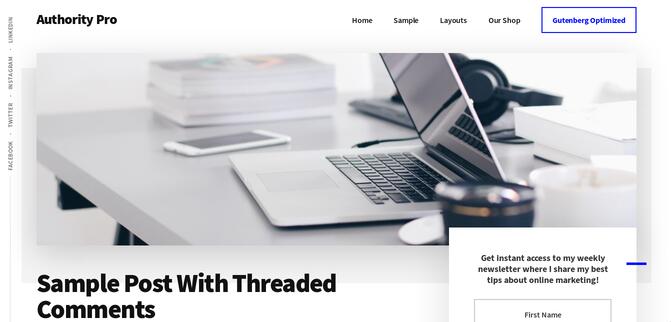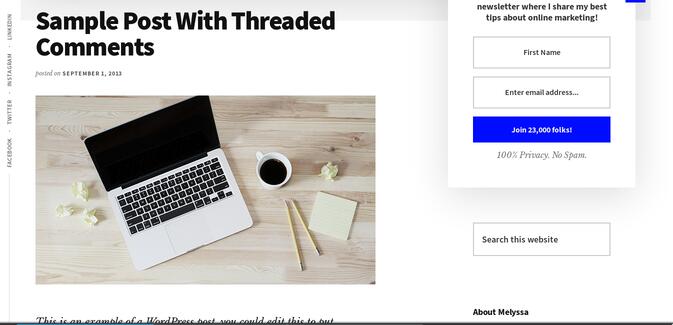Authority Pro is a Gutenberg ready and SEO optimized WordPress child theme from StudioPress. It is one of the top-selling and best-looking WordPress themes of StudioPress. The theme’s brilliant design makes it compatible with all types of websites.
Authority Pro is based on a minimal responsive design. Its home, category, tag, and post page is stylish. Although AP is a beautiful theme, is it as powerful as other StudioPress WP templates? Is it SEO friendly and fast? Let’s find it out!
Installation
Once you download the theme and genesis framework, use the WordPress theme installer tool to install the Framework and StudioPress Authority Pro. Make sure that you install the Framework first. Where is the theme installer located? This tool is located on the themes page which you’ll find in the Appearance menu of the WordPress dashboard.
Home Page
The theme enables you to place an opt-in form on the home page. Below this form, you can place a featured widget. This widget will make people aware of your popularity if you place the logos/names of sites where you or your work was featured on.
StudioPress authority Pro also allows users to place a testimonial and recent post widget on the homepage. Testimonials can help website owners get new leads or subscribers. The recent post widget helps in distributing link juice across the site. It also helps in reducing the blog’s bounce rate.
Header
The design of the header section of the StudioPress Authority Pro theme has been kept simple. The header is divided into 2 sections. The 1st section allows you to place a logo. Users can put a menu bar in the 2nd section. Like other StudioPress WordPress templates, AP supports drop-down menus.
In addition, users can also highlight a menu with a specific color. The header has a responsive design. When the visitor is browsing your site on a mobile device, he’ll see a beautiful toggle menu. The visitor should tap the toggle button to expand this menu. The Authority Pro template features a top banner section where you can add an important message. This message can point to a link. The banner appears above the header.
Blog section
StudioPress Authority Pro theme displays a full-width featured image at the top of the blog post title and below the header region. Below the featured image, you’ll find the blog post area and a sidebar. The blog post section is subdivided into 4 parts. In the 1st part, the theme flaunts the post title and the post publishing date.
Below this part, you’ll find post content. Then, StudioPress Authority Pro displays the post tags and the author bio. Below the bio, you’ll find the post comment section. The WordPress theme supports threaded comments. Users are allowed to change the font of the post title, and the text content. Authority Pro features a floating social menu. This menu contains links to your social media profiles. It appears on the left side of the blog posts by default.
Authority Pro’s footer section resembles the header. The only difference between the two sections is the font. The links in the footer employ a different font. Their size is also small. The theme has a vacant area just above its footer. Its size is the same size as the featured image.
SEO
If you buy the theme, you don’t have to use a third-party SEO Plugin such as Yoast. Once you install the Genesis framework and the theme, you’ll find the SEO settings option under the Genesis menu in the WordPress dashboard. The settings panel enables you to activate breadcrumbs, disable/enable comments, trackbacks, configure H1, title settings, etc. If you don’t want to use the inbuilt SEO module, you can install and use your favorite SEO plugin on your Authority Pro theme powered website.
The Genesis Framework settings panel provides an option to add footer and header scripts without editing the theme files. You can configure it to exclude certain categories from appearing in the archives.
Customization
Authority Pro can be customized with the WordPress live customizer tool. The theme automatically adds new options to the default live customizer when you install and activate it. The options that you will find in the customizer interface are easy to use.
Screenshots
Pricing and updates
A few months back, Authority Pro used to cost $130. StudioPress has now stopped selling individual themes. Authority Pro is now a part of the Genesis Pro pack that you can buy for $360. When you buy the package, you’ll enjoy premium support from StudioPress support staff and unlimited updates for a year. You will also be given full access to all premium StudioPress WP themes and plugins.
Authority Pro theme alternatives:
Although AP is a great theme, if you can’t buy it because of some reason, you can use one of the following two themes:
GeneratePress or Astra: GeneratePress Premium and Astra Pro are lightweight, fast, and beautiful WP themes users can use to create various types of sites. Both templates cost $59/year. Astra has a header builder tool. It comes with many customizable elements. GeneratePress supports several layouts and is feature-rich.
Divi: Divi WP theme + Divi builder lets you create feature-rich WP sites of various niches. You can buy it for $89/year.
Pros
- Fast.
- Easy to customize.
- Search engine friendly.
- Lifetime updates and forum support from other StudioPress users.
Cons
- None